n8n AI Automation Basics: Meaning & Getting Started
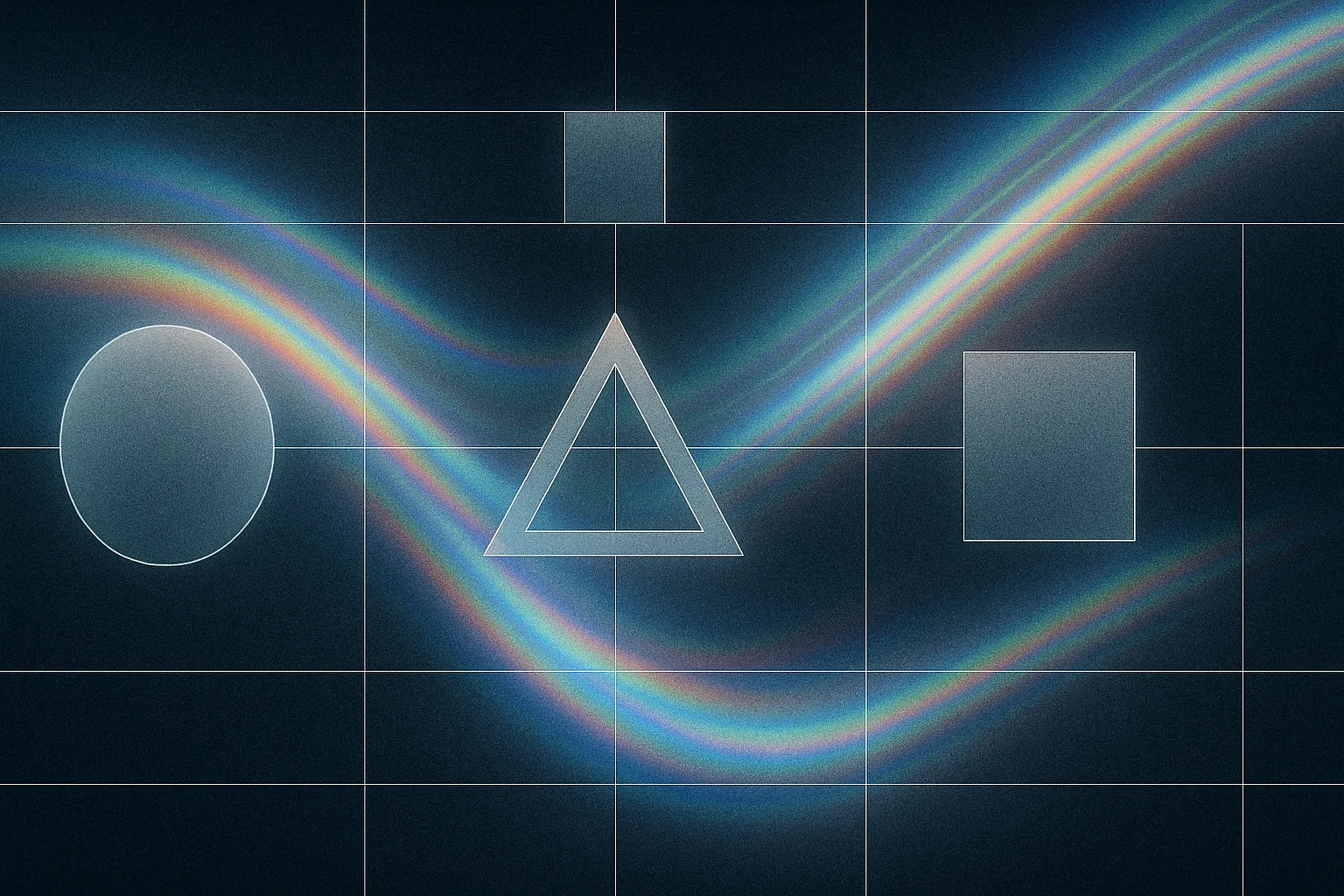
Picture an AI assistant that can juggle multiple tasks—scraping websites, calculating payments, fetching live data, even cracking jokes—without writing a single line of code. That’s the power of n8n, an open-source, node-based platform for AI automation that’s rapidly winning over developers and teams alike. As Igor Fediczko puts it, “Build complex workflows that other tools can’t—n8n is a dev’s dream!”
At its heart, n8n (the “8” nodding to eight letters between the n’s in “node automation”) blends over 350 pre-built integrations with an extendable workflow editor. Since its Berlin launch in 2019, it’s earned a vibrant community for its self-hosted freedom, fair-code licensing, and deep customization options. Along the way, questions bubble up: What does n8n mean? Who owns it? Why has it become so popular?
In this guide, we’ll answer those questions and more. You’ll start by installing n8n and setting up your AI credentials. Then, we’ll dive into the AI Agent node—showing how it transforms routine flows into autonomous helpers—and plug in tool nodes like a random joke generator, a Wikipedia search, or a loan payment calculator.
By the end, you’ll launch your first AI-powered chat interface, ready to automate real-world tasks on demand. If you’ve ever wondered “Is n8n worth learning?” or “How do I get started with AI automation?”, you’re in the right place.
What Does n8n Mean?
n8n is a clever numeronym for “node automation,” with exactly eight letters between the first and last “n.” In other words, take the phrase nodeautomation, count the characters between its n’s, and you get n8n. This shorthand follows a familiar pattern in tech naming—think i18n for internationalization or k8s for Kubernetes—making the name both compact and memorable.
Using a numeronym packs several benefits:
- Brevity & Recall: A short, unique name is easier to type, share, and remember.
- Brand Identity: The “8” subtly hints at infinite possibilities, echoing an ∞ symbol.
- Community Culture: Numeronyms signal a developer-friendly, open-source ethos.
Other common tech numeronyms:
- i18n → internationalization
- k8s → Kubernetes
- a11y → accessibility
- l10n → localization
While some users enjoy imagining the “8” as a sideways infinity sign—symbolizing endless workflow chains—the official origin is straightforward: it’s nodemation (node automation) squeezed into a tight, developer-centric label. With the name decoded, let’s look next at who founded n8n and how it grew into today’s open-source powerhouse.
n8n’s Founding and Ownership
n8n started in early 2019 when Berlin-based developer Jan Oberhauser set out to build a more flexible, self-hostable workflow tool. What began as his side project quickly became n8n GmbH, a German startup that now steers both the open-source core and a managed cloud offering. Oberhauser remains at the helm, guiding product direction and nurturing a growing team spread across Europe.
Under the banner of n8n GmbH, the platform adopts a “fair-code” license. This means you can freely inspect and self-host almost all n8n features without a commercial fee, while organizations seeking hosted reliability, enterprise-grade user management, or dedicated support can choose n8n Cloud plans. Backed by investors such as Sequoia Capital and Accel, n8n has struck a balance between community-driven development and sustainable business growth—keeping the source code open while expanding its enterprise footprint.
Why Is n8n So Popular?
Since its 2019 launch, n8n has surged in adoption thanks to a blend of flexibility, openness, and powerful features—all with minimal code. Teams and developers choose n8n because it removes the typical roadblocks of automation while giving full control over every workflow.
One big draw is its fair-code, open-source license. You can self-host n8n on your own servers or cloud provider and inspect every line of code. That freedom means no hidden costs or vendor lock-in. At the same time, n8n GmbH offers a managed cloud option if you need hosting, support, or enterprise-grade user management.
Another factor is the sheer number of built-in integrations—over 350 apps and services, plus a Custom HTTP Request node for anything else. Whether you need Slack notifications, Google Sheets sync, or a bespoke API call, n8n has you covered. Behind the scenes, a visual, drag-and-drop editor and JavaScript code nodes let you handle simple and advanced logic in the same canvas.
AI enthusiasts love n8n’s Agent node, which turns static flows into intelligent assistants. By plugging in tools like a random joke generator, Wikipedia search, or loan calculator, you get chatbots and data-fetching agents that act on demand. And with the Memory node, conversations stay coherent over multiple turns.
Finally, the vibrant community amplifies n8n’s appeal. You’ll find 600+ community-shared workflows, templates for every use case, and active forums where contributors continually expand the platform’s capabilities. Taken together, open source freedom, deep customization, extensive integrations, and AI-ready tooling explain why n8n stands out in the automation landscape.
Installing n8n and Setting Up AI Credentials
Getting n8n up and running takes just a few steps. If you want zero maintenance, sign up for n8n Cloud and launch your instance in minutes. For full control, install n8n on your own server with Docker or Node.js—you’ll need Docker Engine (or Node 16+) and a database like SQLite or PostgreSQL. The official docs walk you through commands like docker run n8nio/n8n or npm install n8n -g, so you can choose the setup that fits your team’s needs.
With n8n live, it’s time to plug in your AI model. Grab an API key from OpenAI (or enable Google Gemini on Google Cloud). In the n8n Editor, go to Credentials > New > OpenAI API, paste your key, and save (see the Quickstart Guide for details). Next, drag in an OpenAI or Google AI node, select your new credential, and execute a simple prompt to verify it’s working. Once you see a valid response, you’re ready to chain this node into an AI Agent and unlock true autonomous automation.
Building Your First AI Agent
An AI Agent in n8n is a self-driving assistant that listens to user messages, picks the right tool, and replies—all without extra code. To start, add a Chat Trigger node. This publicly exposes a chat widget where anyone can send questions. Next, drop in the AI Agent node (the “brain”) and select your OpenAI or Google Gemini credentials. Under the Agent, hook up a few Tool Nodes—for example, a random joke generator, Wikipedia summary, or loan payment calculator. Finally, insert a Memory node so your agent retains context across multiple turns.
Key components:
- Chat Trigger: Captures user input via a simple web chat interface
- AI Agent Node: Analyzes messages, chooses tools based on intent, and composes responses
- Tool Nodes: Modular actions like fetching live data, running calculations, or calling APIs
- Memory Node: Stores recent messages to keep conversations coherent
After wiring these nodes, activate the workflow and open the provided chat URL in your browser. Try prompts like “What’s the monthly payment on a $200k loan at 4%?” or “Tell me a dad joke.” In minutes, you’ll have a fully functional AI chat assistant. If you’d rather start from a ready-made example, explore the AI Agent Chat template in the n8n Workflow Library and customize it to your needs.
How to Build Your First AI-Powered Chat Agent
Step 1: Install n8n & Configure Your AI Key
Start by spinning up n8n—either via docker run n8nio/n8n or on n8n Cloud for zero maintenance. In the Editor, open Credentials › New › OpenAI API, paste your API key, and give it a clear name (e.g., “OpenAI-Prod”).
Important: Verify your key with a quick test prompt in an OpenAI node before moving on.
Step 2: Add a Chat Trigger Node
Drag in a Chat Trigger node to expose a web chat widget. Leave the default webhook URL if you’re self-hosting, or point it at your custom domain.
Detail: You can tweak the widget’s appearance—colors, placeholder text, avatar—right in the node settings.
Step 3: Configure the AI Agent Node
Place an AI Agent node next. Select your OpenAI credential and write a brief system prompt (for example, “You are a helpful assistant”).
Tip: Per the AI Agent node docs, you must attach at least one tool sub-node before execution.
Step 4: Connect Tool Nodes
Wire in your agent’s “superpowers” by adding Tool nodes such as:
- Random Joke Generator
- Wikipedia Summary Search
- Monthly Loan Payment Calculator
Adjust each tool’s settings—API endpoints, parameters or prompts—to suit your use cases.
Important: Link every tool output back into the AI Agent node so it can invoke them on demand.
Step 5: Add Memory & Go Live
Before the AI Agent, insert a Memory node to store recent messages and keep conversations coherent. Activate the workflow and open your chat URL in a browser.
Test Prompts:
- “Tell me a dad joke.”
- “What’s the monthly payment on $200 k at 4% interest?”
Additional Notes
- For a quick start, import the AI Agent Chat template.
- Run each Tool node individually (click Execute Node) to confirm it returns valid data.
- Check execution logs in n8n to catch errors or API timeouts.
- If your agent hallucinates, simplify the system prompt or limit tool access.
n8n by the Numbers
- 6 years of open-source development
(first released in 2019 and backed by Sequoia Capital & Accel) - 350+ pre-built integrations
(connect Slack, Google Sheets, CRMs, databases and more without code) - 600+ community-shared workflows
(templates and examples contributed by fellow users) - 1,250+ ready-made workflow templates
(import a complete automation in seconds) - 109 k+ video views and 2 k+ likes
on the official Quick Start tutorial - ≤ 3 minutes to launch the AI Agent Chat template
(import workflow ID 1954, hook up your API key, and go live) - € 20 Starter / € 50 Business monthly cloud plans
(hosted reliability, user management, enterprise support) - € 0 for self-hosted installations
(fair-code license, full access to source code, no vendor lock-in) - 5 industry voices praising n8n’s flexibility
(quotes from Igor Fediczko, Robin Tindall, Anderoav, Maxim Poulsen, Felix Leber)
These figures highlight n8n’s maturity, breadth of integrations, and the speed with which you can spin up powerful AI-driven workflows.
Pros and Cons of n8n
Advantages
- Open-source freedom: Fair-code license lets you self-host for free, inspect every line, and avoid vendor lock-in.
- Extensive integrations: 350+ pre-built connectors plus a generic HTTP Request node cover virtually any API.
- AI Agent capabilities: Native agent node with tool sub-nodes and memory turns static flows into autonomous assistants.
- Community-driven: 600+ community workflows and 1,250+ templates get you up and running fast.
- Quick start: Import the AI Agent Chat template and go live in under three minutes; Cloud plans start at €20/month.
Disadvantages
- Setup & maintenance: Self-hosting demands Docker/Node.js, a database, and ongoing upgrades.
- Enterprise features cost extra: User management, SLAs, and dedicated support require paid Cloud plans.
- Learning curve: Drag-and-drop works for basics, but advanced logic often needs JavaScript function nodes.
- Integration breadth: Fewer apps than some rivals (350+ vs. thousands on other platforms).
- AI hallucinates: Prompts and tool access must be fine-tuned to prevent incorrect or irrelevant outputs.
Overall assessment: n8n shines when you need deep customization, full control, and AI-powered automation—provided you’re comfortable with initial setup and occasional paid upgrades. For teams seeking zero-maintenance, fully managed workflows, a hosted alternative may be a better fit.
n8n AI Automation Quickstart Checklist
- Choose your deployment: pick n8n Cloud for zero maintenance or self-host with Docker/Node.js and a database (SQLite/PostgreSQL).
- Add AI credentials: in the n8n Editor, go to Credentials › New › OpenAI API (or Google AI), paste your key, and name it clearly.
- Verify AI connection: drag in an OpenAI or Google AI node, select your credential, send a simple test prompt (e.g., “Hello”) and confirm you get a valid response.
- Create a Chat Trigger: add the Chat Trigger node, set the webhook URL (or custom domain), and customize the chat widget’s appearance in the node settings.
- Configure the AI Agent: insert an AI Agent node, attach your AI credential, and write a concise system prompt (for example, “You are a helpful assistant”).
- Attach Tool Nodes: connect at least one tool sub-node—such as Random Joke Generator, Wikipedia Summary, or Loan Calculator—then configure each tool’s API endpoints or prompts.
- Insert a Memory Node: add a Memory node before or after the Agent, set how many messages to retain, and enable coherent, multi-turn conversations.
- Test and debug each node: click Execute Node on every step, inspect the output data, adjust parameters or prompts to fix errors or timeouts.
- Activate the workflow: switch the workflow live, open the provided chat URL, and run sample prompts like “Tell me a dad joke” or “What’s the monthly payment on $200 k at 4%?”
- Monitor and optimize: review execution logs for errors, latency, or hallucinations; refine system prompts or tool access to improve accuracy.
Key Points
Essential insights and takeaways
Keypoint 1
n8n is a numeronym for “node automation,” with eight letters between the two “n” characters, offering a concise, developer-friendly brand.
Keypoint 2
Launched in 2019 by Jan Oberhauser under n8n GmbH, n8n combines a fair-code open-source core you can self-host with optional managed cloud plans.
Keypoint 3
A visual, node-based editor plus 350+ pre-built integrations and JavaScript function nodes let you automate simple tasks or build complex workflows with minimal code.
Keypoint 4
The AI Agent node transforms static flows into autonomous assistants by selecting connected tools (e.g., joke generator, Wikipedia search, loan calculator) and using memory to keep conversations coherent.
Keypoint 5
n8n’s mix of open-source freedom, deep customization, integrated AI features, and a vibrant community drives its rapid adoption and makes it a valuable skill for developers and teams.
Summary: n8n is a self-hostable, open-source automation platform—named as a simple numeronym—backed by a managed cloud option, extensive integrations, and built-in AI agents, ideal for building powerful workflows without heavy coding.
Important Note
⚠️ Warning: AI Agent responses may hallucinate or return incorrect data if prompts and tools aren’t tightly controlled.
Refine your system prompt, restrict tool access to validated APIs, and run each node individually to catch errors before going live.
Comparison of Workflow Automation Platforms
| Feature | n8n (Self-hosted) | n8n Cloud | Zapier | IFTTT |
|---|---|---|---|---|
| License & Hosting | Fair-code open-source; full control over hosting | Fair-code open-source; managed by n8n GmbH | Proprietary SaaS | Proprietary SaaS |
| Integrations | 350+ pre-built nodes + generic HTTP Request | 350+ pre-built nodes + generic HTTP Request | 5,000+ app integrations | 300+ app integrations |
| AI Capabilities | Native AI Agent node, LLM support, Memory node | Same as self-hosted, zero maintenance | Limited via third-party connectors | None |
| Custom Code & Extensibility | JavaScript function nodes; inspect & modify code | JavaScript function nodes; inspect & modify code | No-code only; minimal scripting | No-code only; minimal scripting |
| Pricing | Free core; hosting costs vary | €20/mo Starter; €50/mo Business | Free tier; paid plans from $19.99/mo | Free tier; Pro plan available |
| Maintenance & Support | You handle upgrades, backups, scaling | Automated updates; SLAs and dedicated support | Fully managed by Zapier | Fully managed by IFTTT |
n8n brings together the best of open-source freedom and powerful AI automation in one visual, node-based platform. Its name—n8n—simply stands for “node automation,” and since its 2019 launch by Jan Oberhauser and n8n GmbH, it has grown under a fair-code license backed by Sequoia and Accel. With over 350 ready-made integrations, a drag-and-drop editor, and the built-in AI Agent node, n8n lets you build everything from simple data syncs to autonomous chat assistants without heavy coding. Along the way, you’ve seen what n8n means, who owns it, why it’s so popular, and what makes its AI Agent different from a standard workflow node.
Getting started with n8n is quick and approachable. Whether you choose a self-hosted setup or n8n Cloud, the steps are the same: install n8n, add your OpenAI or Google AI credentials, and assemble a Chat Trigger, AI Agent, Memory node, and your favorite tool sub-nodes. In just a few clicks, you can spin up a live chat bot that fetches wiki summaries, tells jokes, or calculates loan payments—proof that n8n AI automation is both powerful and practical. If you’ve ever asked “Is n8n worth learning?” or “How long has n8n been around?”, the answer is clear: this growing platform delivers fast value, deep customization, and a vault of community-built workflows to accelerate your next automation project. Dive into the n8n tutorial today and discover how easily you can turn ideas into intelligent workflows.
Key Takeaways
Essential insights from this article
Deploy n8n quickly via `docker run n8nio/n8n` or n8n Cloud, then add your OpenAI/Google AI key under Credentials.
Assemble a Chat Trigger → AI Agent → Memory → Tool nodes to launch a live chatbot (jokes, wiki lookups, loan calculations) in under 3 minutes.
Tap into 350+ built-in integrations and 600+ community workflows to automate any task without writing code.