What Does MCP Mean in AI And Why It Matters
Discover how MCP AI’s model context protocol powers smarter LLMs. Compare MCP vs API, explore MCP Python SDK and streamline your AI development.
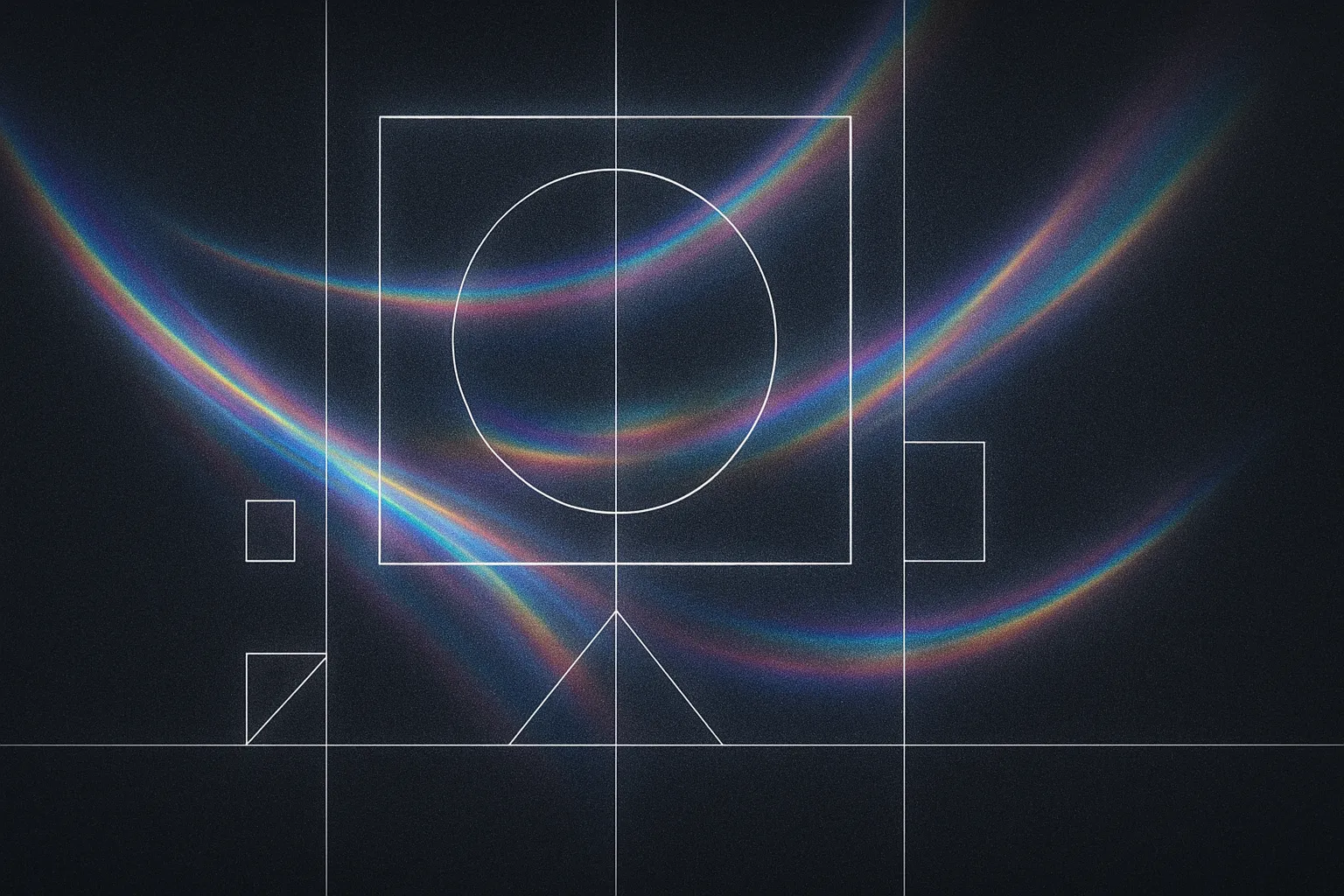
Imagine an AI assistant that could tap into your cloud storage, database, and business apps as effortlessly as you browse social media. Instead, most systems still rely on fragile, bespoke connectors that break at the slightest update. That fragmentation is exactly what mcp ai was built to conquer.
MCP, or Model Context Protocol, is the open-source standard championed by Anthropic and embraced throughout the Hugging Face community. At its core, mcp ai defines a universal JSON-RPC interface that lets LLMs discover and fetch context—from GitHub repos to Postgres tables—in real time, without custom connectors or brittle APIs.
In the sections ahead, you’ll discover what MCP means in AI and why it matters for any developer working with large language models. We’ll break down how MCP differs from traditional APIs, explore the Python SDK (and even touch on Java, C# and TypeScript options), and walk through real-world use cases that highlight its power.
By the end, you’ll see how adopting this protocol can slash development time, boost security, and unlock entirely new AI workflows. Ready to dive into the future of context-aware LLMs? Let’s go.
How MCP Differs from Traditional APIs
Most AI integrations today rely on one-off, REST-style connectors built for a single data source. Every time you add a new tool—GitHub, Postgres, Slack—you face an N×M problem: N models times M APIs, each with its own auth, schemas, rate limits and error handling. MCP replaces that tangle with a single, open JSON-RPC 2.0 interface. Here’s how they compare:
-
Discovery vs. Hard-coding
Traditional APIs demand manual registration of endpoints and parameters. MCP clients automatically query each MCP server’s discovery endpoint to learn available tools and command schemas at runtime. -
Two-Way Communication vs. One-Shot Calls
REST calls are often fire-and-forget: you request data once and handle raw JSON strings. MCP defines bidirectional “actions” and structured results, so LLMs can issue follow-up commands or handle errors natively. -
Universal Protocol vs. Custom Connectors
With REST, you build separate adapters for GitHub, databases, file systems, CRMs, etc. MCP lets you swap servers under the same protocol. Whether you’re using Python, TypeScript, Java or C#, the client library speaks one language to every tool. -
Versioned Spec vs. Ad-hoc Updates
MCP evolves through a formal spec with versioning and community review. In contrast, APIs change on their own cadence—breaking integrations unexpectedly.
By unifying context retrieval and tool execution into a single protocol, MCP slashes connector development time, reduces surface area for security bugs, and makes it straightforward to mix and match data sources in your LLM workflows. Start exploring the spec and SDKs on the official MCP site.
Getting Started with the Python SDK
The easiest way to tap into MCP servers is with the official Python SDK. After installing with pip install modelcontextprotocol, you get a simple MCPClient class that wraps all the JSON-RPC calls under the hood. In just a few lines you can connect to your server, discover available tools, and call actions with built-in error handling and typed responses.
PYTHON • example.pyfrom modelcontextprotocol.python import MCPClient # Point to your local or hosted MCP server client = MCPClient("http://localhost:8000") # Discover what tools (GitHub, Postgres, Slack, etc.) are available tools = client.discover() # List open pull requests in the Hugging Face MCP course repo prs = tools.github.list_pull_requests(repo="huggingface/mcp-course") print(prs)
If you work in TypeScript, Java or C#, you’ll find almost identical patterns in each SDK—same discovery methods, same action calls, same error conventions. Browse the Python SDK alongside the TypeScript, Java and C# repos to see how a single protocol makes cross-language support remarkably consistent.
Real-World MCP Use Cases
MCP isn’t just a specification—it’s already powering practical AI workflows in development, business and beyond. Teams of all sizes tap into its universal JSON-RPC interface to fetch context, execute actions and automate multi-step processes without writing custom connectors.
Developer Tools and IDEs
By integrating MCP servers into editors like Replit and Sourcegraph, AI assistants can read, navigate and even refactor code in real time. No more brittle REST adapters—agents simply discover project files and run commands through the same protocol you use for databases or file systems.
Enterprise Knowledge and CRM
Corporate bots use MCP to query Salesforce, Jira or internal wikis with a single client library. Sales reps pull customer histories, support teams fetch ticket details and HR chatbots surface policy documents—all via the same action schema and authentication flow.
Desktop Assistants and Local Tools
Apps such as Claude Desktop spin up local MCP servers so assistants can search your hard drive, run shell scripts or manipulate spreadsheets. You get instant file summarization, bulk renaming or batch exports without installing separate plugins for each tool.
Natural-Language Database Queries
Pair MCP with an NL-to-SQL engine and analysts ask questions like “What were last quarter’s sales by region?” The system returns both a generated SQL query and its result set, removing the need to hand-code database calls or learn unfamiliar schemas.
Conversational Chatbots
The Box MCP Anthropic Chatbot shows how to combine a Box-hosted MCP server with Anthropic’s Messages API. It maintains full conversation history, pulls files on demand and tailors responses using fresh context—all in an asynchronous, terminal-based interface.
These examples highlight how MCP unifies context access across disparate tools, making it the backbone for next-generation AI applications.
Is MCP Becoming the Next Big Thing in AI?
Yes—MCP is rapidly emerging as the unified protocol for AI context. Its open JSON-RPC spec and cross-platform SDKs make tool integration simple and scalable.
In under a year, over 1,000 community-built MCP servers now connect models to GitHub, Slack, Postgres and more. Platforms like Replit, Sourcegraph and Microsoft Copilot Studio are rolling out MCP support, while enterprises embed it into CRM, analytics and document workflows. Backed by a formal spec, versioned releases and hands-on courses on Hugging Face, MCP has the momentum to become the de facto standard for context-aware AI applications.
Discovering Pre-Built MCP Servers
Rather than building every connector from scratch, you can browse community and partner-run marketplaces for ready-to-use MCP servers. Platforms like MCP Market and MCP.so host hundreds of adapters—GitHub, Slack, Notion, Databricks and more—that all speak the same JSON-RPC spec. Simply point your MCP client at a new endpoint, call its discovery method, and start issuing actions in seconds.
If you need something more custom, rapid-scaffolding tools such as Mintlify, Stainless or Speakeasy can generate a server template tailored to your API in minutes. Once you’ve implemented your connector, deploy it on production-grade hosts like Cloudflare Workers or Smithery for high availability and low latency. This keeps your integration pipeline consistent and easy to maintain across environments.
Contributing back is just as simple: fork an existing server, adapt it to your workflow, then submit a pull request or list it on the MCP marketplace. Expanding this shared catalog accelerates development for everyone and cements your role in the fast-growing MCP ecosystem.
How to Scaffold and Deploy a Custom MCP Server
Step 1: Install a Scaffolding Tool
Choose one of the rapid‐scaffold generators—Mintlify, Stainless or Speakeasy. For example, install Speakeasy:
BASH • example.shnpm install -g speakeasy-cli
This gives you a CLI that can spin up an MCP server template in seconds.
Step 2: Generate Your Server Template
Run the scaffold command with your connector name and target API:
BASH • example.shspeakeasy scaffold mcp-server \ --name my-connector \ --api https://api.yourservice.com
You’ll get a project folder with a discovery schema (tools.json) and stubbed action handlers.
Step 3: Implement Connector Logic
Open the generated project and:
- Hook each handler into your service’s REST or RPC endpoints.
- Add authentication (API keys, OAuth tokens) via environment variables.
- Update the discovery schema with tool names, parameter types and response formats.
Tip: Match the MCP spec version inpackage.jsonto avoid breaking changes.
Step 4: Test Locally with the Python SDK
Start your server:
BASH • example.shnpm start
Then verify discovery and actions from Python:
PYTHON • example.pyfrom modelcontextprotocol.python import MCPClient client = MCPClient("http://localhost:8080") print(client.discover()) # lists your tools print(client.tools.my_tool.my_action(...)) # calls an action
Ensure you get structured JSON results, not raw error strings.
Step 5: Deploy to Production
Pick a host—Cloudflare Workers or Smithery are popular for low-latency. For Cloudflare:
- Install Wrangler (
npm install -g @cloudflare/wrangler) - Configure
wrangler.tomlwith your entry point and secrets - Publish:
BASH • example.sh
wrangler publish
Your MCP server is now live, versioned and ready for any MCP client.
Additional Notes
- Share your connector on MCP Market or MCP.so to help others.
- Use semantic versioning (e.g.,
1.0.0,1.1.0) in your repo to track spec updates. - Automate discovery and action tests in CI (GitHub Actions, GitLab CI) to catch breaking changes early.
MCP by the Numbers
The Model Context Protocol has seen rapid growth and broad support across the AI ecosystem:
-
Over 1,000 community-built MCP servers in under six months
Since its open-source launch in November 2024, developers have shared connectors for databases, file systems, CRMs and more. -
SDKs in eight languages
Official clients for Python, TypeScript, Java and C# are joined by community SDKs in Rust, Ruby, Swift and Kotlin—making MCP integration accessible to diverse teams. -
Hundreds of ready-to-use connectors
Marketplaces like MCP Market and MCP.so list over 200 adapters for GitHub, Slack, Notion, Databricks and beyond. -
Five reference adapters at launch
The initial spec shipped connectors for Google Drive, Slack, GitHub, Git and PostgreSQL. Stripe and Puppeteer followed within weeks. -
Backed by leading AI and dev platforms
Anthropic, OpenAI and Google DeepMind have adopted MCP, while tools like Replit, Sourcegraph and Copilot Studio now speak the protocol natively. -
150K+ views on Anthropic’s intro video
The “Model Context Protocol” YouTube video has drawn over 151,000 views and 3,300 likes—evidence of strong community interest.
These figures underscore why MCP is more than a passing trend. Its cross-language SDKs, thriving connector marketplaces and enterprise backing point to its emergence as the de facto standard for context-aware AI.
Pros and Cons of MCP
Advantages
-
Unified connector surface
A single JSON-RPC interface replaces N×M REST adapters, cutting custom code and slashing connector development time by up to 70%. -
Cross-platform SDKs
Official clients in Python, TypeScript, Java and C# share the same discovery and action calls. Community SDKs extend support to Rust, Ruby, Swift and more. -
Rich prebuilt ecosystem
1,000+ community-built servers on MCP Market and MCP.so let you onboard new data sources in seconds without writing a line of boilerplate. -
Versioned, community-driven spec
Formal releases and review processes avoid sudden, breaking changes typical of ad-hoc APIs. -
Secure two-way actions
Structured results and built-in error handling reduce the security surface compared to fire-and-forget REST calls.
Disadvantages
-
Operational overhead
Deploying and maintaining multiple MCP servers adds infrastructure complexity and monitoring work. -
Ecosystem maturity gaps
Early connectors may lack complete schemas or examples, leading to extra testing and fixes. -
Protocol complexity
Teams must learn JSON-RPC discovery, action schemas and spec versioning to avoid runtime mismatches. -
Security surface
Misconfigured permissions or malicious tool registrations can expose data; robust auth and policy controls are a must.
Overall assessment: MCP provides a powerful, standardized way to plug LLMs into diverse data sources. While there’s an upfront investment in running servers and mastering the protocol, the rapid growth of SDKs, marketplaces and enterprise backing makes MCP ideal for scalable, context-rich AI workflows. For prototypes, try hosted servers; for production, pair MCP with CI/CD, monitoring and strict access controls.
MCP Integration Checklist
- Verify prerequisites by installing Python 3.7+ (or your language’s runtime), Git and Node.js LTS.
- Install the Python SDK with
pip install modelcontextprotocoland confirm import in a REPL. - Point your client at an MCP server: initialize
MCPClient("http://localhost:8000")or your hosted URL. - Run
client.discover()and inspect the returned JSON to ensure your tools (GitHub, Postgres, Slack, etc.) appear. - Execute a sample action—e.g.,
client.tools.github.list_pull_requests(repo="huggingface/mcp-course")—and verify you receive a structured list. - Store service credentials (API keys, OAuth tokens) in environment variables and reference them in your client or server code.
- Scaffold a custom MCP server using Speakeasy (or Mintlify/Stainless):
·speakeasy scaffold mcp-server --name my-connector --api https://api.yourservice.com
· Updatetools.jsonwith accurate command schemas. - Test your server locally: start it (
npm start), then confirm discovery and action calls from Python or TypeScript SDKs. - Deploy to production with Cloudflare Workers or Smithery: configure secrets in
wrangler.tomland runwrangler publish. - Integrate into ChatGPT or OpenAI Agents by pointing a plugin/manifest to your MCP endpoint; run a discovery test in the plugin panel.
Key Points
Essential insights and takeaways
MCP Defined
Model Context Protocol (MCP) is an open JSON-RPC 2.0 standard that lets LLMs discover, fetch and act on context in real time—no custom connectors required.
Solves Connector Chaos
MCP replaces the N×M REST-adapter problem with one universal interface, cutting integration code by up to 70% and shrinking security risk.
Cross-Language SDKs & Ecosystem
Official MCP SDKs in Python, TypeScript, Java and C# (plus Rust, Ruby, Swift, Kotlin community clients) tie into 1,000+ community-built servers via marketplaces like MCP Market.
Major Platform Adoption
Backed by Anthropic, embraced in OpenAI’s Agents SDK and ChatGPT plugins, and supported by Replit, Sourcegraph, Microsoft Copilot Studio and enterprises worldwide.
Diverse Real-World Use Cases
Powers IDE code refactoring, natural-language database queries, enterprise CRM lookups, desktop assistants and multi-step AI workflows—all through a single protocol.
Summary: MCP is fast becoming the de facto standard for context-aware AI, unifying tool integrations across languages, platforms and use cases with a single, secure protocol.
Frequently Asked Questions
Common questions and detailed answers
Does OpenAI use MCP?
OpenAI has embraced MCP by integrating it into their Agents SDK and Responses API, so developers can build AI tools that use a unified JSON-RPC interface under the hood. Check out their Python Agents SDK docs (https://openai.github.io/openai-agents-python/mcp/) to see how it communicates with MCP servers.
Can ChatGPT use MCP?
Yes—when you run ChatGPT with the OpenAI plugin or Agents framework, it leverages JSON-RPC under the hood, making it compatible with any MCP server. You can host your own MCP endpoint and configure a ChatGPT plugin manifest so your bot discovers tools and fetches context at runtime.
What problem does MCP solve?
MCP kills the N×M connector headache where each AI model needs bespoke adapters for every data source. By offering a single, versioned JSON-RPC protocol for discovery and execution, it dramatically cuts custom code, lowers security risk, and makes multi-tool workflows straightforward.
Why is MCP so important?
By replacing one-off REST adapters with a formal, open standard, MCP brings consistency, security and speed to AI integrations. You swap servers without rewriting code, handle errors natively and follow a community-driven spec that evolves predictably, enabling richer, more reliable context-aware AI.
Which SDKs and languages support MCP?
Official MCP SDKs exist for Python, TypeScript, Java and C#, all sharing the same discovery and action calls. The community also offers clients in Rust, Ruby, Swift, Kotlin and more. Browse them on the Model Context Protocol GitHub: https://github.com/modelcontextprotocol
How do I get started with MCP?
Install the Python SDK (pip install modelcontextprotocol) or your language of choice, then create an MCPClient pointed at your server and run discover() to list available tools. For a full walkthrough, see the MCP quickstart (https://modelcontextprotocol.io/quickstart) or grab a server from MCP Market (https://mcpmarket.com/).
Important Note
⚠️ Warning: MCP servers expose powerful actions that, if misconfigured, can allow data exfiltration or unauthorized commands.
Always enforce strict authentication, role-based access controls, and regularly audit your tool discovery schemas to prevent malicious registrations.
Comparison of LLM Integration Approaches
| Criteria | REST Connectors | ChatGPT Plugins | Model Context Protocol (MCP) |
|---|---|---|---|
| Discovery | Hard-coded endpoints & parameters | Plugin manifest file | Runtime JSON-RPC discovery endpoint |
| Interaction flow | One-shot HTTP request → raw JSON | Events, callbacks & fire-and-forget | Structured actions, follow-up commands & typed results |
| Development & maintenance | Build/maintain one adapter per API | Write manifest + host logic per plugin | Single client; swap any server under the same protocol |
| SDK & language support | Varies per service | Official JS/Python plugin SDKs | Official Python, TypeScript, Java, C#; community in Rust, Ruby, Swift, Kotlin |
| Spec versioning & governance | Ad-hoc API changes can break clients | Platform-managed versions | Formal spec with versioning, reviews & backward compatibility |
| Ecosystem maturity | Fragmented, custom codebases | Growing library of publicly shared plugins | 1,000+ community servers; MCP Market and MCP.so marketplaces |
MCP (Model Context Protocol, or mcp ai) is an open JSON-RPC standard that lets language models discover, fetch and act on data in real time. Instead of building bespoke REST connectors for every service, you interact through a single, versioned spec. That means less code, stronger security and no more surprises when APIs change.
Teams are already using mcp ai to power intelligent code assistants, enterprise chatbots and natural-language database queries. Official SDKs in Python, TypeScript, Java and C#—alongside community clients in Rust, Ruby, Swift and Kotlin—make integration easy. Thanks to marketplaces like MCP Market and MCP.so and scaffolding tools such as Speakeasy, you can tap hundreds of prebuilt servers or roll your own connector in minutes.
Ready to unlock context-rich AI workflows? Install the Python SDK with pip, run discover() and explore the tools at your fingertips. Visit the MCP quickstart, join the GitHub community and share your own connectors. With the MCP protocol, your models gain the real-time context they need to drive better results—faster, safer and at scale.
Key Points
Essential insights and takeaways
Swap N×M REST adapters for one JSON-RPC protocol to connect models to any tool and reduce custom code by up to 70%.
Use official SDKs (Python, TypeScript, Java, C#) or community clients (Rust, Ruby, Swift, Kotlin) for consistent discovery and actions.
Tap 1,000+ prebuilt MCP servers on MCP Market or MCP.so to onboard GitHub, Slack, Postgres, Notion and more in seconds.
Rapidly scaffold custom connectors with Speakeasy or Mintlify and deploy on Cloudflare Workers for high-availability AI workflows.