LLMs.txt vs Robots.txt: Key Differences Explained
Understand llms.txt vs robots.txt differences. Explore llms.txt spec and robots.txt examples to optimize your AI and SEO workflow.
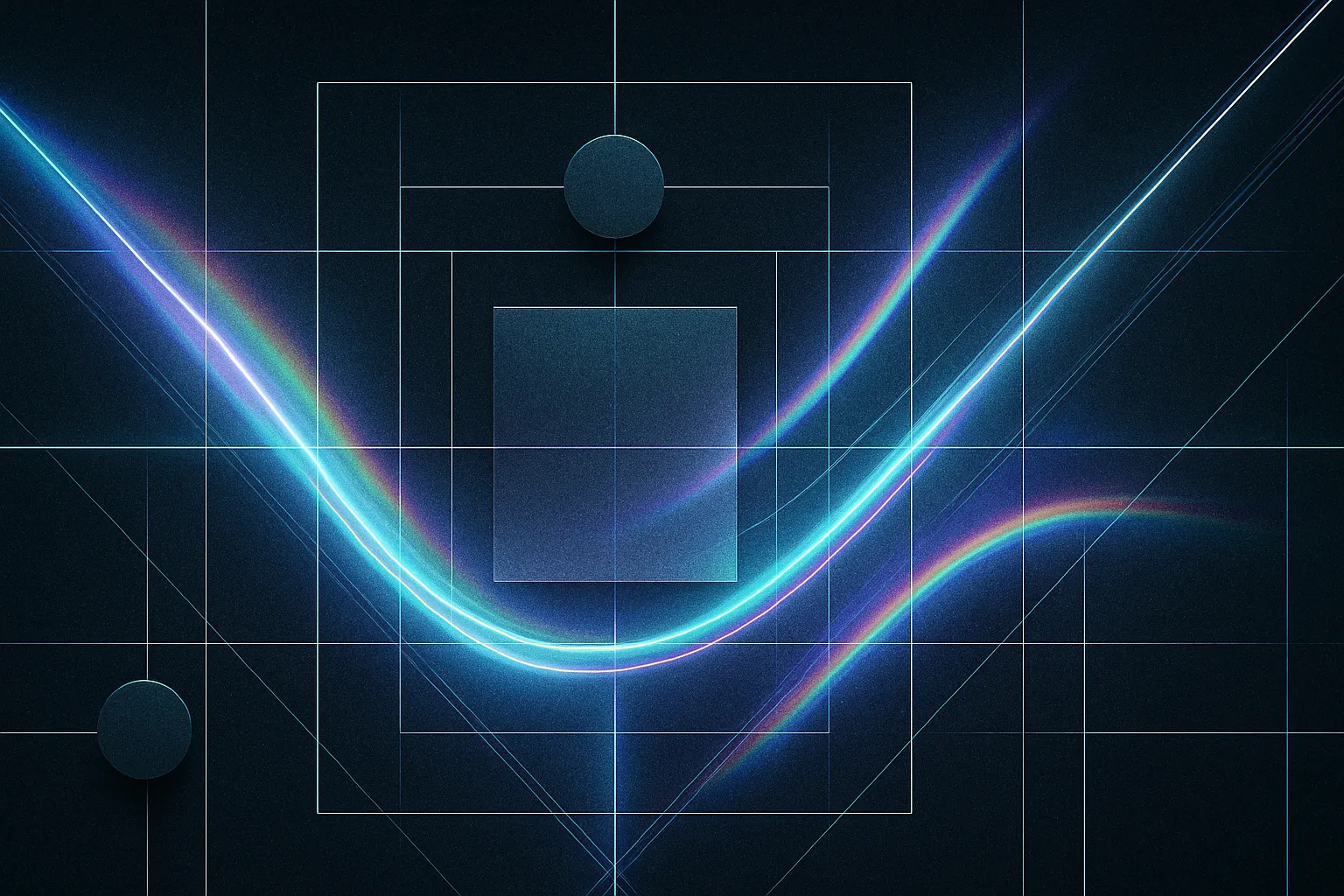
Imagine a world where you guide both search engines and AI models straight to your most important content—no distractions, no guesswork. For years, robots.txt has been the go-to blueprint, telling web crawlers which URLs to index and which to skip. But as large language models (LLMs) reshape how we surface and synthesize information, a new companion file has emerged: llms.txt.
An llms.txt file is a simple Markdown document—think H1 titles, blockquote summaries, and curated link lists—designed to give AI exactly the text it needs. Unlike robots.txt, which focuses on crawl permissions, llms.txt supplies expert-level guidance and pre-flattened content that fits neatly into an LLM’s context window. By centralizing summaries, links, and even raw page text, it cuts through navigation menus, ads, and scripts to deliver a clean, efficient reading list for AI inference.
In this article, we’ll explore llms.txt vs robots.txt from the ground up. You’ll discover what an llms.txt file is, how it complements existing standards, and why combining both files can turbocharge your SEO and AI workflows. Along the way, we’ll share real-world examples, outline the llms.txt spec, and offer step-by-step tips to get you started. Ready to optimize for both bots and brains? Let’s dive in.
llms.txt File Specification
An llms.txt file is a markdown document you place at your site’s root (for example, https://example.com/llms.txt). Instead of telling bots where they can’t go, it tells AI models exactly what to read. By listing titles, summaries, and links in plain text, it cuts out menus, ads, and scripts so LLMs get a clean view of your most important pages.
Core Spec
- Location:
/llms.txt(or an optional subpath like/docs/llms.txt) - Format: Plain-text Markdown, human- and machine-readable
- Required section:
- H1 title with your project or site name
- Optional sections:
- Blockquote summary (
>) for a quick overview - Paragraphs or lists for extra context
- Blockquote summary (
- Resource lists:
- Use H2 headings (e.g.,
## Guides,## API Reference) - Under each H2, add list items like
[Page Title](URL): brief note
- Use H2 headings (e.g.,
- Special “## Optional” section:
- Mark links here that can be skipped when context windows are tight
Implementation Tips
- Serve markdown versions of your HTML pages (e.g.,
page.html.mdorindex.html.md) so LLMs see pre-flattened text. - Automate parsing with the llms_txt2ctx CLI/Python tool or plugins for VitePress and Docusaurus.
- Keep link notes short—one sentence makes your intent clear.
- Validate by loading your llms.txt into an LLM and asking it to summarize your site.
Following this spec ensures AI crawlers pick up exactly the content you want, in the order you prefer, without extra noise.
What is the difference between robots.txt and llms.txt?
In one sentence, robots.txt tells traditional web crawlers which URLs they can fetch or ignore, while llms.txt provides large language models with a curated, pre-flattened roadmap of your most important content.
Robots.txt uses a plain-text directive format (e.g., User-agent, Allow, Disallow) to manage crawl permissions and protect server resources. It doesn’t carry any meaningful page summaries or content structure. By contrast, llms.txt is a Markdown document that starts with an H1 title, includes a blockquote summary, and organizes links under H2 headings—often pointing at .md versions of pages. This lets AI parsers skip navigation menus, ads, and scripts, and jump straight into expert-written summaries and raw text.
Here are the core differences:
- Purpose: robots.txt controls crawl/indexing; llms.txt guides AI reading order and content depth.
- Format: directive list vs. Markdown with titles, summaries, and link notes.
- Scope: broad site-wide rules vs. hand-picked, LLM-friendly resources.
- Audience: search‐engine bots vs. transformer‐based models.
By pairing both files you get tight crawl-rate control plus high-quality AI context. Use robots.txt to keep unwanted bots at bay, and llms.txt to steer AI assistants toward the exact pages and summaries you want them to see.
Getting Started with llms.txt
Once you’ve seen how llms.txt differs from robots.txt, the next step is to create and serve your own llms.txt file. Follow these simple steps to put a compliant, LLM-friendly guide at your site’s root:
- Create the file
– Name it/llms.txt(or place in a subfolder like/docs/llms.txt) and save it as plain-text Markdown. - Add required sections
– Start with an H1 title: your project or site name.
– Underneath, include a blockquote summary (>) that gives a one-sentence overview. - Flesh out optional details
– Write a short paragraph or bullet list explaining core features, updates or goals. - List your resources
– Use H2 headings for categories (e.g.,## Guides,## API Reference).
– Under each H2, add Markdown list items:
[Page Title](https://example.com/page.html.md): Brief description of content.
– For pages that can be skipped when an LLM’s context window is tight, use## Optional. - Point to pre-flattened text
– Wherever possible, link to.mdversions of your HTML (for example,page.html.mdorindex.html.md).
– This ensures the AI reads clean text, not navigation menus or scripts. - Automate and integrate
– Generate or expand context with the llms_txt2ctx CLI or its Python API.
– Add support in your docs site via plugins like vitepress-plugin-llms or docusaurus-plugin-llms.
– For WordPress, try the “Website LLMs.txt” plugin; for Drupal, see the LLM Support recipe. - Validate and maintain
– Load your/llms.txtinto an LLM and ask for a site summary to confirm coverage and order.
– Update the file whenever you add new guides, change URLs or rewrite key sections.
By following these steps, you’ll give AI crawlers a clear, curated path through your most important content—maximizing relevance and minimizing noise. Regular validation ensures your llms.txt stays fresh and accurate as your site evolves.
Automating llms.txt Workflows
Keeping your llms.txt file in sync with a changing site can feel like a full-time job—unless you automate it. The llms_txt2ctx CLI and its Python module let you crawl your Markdown source, extract H1 titles, blockquote summaries, and link lists, and output both a lean /llms.txt and expanded context files sized for LLM windows. JavaScript projects can lean on the llmstxt-js library to parse your site’s .md pages and regenerate llms.txt on each commit, stripping out navigation, ads, and scripts so AI sees just the text that matters.
If you’re using a static-site generator or a CMS, there’s almost certainly a plugin waiting to save you time. VitePress users can install vitepress-plugin-llms and Docusaurus projects can add docusaurus-plugin-llms to auto-sync llms.txt during builds. WordPress sites can publish a live guide with the “Website LLMs.txt” plugin, while Drupal implementations can follow the LLM Support recipe. PHP developers aren’t left out either—grab the llms-txt-php library and integrate it into your CI/CD. Embed these steps in your pipeline, run a quick LLM-based sanity check, and rest easy knowing every release delivers an accurate, AI-friendly roadmap of your best content.
Combining robots.txt and llms.txt for Maximum Impact
When you use robots.txt and llms.txt together, you get precise crawl control alongside curated AI guidance. Robots.txt can block unwanted paths—think asset folders or low‐value pages—so web crawlers don’t waste your crawl budget. At the same time, llms.txt sits at your site root, pointing large language models to clean Markdown versions of your docs, expert summaries, and key resources. This dual strategy saves server resources and cuts out noise, ensuring LLMs focus only on the content you value most.
To keep them in harmony, never disallow /llms.txt or the .md pages you reference in robots.txt. Always update crawl rules first, then adjust your llms.txt entries to reflect new or moved content. After every change, test both files: fetch robots.txt in a browser and use the official robots.txt spec to validate syntax, then load your llms.txt into an LLM and ask for a site summary. This simple end-to-end check confirms that crawlers skip what you want hidden and AI agents land on exactly the pages you choose. Keeping robots.txt and llms.txt in sync will boost your SEO performance and power more relevant AI-driven experiences.
How to Automate llms.txt Generation with llms_txt2ctx
Step 1: Install the CLI
Run
BASH • example.shpip install llms_txt2ctx
This installs the official tool that walks your Markdown sources and spits out a compliant /llms.txt. Confirm with llms_txt2ctx --version.
Step 2: Prepare Your Markdown Source
Make sure each page has a .md version (for example, page.html.md or index.html.md). Organize them in a folder (docs/ or content/) that mirrors your site structure. This ensures the CLI picks up clean, pre-flattened text instead of HTML.
Step 3: Generate llms.txt
From your project root, run:
BASH • example.shllms_txt2ctx --source docs/ --output public/llms.txt
By default, this creates a minimal /llms.txt with H1, blockquote, H2 sections and link lists. Add --full to include expanded context files sized for typical LLM windows.
Step 4: Validate the Output
- Load
public/llms.txtinto your favorite LLM (ChatGPT, Claude, etc.). - Ask for a “site summary” to confirm coverage and order.
- Run a Markdown linter to catch stray links or heading errors.
This two-pronged check ensures both format and content are spot on.
Step 5: Integrate into Your Build Pipeline
- For JavaScript sites, hook into
npm run buildwith a script:JSON • example.json"scripts": { "build": "vitepress build && llms_txt2ctx --source docs --output public/llms.txt" } - On CI/CD (GitHub Actions, Netlify), add a step to regenerate before deploy.
- Or use plugins like vitepress-plugin-llms or docusaurus-plugin-llms for zero-config sync.
Additional Notes
- Keep link descriptions to one clear sentence.
- Use an
## Optionalsection for low-priority pages when context windows tighten. - Never disallow
/llms.txtor your.mdfiles inrobots.txt. - Update the file whenever you add, move or rewrite key content to keep AI crawlers in sync.
llms.txt by the numbers
-
1 required section
Every llms.txt must start with a single H1 title—your project or site name—to keep the spec simple and machine-parsable. -
2 standard filenames
You can publish either/llms.txtfor a minimal outline or/llms-full.txtwhen you need full, inlined documentation. -
3 optional content types
Beyond the H1, you can include: • blockquote summaries
• free-form Markdown (paragraphs or lists)
• H2-delimited URL lists (including a special “Optional” group) -
5 leading adopters
Anthropic, Hugging Face, Perplexity, Zapier and the open-source LLMsTxt Manager already surface llms.txt to power AI indexing and retrieval. -
6 integration tools
Automate llms.txt creation with:- llms_txt2ctx (CLI & Python)
- llmstxt-js (JavaScript)
- vitepress-plugin-llms
- docusaurus-plugin-llms
- Drupal LLM Support recipe
- llms-txt-php library
-
6 common use cases
Developers use it for API docs; businesses for org overviews; legal teams for legislation summaries; individuals for CVs; e-commerce for products and policies; educators for course guides. -
2 months to first support
Jeremy Howard proposed llms.txt on September 3, 2024—and by November 14, 2024, Mintlify had shipped automatic llms.txt generation in its docs platform.
Pros and Cons of Using llms.txt with robots.txt
Advantages
- Sharper AI focus: llms.txt delivers clean, pre-flattened summaries so LLMs skip navigation menus, ads and scripts and read only what matters.
- Dual crawl efficiency: robots.txt blocks low-value paths, while llms.txt steers AI to your top pages—saving server resources and context window space.
- SEO & AI uplift: signaling priorities in both files helps search engines and AI tools index high-value content faster, improving visibility in organic and generative results.
- Automated pipelines: integrate tools like llms_txt2ctx, vitepress-plugin-llms or docusaurus-plugin-llms to regenerate llms.txt on each build, cutting manual work.
- Consistent brand voice: expert-written link notes and summaries in llms.txt ensure AI uses your own phrasing and key terms in answers.
Disadvantages
- Variable enforcement: LLM providers aren’t obliged to fetch or respect llms.txt, so AI guidance can be inconsistent across platforms.
- Ongoing upkeep: every URL change or new guide means editing llms.txt to avoid broken links or stale summaries.
- Potential conflicts: if robots.txt disallows the
.mdfiles referenced by llms.txt, you may inadvertently block AI from key resources. - Initial investment: setting up CLI tools or plugins and training your team on the llms.txt spec requires time and effort.
Overall assessment:
Pairing robots.txt and llms.txt gives you fine-grained control over both web crawlers and AI models. It delivers faster, more accurate indexing and ensures AI agents use your preferred terminology. This approach works best for sites with stable documentation and automated build processes. If you publish content rapidly or lack resources for regular updates, weigh the maintenance effort against the potential gains in AI-driven discoverability.
LLMs.txt and robots.txt Checklist
- Create
/llms.txtat your site root (or a fixed subpath like/docs/llms.txt) in plain-text Markdown - Add an H1 title: start llms.txt with a single H1 header showing your project or site name
- Insert a blockquote summary under the title using
>with a one-sentence overview - Group resources under H2 headings (e.g.,
## Guides,## API Reference) - List pages as Markdown items:
[Page Title](URL): Brief, one-sentence description - Set up an
## Optionalsection for skip-able pages when context windows tighten - Link to pre-flattened
.mdfiles (e.g.,page.html.mdorindex.html.md) to strip out nav and scripts - Allow llms.txt and
.mdURLs in robots.txt: verify/robots.txtdoes not disallow/llms.txtor your referenced files - Validate with an LLM: load your llms.txt into ChatGPT, Claude, etc., and ask for a “site summary” to check coverage and order
- Automate updates: integrate the llms_txt2ctx CLI or plugins (e.g., vitepress-plugin-llms, docusaurus-plugin-llms) into your build pipeline
Key Points
Essential insights and takeaways
How it differs from robots.txt
robots.txt uses simple directives (User-agent, Allow/Disallow) to control crawler permissions, whereas llms.txt curates content with expert summaries and links—steering AI models to read the right pages in the right order.
Why use both together
Block unwanted assets and low-value URLs in robots.txt to save crawl budget and server load, while llms.txt highlights priority Markdown resources for LLMs—ensuring faster, more relevant indexing and AI-driven responses.
Implementation essentials
Name and serve /llms.txt at your site root (or subpath), link to .md versions of HTML pages, keep link notes to one sentence, and organize under H2 headings (including an “Optional” group for low-priority pages).
Automate and validate
Integrate tools like llms_txt2ctx (CLI/Python), vitepress-plugin-llms or docusaurus-plugin-llms into your build; then load your llms.txt into an LLM to ask for a “site summary” and confirm coverage, order and formatting.
Summary: A combined robots.txt/llms.txt approach gives you precise crawl control plus curated AI guidance—boosting SEO, cutting noise, and ensuring LLMs focus on your highest-value content.
Frequently Asked Questions
Common questions and detailed answers
What is an llms.txt file?
An llms.txt file is a plain-text Markdown file you place at your site’s root. It tells AI models which pages to read by listing page titles, short summaries, and links to clean .md versions of those pages.
Where should I place and name my llms.txt file?
Name your file llms.txt and serve it from your site’s root (for example https://example.com/llms.txt) or a fixed subfolder like /docs/llms.txt so both humans and AI parsers can find it easily.
What goes in the ‘## Optional’ section of llms.txt?
Under an H2 header called Optional, list lower-priority pages that AI can skip when its context window is tight, ensuring it focuses first on your most important content.
What tools can I use to automate llms.txt creation?
You can create or update llms.txt automatically with the llms_txt2ctx CLI/Python tool (https://llmstxt.org/intro.html#cli) or use plugins like vitepress-plugin-llms and docusaurus-plugin-llms in your build process.
How can I validate that my llms.txt is working correctly?
Load your llms.txt into an LLM and ask for a site summary to see if it covers all key pages in the right order, and run a Markdown linter or script to make sure your headings and links follow the spec.
Important Note
⚠️ Warning: Never block
/llms.txtor its linked.mdpages in yourrobots.txt.Doing so prevents AI crawlers from accessing your curated roadmap and forces them to scrape noisy HTML instead.
Quick Comparison: robots.txt vs llms.txt
| **Criteria** | **robots.txt** | **llms.txt** |
|---|---|---|
| Purpose | Control which URLs web crawlers may fetch or index | Guide LLMs to your most important content in a clean order |
| Format | Plain-text directives (User-agent, Allow/Disallow) | Markdown with an H1 title, blockquote summary, H2-grouped links |
| Audience | Traditional search-engine bots (e.g., Googlebot) | Transformer-based AI crawlers (e.g., ChatGPT, Claude) |
| Scope | Site-wide crawl/index rules | Hand-picked Markdown pages, summaries, optional low-priority links |
| Content Detail | No page summaries or context—just URL rules | Includes brief notes, summaries, and links to pre-flattened text |
| Automation & Tooling | Manual edits or simple build scripts | CLI (llms_txt2ctx), JS libraries (llmstxt-js), SSG plugins (VitePress, Docusaurus) |
Conclusion
Two simple text files, two powerful controls. robots.txt tells crawlers which URLs to skip, keeping your server lean and your low-value pages hidden. llms.txt shows AI exactly where your best content lives, with human-written titles, summaries, and links that point to clean Markdown. Together, they give you full command over both search engines and LLMs.
llms.txt follows a clear spec—start with an H1 title, include a blockquote summary, group links under H2 headings, and mark skip-able pages in an Optional section. robots.txt relies on directives like User-agent, Allow, and Disallow. Tools like llms_txt2ctx, vitepress-plugin-llms, and docusaurus-plugin-llms can automate your setup, while a quick LLM test ensures your file maps perfectly to your site structure.
Whether you run docs, e-commerce, or a company blog, pairing robots.txt with llms.txt boosts visibility, saves resources, and focuses AI agents on the content you value most. Draft your llms.txt, serve it alongside robots.txt, and watch as crawlers and AI assistants deliver richer, more accurate results. The future of content discovery is here—give both bots and brains a clear roadmap to your best work.
Key Points
Essential insights and takeaways
llms.txt is a Markdown roadmap at /llms.txt—start with an H1 title, add a one-line blockquote summary, then group [Page Title](URL): description under H2 headings, using an ## Optional section for low-priority links.
robots.txt controls crawl permissions via User-agent, Allow, and Disallow; be sure not to block /llms.txt or the .md files it references so AI crawlers can access your curated content.
Automate llms.txt generation and updates with tools like the llms_txt2ctx CLI/Python, llmstxt-js, or plugins for VitePress and Docusaurus—embed them into your build or CI/CD pipeline.
Validate your workflow by loading llms.txt into an LLM (e.g., ChatGPT) and requesting a “site summary” to confirm that all key pages appear in the correct order and format.