How to Appear in Google AI Overview: SEO Tips
Discover how to optimize for google ai overview and boost your site’s chance of appearing in AI Overviews. Score higher rankings and clicks.
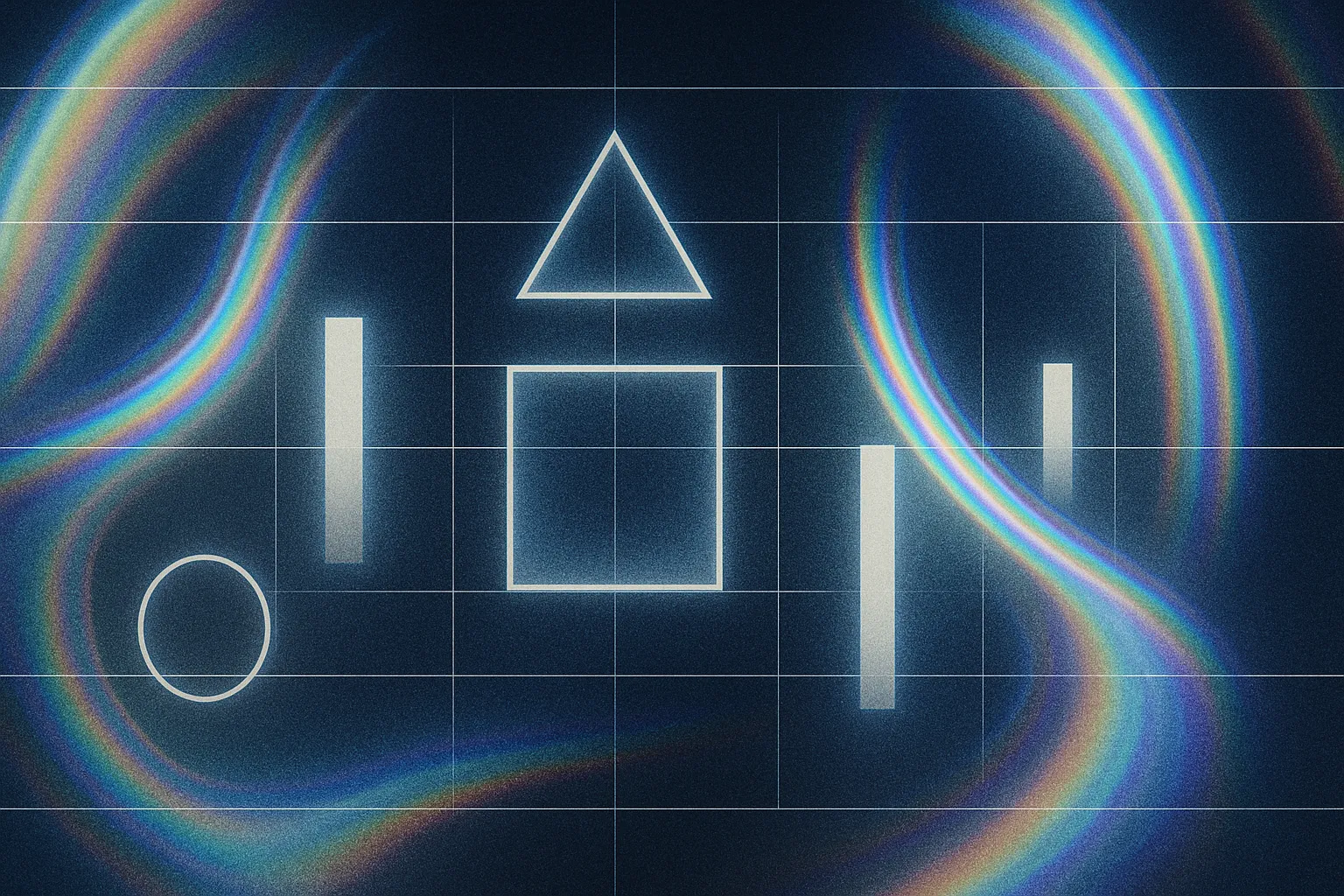
Ever scanned the top of Google results and noticed a concise AI summary instead of blue links? That smart box—called Google AI Overview—now shows up on nearly 1 in 5 desktop queries in the U.S. Recently, these generative summaries slipped below the top organic spot 12.4% of the time, up from under 2%. That wobble is a golden chance for SEO pros to reclaim lost clicks.
But capturing an AI Overview isn’t just about ranking first anymore. You must deliver precise, non-commodity answers, fine-tune titles and snippets for irresistible click appeal, and nail technical essentials like schema markup and page speed. In a world where Google’s generative AI shares the spotlight, user-first content crafted for AI’s format wins big.
In this article, you’ll discover how to optimize for google ai overview. You’ll learn to identify the questions that trigger AI summaries, engineer metadata and structured data to stand out, and harness engagement signals to rise above generative results. We’ll also show you how to monitor performance, adapt as AI overviews evolve, and keep your site at the cutting edge of SEO. Let’s dive in.
What Questions Trigger Google AI Overviews?
Google tends to show an AI Overview when a query calls for a clear, multi-source summary rather than a single link. In practice, these are almost always informational questions—think “how,” “what,” or “why” searches—that users expect to be answered in one concise block.
Key triggers to watch for
• Informational intent dominates (84.16% of AI Overviews).
• Long-tail, question-style queries (average length > 4 words).
• “Why,” “how,” “what,” “can,” and “is” openings.
• Lower search volumes (often 0–50 searches/month), where a focused answer beats dozens of result pages.
Spotting trigger queries in your data
- Google Search Console
- Go to Performance > Web and add the “AI Overview” filter.
- Look at queries that return impressions and clicks with an AI card.
- SEO tools (Ahrefs, SE Ranking, Surfer SEO)
- Use their SERP-feature filters to pull lists of AI Overview triggers.
- Export keywords and sort by search intent and volume.
- Question generators (AnswerThePublic, Google Autocomplete)
- Seed your tool with your core topic.
- Gather related “how to” and “why” phrases you haven’t covered yet.
Don’t overlook transactional slip-throughs
While most AI Overviews skew informational, a surprising 22.7% of transactional queries now show the AI summary below organic results. Watch for searches like “games on a Nintendo Switch” or “best budget laptops under $500,” where Google has briefly demoted the AI card. Those moments are prime chances to outrank the AI Overview with a category or product page optimized for click-through.
By zeroing in on these question-style queries and monitoring where the AI card slips, you’ll build a list of high-opportunity targets—exactly the first step in reclaiming clicks from Google’s generative summaries.
Engineer Metadata and Structured Data
Metadata and structured data act as beacons for Google’s AI Overview. While the AI summary isn’t lifted directly from your title or meta description, clear, question-based titles and concise meta descriptions give Google’s models explicit signals about your page’s focus and answer. Front-load your target query—e.g., “How to upgrade your laptop RAM”—and include a one-sentence answer in the meta description. That preview helps the AI choose your page as a source and sets reader expectations before they click.
For snippet control and richer context, combine meta directives with schema markup:
- Use
nosnippet,data-nosnippet,max-snippet,max-image-previewandmax-video-previewto shape how Google shows your content in both classic and AI-powered results (snippet docs). - Implement FAQ, HowTo, Article and Breadcrumb schema to clarify page structure and guide AI toward your most authoritative sections (structured data guidelines).
- Validate every update with the Rich Results Test or Structured Data Testing Tool to catch errors before Googlebot crawls your page.
Always align your markup with visible content. Misaligned or outdated schema can confuse crawlers and hurt eligibility for rich features. After publishing changes, request a recrawl in Search Console and filter the Performance report for “AI Overview” to see if your impressions and clicks rise. Keeping tags accurate and metadata sharp ensures Google’s AI has the strongest clues when crafting its generative summaries.
Use Engagement Signals to Outrank AI Overviews
Google’s AI system watches how people click and engage. If more users choose your organic result over the AI Overview, Google may push your link above—or even replace—the generative summary. In fact, a recent study found AI Overviews drop below the top organic spot 12.4% of the time when readers favor regular results.
Optimize Titles and Meta Descriptions
Craft titles and snippets that compel clicks:
• Front-load your target question (e.g., “How to Upgrade Laptop RAM – Step by Step Guide”)
• Use numbers, brackets or power words: “7 Easy Ways to…” or “[Updated 2025]”
• Keep titles under 60 characters and descriptions under 155 characters
• Match user intent by hinting at the specific angle you cover
Enhance On-Page Engagement
Once visitors arrive, help them stick around:
• Break text into short paragraphs, bullet lists and clear headings
• Add visuals—charts, screenshots or brief videos—to illustrate key steps
• Embed interactive tools, like simple calculators or quizzes, to deepen time on page
• Link to related content for next-step guidance and reduced bounce rates
Track, Test and Iterate
Use your analytics tools to prove impact:
- In Google Search Console, filter Performance by “AI Overview” to spot CTR gains.
- In Google Analytics, compare average session duration and bounce rate on pages aimed at AI triggers.
- Run A/B tests on title and description variations to see which drives higher clicks.
- Adjust your content and metadata based on real user behavior and then request a recrawl.
By focusing on user choice and engagement, you signal Google that your page delivers more value than a static AI summary. Over time, strong behavioral metrics can tip the balance in your favor—and help you reclaim that coveted top spot.
Track and Adapt Your Google AI Overview Strategy
Optimizing for Google AI Overview doesn’t stop once you hit publish—it’s a continuous cycle of measurement, testing, and refinement. Start in Google Search Console: filter your Performance report by the “AI Overview” feature to see which queries trigger generative summaries, how often your pages appear there, and the click-through rates when they do. Cross-reference those metrics with Google Analytics or similar analytics tools to gauge on-page engagement—session length, bounce rate and goal completions—so you can spot pages that lose traction once an AI Overview surfaces. For a broader view, deploy a third-party SERP tracker (Ahrefs, SE Ranking, etc.) to catch shifts in AI Overview placement and source citations in real time across your priority keywords.
Armed with these insights, iterate rapidly on your content and metadata to reclaim visibility. Run A/B tests on title tags and meta descriptions—experiment with query-frontloading, power words or bracketed updates (“[2025 Guide]”)—and tweak your structured data to highlight FAQ or HowTo snippets. When you detect a drop in CTR or impressions, refresh your content with new data, interactive tools or concise summaries that clearly differentiate your answer from the AI of-serp block. After any major update, request a recrawl in Search Console and revisit your “AI Overview” filter to measure impact. By treating Google AI Overview optimization as a dynamic process—measure, experiment, adapt—you’ll stay nimble as Google’s generative features evolve and safeguard your organic rankings.
How to Appear in Google AI Overviews?
You can earn a spot in an AI Overview by giving Google’s generative model a crystal-clear, concise answer, marking it up so the AI knows exactly where to look, and proving with user data that your page deserves top billing.
Start by mimicking the exact question in your title tag and front-loading it in your meta description—e.g., “How to Upgrade Laptop RAM – Step-by-Step Guide.” Then place that same question as an H2 on the page and follow immediately with a one-sentence summary answer. This alignment of title, snippet and on-page heading tells Google’s Gemini model that your content is laser-focused on that query. Next, wrap your answer in schema: use HowTo for processes, FAQ for related sub-questions, and Article or Breadcrumb markup for overall structure. Always validate changes with the Rich Results Test before asking Google to recrawl.
Once your page is structured, drive engagement signals that convince Google to swap out its AI summary for your link. Break text into short paragraphs, numbered steps and bullet lists. Add visuals—screenshots, charts or short videos—to keep readers on-page. Embed simple calculators or quizzes to boost dwell time. A recent study found AI Overviews slip below the top organic result 12.4% of the time when users click the link instead of the AI card. Track impressions and CTR under the “AI Overview” filter in Search Console and compare session duration in Analytics. When you see strong engagement, Google is more likely to elevate your page above its own generative summary.
Key actions to get featured:
- Mirror the query exactly in your title, meta description and first H2.
- Provide a one-sentence answer immediately below the H2.
- Implement HowTo, FAQ and Article schema, then validate with Google’s testing tools.
- Enhance readability with bullets, visuals and interactive elements.
- Monitor AI Overview performance in Search Console and refine content based on real user behavior.
How to Optimize Your Page for Google AI Overviews
Step 1: Identify AI Overview Triggers
Use Google Search Console’s Performance report—add the “AI Overview” filter—to see which queries already surface AI cards. Export question-style keywords (4+ words, starting with “how,” “what,” “why”) from tools like Ahrefs or AnswerThePublic. Prioritize queries where the AI summary has slipped below the top organic spot (about 12.4% of the time).
Step 2: Align Titles, Snippets, and On-Page Headings
Front-load your target question in the title tag (≤60 characters) and meta description (≤155 characters). Mirror that exact phrasing in an H2 on the page. Immediately below it, write a one-sentence answer that directly solves the query. This tight alignment tells Google’s Gemini model your page is laser-focused on that question.
Step 3: Implement Schema Markup and Snippet Controls
Wrap your summary and sub-questions in HowTo or FAQ schema. Validate with the Rich Results Test to catch errors. Use nosnippet, data-nosnippet, or max-snippet meta tags to shape how Google previews your content. Always keep schema matching exactly what users see on the page.
Step 4: Boost Engagement with Visuals and Interactives
Break copy into short paragraphs, bullet lists and numbered steps. Add screenshots, charts or brief videos to illustrate each point. Embed a simple calculator or quiz related to the query—these interactive elements increase dwell time and signal real value compared to a static AI summary.
Step 5: Monitor, Test Variations, and Iterate
In Search Console, track impressions, clicks and CTR under the “AI Overview” filter. In Google Analytics, compare session duration and bounce rate on your optimized pages. Run A/B tests on titles, descriptions or summary phrasing to see which drives the best click-through. After any update, request a recrawl and watch for improved AI Overview placement.
Additional Notes
• Refresh answers quarterly with new data or examples to stay current.
• Use PageSpeed Insights to maintain fast load times—a core factor in both user experience and AI eligibility.
Key Google AI Overview Statistics
AI Overviews are reshaping search results. These figures show where they appear, how often they rank, and what that means for your SEO:
• 19% of U.S. desktop searches now display an AI Overview.
• 12.4% of those overviews slip below the first organic result—up from under 2% just months ago.
• Position breakdown: 87.6% at #1, 7.6% at #2, 2.8% at #3, and 2% at #4 or lower.
• Intent mix: 84.16% informational queries, 12.38% transactional, 3.31% navigational, 0.15% local.
• 22.7% of transactional searches see the AI Overview outranked by category or product pages.
• Organic click-through rates fall by 18–64% when an AI Overview appears (UX study of 8,000 keywords).
• On average, an AI Overview cites 5.4 external sources and spans about 156 words (roughly 820 px tall on desktop).
• Users search ~4,400 times per month for “how to turn off AI overview” vs. ~2,900 for “how to get Google AI overview,” reflecting both frustration and curiosity.
Use these benchmarks to spot high-opportunity queries and measure the impact of your optimizations.
Pros and Cons of Google AI Overviews
Advantages
-
Reclaimable clicks
AI Overviews slip below the top organic result 12.4% of the time, creating clear windows to retake position 1. -
Predictable triggers
With 84.16% of AI Overviews tied to informational, long-tail, question-style queries, you can zero in on high-opportunity keywords. -
Engagement-driven ranking
Pages that earn higher CTR and longer dwell time can push Google’s AI summary aside—letting user behavior influence SERP placement. -
Explicit AI signals
Well-crafted title tags, meta descriptions and HowTo/FAQ schema give Google’s generative model clear cues for source selection. -
Dedicated performance filters
The “AI Overview” filter in Search Console lets you track impressions, clicks and CTR on AI-triggering queries for rapid iteration.
Disadvantages
-
Significant CTR drop
Organic click-through rates can fall by 18–64% when an AI Overview appears, cutting into traffic on key informational pages (UX study). -
Commodity content risk
Generic answers rarely make the cut—only precise, unique insights are chosen for generative summaries. -
Technical overhead
Implementing and validating schema markup, snippet controls and recrawl requests demands ongoing developer resources. -
Low-volume focus
Many trigger queries pull just 0–50 searches per month, capping potential gains even when you rank in the AI Overview. -
Volatile feature behavior
AI Overview appearance rates and placements shift frequently, requiring continuous monitoring and content refreshes.
Overall assessment:
Google AI Overviews reshape how users consume informational search. They pose a real threat to traditional CTR but also offer targeted windows—via slipping placements and predictable triggers—for SEO pros to reclaim visibility. Teams with strong technical skills and agile testing workflows will see the greatest ROI by focusing on question-style, low-volume queries and reinforcing engagement signals.
Google AI Overview Optimization Checklist
-
Identify AI Overview triggers
Use Google Search Console’s Performance report with the “AI Overview” filter and SEO tools (Ahrefs, AnswerThePublic) to export question-style queries (>4 words, starting with “how,” “what,” “why”). -
Front-load your target query
Write a title tag ≤60 characters that begins with your exact question. Craft a meta description ≤155 characters that repeats the query and includes a one-sentence answer. -
Mirror the query on-page
Add the exact question as an H2 and place a concise, one-sentence summary immediately below to signal focus to Google’s generative model. -
Implement and validate schema markup
Wrap your summary in HowTo or FAQ schema, add Article/Breadcrumb markup and snippet controls (nosnippet,max-snippet). Test every update with the Rich Results Test. -
Boost on-page engagement
Break text into short paragraphs, bullets and numbered steps. Insert visuals (screenshots, charts, videos) and an interactive element (calculator or quiz) to raise dwell time and reduce bounce rate. -
Track AI Overview performance
Filter GSC Performance by “AI Overview” to monitor impressions, clicks and CTR. In Google Analytics, compare session duration and bounce rate on those pages. -
Run A/B tests and request recrawls
Experiment with title and snippet variations. When you find a higher-CTR version, update it and use Search Console’s URL Inspection tool to request a recrawl. -
Refresh content quarterly
Update answers with the latest data, examples or visuals. Re-validate schema and use PageSpeed Insights to maintain load times under 2 seconds. -
Monitor SERP shifts with third-party tools
Use Ahrefs, SE Ranking or Surfer SEO to catch when AI Overviews slip positions. Adjust your keyword list to target new high-opportunity queries. -
Capitalize on slipping transactional queries
Spot AI Overviews that fall below the top organic result (≈12.4%). Build optimized category or product pages for those queries (e.g., “best budget laptops under $500”) to reclaim clicks.
Key Points
Essential insights and takeaways
Keypoint 1
Identify question-style, informational queries—those starting with “how,” “what,” or “why” and longer than four words—as prime triggers for Google AI Overviews; export them via Search Console’s “AI Overview” filter or SEO tools.
Keypoint 2
Front-load your exact query in the title tag (≤60 chars) and meta description (≤155 chars), then mirror it in an H2 followed by a concise one-sentence answer to guide Google’s AI to your page.
Keypoint 3
Use snippet-control tags (nosnippet, max-snippet) and structured data (HowTo, FAQ, Article schema) to clarify your content’s purpose; validate your markup with the Rich Results Test.
Keypoint 4
Drive engagement metrics—CTR, dwell time and low bounce rate—by breaking text into bullets, numbered steps, visuals and interactive elements; strong user signals can push your link above the AI summary.
Keypoint 5
Monitor “AI Overview” performance continuously, run A/B tests on titles and snippets, refresh your content quarterly, and request recrawls to reclaim overviews that slip below the top organic result (≈12.4%).
Summary: Crafting precise, schema-rich answers and boosting engagement—while tracking and iterating on AI-triggering queries—lets you outshine Google’s generative summaries and reclaim valuable clicks.
Frequently Asked Questions
Common questions and detailed answers
Why am I getting an AI Overview on Google Search?
Google automatically shows an AI Overview when your query looks like an informational, multi-source question—think “how,” “what,” or “why” searches that are longer than four words and often have lower monthly volume. The AI summary appears because Google’s model thinks a concise, synthesized answer will serve you better than individual links.
Can you ask AI Overview questions?
There’s no separate prompt box for AI Overviews—you simply type a clear, question-style query into Google Search (for example, “How to upgrade laptop RAM?”) and, if it meets Google’s criteria, the generative summary will appear at the top of the results.
How can I track when my site appears in an AI Overview?
In Google Search Console’s Performance report, add the “AI Overview” filter under Web results to see which queries trigger the AI card and which of your pages are cited, along with impressions, clicks, and click-through rate; then cross-reference those pages in Google Analytics for on-site engagement like session duration and bounce rate.
Will AI Overviews hurt my organic traffic?
AI Overviews can reduce click-through rates—studies report drops of 18–64% on informational queries—but by optimizing your titles, snippets and page engagement (short paragraphs, visuals, interactive elements), you can encourage more users to click your result instead of relying on the AI summary.
Are AI Overviews accurate?
Generally yes—they pull from multiple high-ranking sources to match featured-snippet accuracy—but they can sometimes oversimplify or hallucinate details, so maintaining clear, up-to-date content with proper citations helps Google and readers trust your page over a generic summary.
How often do AI Overviews appear in search results?
As of mid-2025, AI Overviews show up on about 19% of U.S. desktop queries, almost entirely for informational questions, and they slip below the top organic result roughly 12.4% of the time—offering SEO pros windows to reclaim those clicks.
Important Note
🔵 Tip/Hint
✨ Pro Tip: Focus on transactional queries—22.7% of AI Overviews for searches like “best budget laptops under $500” now sit below the first organic result.
Build and optimize dedicated category or product pages to capture those high-value clicks when the generative summary slips.
Comparison of Trigger Identification Tools
| Feature | Google Search Console | Ahrefs SERP Feature Filter | AnswerThePublic |
|---|---|---|---|
| Scope of Data | Your site’s AI Overview impressions & clicks | Global keyword database with AI Overview flag | Topic-based question suggestions |
| Update Frequency | ~48 hours | Daily to weekly | Real-time Autocomplete data |
| Intent Classification | AI Overview filter only | Built-in intent tags (informational, transactional) | None |
| Volume & CPC Metrics | Impressions, clicks, CTR | Search volume, keyword difficulty, CPC | None |
| Export Options | CSV export, API | CSV export, API | CSV export (limited) |
| Cost | Free | Paid subscription | Free tier; paid plans for deeper data |
| Criteria | HowTo Schema | FAQ Schema | Article Schema |
| Primary Use | Step-by-step instructions | Question-and-answer lists | General article metadata |
| Ideal Query Type | “How to” queries | Queries with related sub-questions | Broad informational topics |
| AI Match Signal | High (process-focused) | High (multi-part answers) | Moderate (contextual cues) |
| Implementation Effort | Medium (nested steps) | Low (simple Q&A structure) | Low (basic metadata fields) |
| Maintenance Overhead | Frequent updates as process evolves | Update as questions change | Periodic review with content edits |
| Validation Tools | Rich Results Test, Structured Data Testing Tool | Rich Results Test, Structured Data Testing Tool | Rich Results Test, Structured Data Testing Tool |
AI Overviews now shape nearly one in five desktop searches, often pulling clicks away from even the top organic result. Yet this shift opens a clear path for SEO pros: identify long-tail, question-style queries; front-load those exact questions in your title and meta description; and mirror them in an H2 followed by a concise, one-sentence answer. Layer in HowTo and FAQ schema along with snippet-control tags to give Google’s generative model clear cues, and you’ll position your page as a prime candidate for AI summaries.
Engagement then becomes your secret weapon. Break content into short paragraphs, bullet lists and visuals, and add interactive elements like calculators or quizzes to boost dwell time. Track ‘AI Overview’ impressions and CTR in Search Console, run A/B tests on your metadata, and request recrawls after each update so you can see what truly moves the needle.
By treating Google AI Overview optimization as an ongoing cycle of measurement, testing and refinement, you turn a potential traffic threat into a competitive advantage. Clear answers, robust schema and user-first design will help you reclaim and maintain top SERP placements—even as Google’s generative features continue to evolve.
Key Points
Essential insights and takeaways
Spot high-opportunity queries with Search Console’s “AI Overview” filter or tools like Ahrefs; focus on long-tail “how/what/why” searches where 12.4% of AI summaries fall below #1.
Front-load your exact question in the title (≤60 chars), meta description (≤155 chars), and first H2, then follow with a concise, one-sentence answer.
Implement HowTo/FAQ schema and snippet-control tags (max-snippet, nosnippet) to guide Google’s generative model; always validate with the Rich Results Test.
Enhance dwell time: break text into bullets, add visuals (charts, screenshots, videos) and interactive elements (calculators or quizzes) to signal higher value than a static AI summary.
Continuously track AI Overview performance in Search Console and Analytics, run A/B tests on metadata, request recrawls after updates, and refresh content quarterly to stay ahead.