Data Enrichment: Processes, Strategies & Techniques
Accelerate your data enrichment process and pipeline with top strategies, techniques and best practices for fuller, cleaner insights. Try it today!
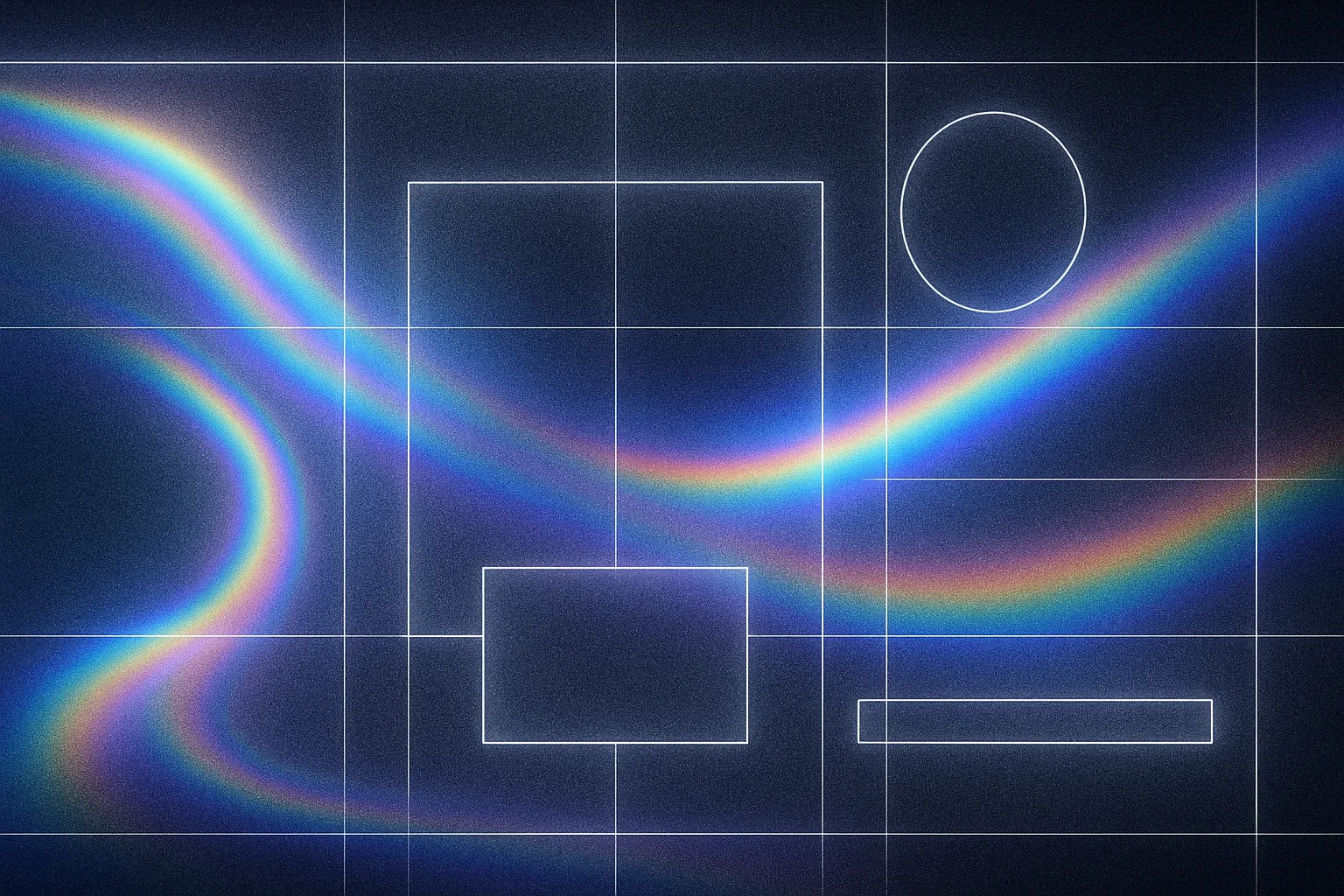
Imagine unlocking hidden potential in your spreadsheets and CRM systems—turning bland rows of names and numbers into vivid, actionable profiles. That’s the power of data enrichment: the art of weaving together your own transaction logs and feedback with third-party demographics, firmographics, and behavioral signals to create a 360° view of every contact, customer, or company.
Across industries, teams are tapping into enriched datasets to deliver hyper-personalized experiences, sharpen sales targeting, and power smarter decisions. But getting there means more than plugging in an API. You need a clear data enrichment process that starts with cleansing and verification, moves through supplementation and multi-source integration, and ends with ongoing governance to keep records accurate and compliant.
In this article, we’ll walk you through every step of a winning data enrichment strategy:
- Understanding the core components—verification, supplementation, integration—and why each matters
- Exploring six enrichment techniques, from demographic append to predictive modeling
- Building a scalable enrichment pipeline that automates data pulls, quality checks, and updates
- Adopting best practices—defining goals, choosing reputable sources, enforcing privacy—to maximize ROI
Whether you’re kickstarting a contact-list augmentation project, refining customer segmentation, or fortifying fraud detection, you’ll come away with practical insights to accelerate your data enrichment journey. Let’s dive in.
The Data Enrichment Process: Core Components Explained
At its simplest, a data enrichment process transforms raw records into a richer, more accurate resource. Rather than “sprinkling” data on top of your spreadsheets, a well-defined process ensures that each new attribute is verified, meaningful, and seamlessly merged. Here’s how to think about it:
1. Verification: Ensuring Data Accuracy and Currency
Before you append anything, make sure what you already have is correct.
- Cleanup: Remove duplicates, fix typos, standardize formats (e.g., phone numbers, dates).
- Validation: Cross-check customer emails or company identifiers against authoritative sources.
- Freshness Checks: Flag stale records for review—outdated postal codes or closed business listings can spoil analytics.
2. Supplementation: Filling Gaps and Adding Context
This is where external or internal sources step in to plug holes.
- Internal Logs: Pull in recent transaction history or support tickets to capture behavior.
- Third-Party Data: Append firmographics (company size, revenue) or demographics (age, income).
- Derived Attributes: Generate new fields—like customer lifetime value or distance to nearest store—using simple formulas or geocoding APIs.
3. Integration: Merging Sources into a Unified View
Coordinating multiple inputs keeps your enriched dataset coherent.
- Field Mapping: Align source fields (e.g., “biz_name” vs “companyName”) before joins.
- Conflict Resolution: Decide whether new data overwrites or complements existing values.
- Automation: Use workflow tools or ETL pipelines to schedule and monitor enrichment jobs.
By following these three stages—verification, supplementation, integration—you build a solid foundation for any data enrichment strategy. Next, we’ll explore six powerful enrichment techniques that leverage this process to deliver real business impact.
What is an Enrichment Technique?
An enrichment technique is a targeted method you use within your data enrichment process to plug holes, add context, and derive new insights from raw records. Think of each technique as a different lens that reveals unique aspects of your contacts or accounts. By picking the right techniques—whether you need demographic details for a marketing push or behavioral signals for churn prediction—you ensure every appended attribute drives real business value.
Here are six core enrichment techniques and the kinds of insights they deliver:
- Demographic: Append age, gender, income or education level to personalize messaging and offers.
- Geographic: Add country, state/region, city, postal code or time zone to support location-based campaigns and supply-chain planning.
- Firmographic: For B2B datasets, bring in company size, industry, annual revenue or tech stack to refine lead scoring and sales outreach.
- Behavioral: Integrate purchase history, website visits, email opens or engagement scores to predict churn, recommend cross-sells and trigger timely campaigns.
- Technographic: Identify device types, operating systems and software adoption rates to optimize product recommendations, support and upsell strategies.
- Psychographic: Enrich profiles with interests, values, lifestyle or personality traits to craft emotionally resonant content and improve audience segmentation.
In a scalable data enrichment pipeline, you’ll often combine multiple techniques to build a true 360° view. Always loop each technique back through your verification and integration stages—rigorous quality checks keep every new field accurate, current and compliant with privacy regulations.
Building a Scalable Enrichment Pipeline
Your data enrichment pipeline transforms raw records into a maintained, up-to-date asset. Automation at every stage ensures speed, accuracy, and compliance.
1. Automated Data Ingestion
Use API-driven pulls and bulk uploads to collect internal CRM entries, transaction logs, and support tickets. For third-party feeds, connect to data marketplaces or vendor APIs to fetch demographics, firmographics, and behavioral signals. Scheduling tools—like Apache Airflow or Cension AI workflows—run these ingest jobs on a regular cadence, so you’re always working with fresh data.
2. Orchestration of Enrichment Jobs
Once data lands, it flows through a series of tasks:
- Pre-processing: Cleanse, de-dup, and normalize formats (dates, phone numbers).
- Supplementation: Call enrichment APIs or map lookup tables to append new attributes.
- Field Mapping: Harmonize naming conventions (e.g., “biz_name” → “companyName”) before merges.
Workflow engines handle dependencies, retries, and parallelization. They also track lineage so you know exactly which source supplied each field.
3. Quality Gates and Validation
Embed checks after every step:
- Schema enforcement to catch type or length mismatches.
- Duplicate detection to avoid redundant profiles.
- Freshness audits that flag stale or expired entries.
Leverage data-governance frameworks to mask sensitive fields, maintain audit trails, and enforce GDPR/CCPA rules. Alerts surface any violations before bad data hits downstream systems.
4. Continuous Refresh and Monitoring
Data decays over time. Schedule re-enrichment of critical fields by combining change-data-capture (CDC) from your CRM with periodic API updates. Drive visibility with dashboards that report on job success rates, data volumes, and quality metrics. Regular summaries help stakeholders see how the pipeline boosts lead-scoring accuracy, campaign performance, and overall ROI.
By codifying enrichment in a repeatable, monitored pipeline, you shift from one-off data projects to a strategic, ongoing capability—keeping your datasets reliable, compliant, and primed for smarter decisions.
Data Enrichment Best Practices
Data enrichment works best when it starts with clear, measurable objectives. Before you pull in any external feeds, ask what questions you need the data to answer—whether that’s improving lead quality, personalizing outreach, or detecting fraud. Align those goals with specific attributes and pick data sources based on accuracy, freshness, and coverage. Always validate a new attribute against a trusted baseline: if you append firmographic details to B2B contacts, cross-check company size against annual reports or authoritative registries. This focus on purposeful sourcing and validation keeps your enriched dataset lean, relevant, and ready for action.
Once goals and sources are in place, build your enrichment steps directly into your ETL or workflow engine. Automate ingestion, cleansing, field mapping, and API calls so each step runs on a schedule with built-in quality gates. Embed simple checks—schema validation, duplicate detection, freshness audits—and trigger alerts when data drifts from your standards. Maintain an audit trail of every enrichment job so you can trace each value back to its origin. Finally, loop in stakeholders across marketing, sales, and compliance to review performance metrics and refine enrichment rules. This combination of automation, monitoring, and cross-functional collaboration turns data enrichment from a one-off project into a reliable, strategic capability.
Real-World Use Cases of Data Enrichment
Data enrichment drives measurable results across teams by turning sparse records into strategic assets. Whether you’re in marketing, sales or risk management, appending the right third-party and behavioral data can unlock new opportunities and streamline processes.
Examples of enrichment in action:
- Contact List Augmentation: Enrich email and phone records with social profiles and past purchase history. This added context can boost open rates by 20–30% and reduce bounce rates.
- Customer Segmentation: Combine demographics (age, income) with web-behavior signals (page views, session time) to build precise audience clusters. Targeted campaigns often see a 25% lift in click-through rates.
- B2B Sales Targeting: Append firmographics like company size, annual revenue and tech stack. Sales reps focus on high-value prospects, shortening deal cycles and improving conversion by up to 15%.
- Fraud Detection: Cross-verify user data against external watchlists, economic indicators or public registries. Risk teams flag suspicious activity earlier, cutting fraud losses and chargebacks.
Each scenario illustrates how aligning enrichment with clear business objectives—be it higher engagement, smarter segmentation or tighter security—delivers tangible ROI. As you pilot enrichment projects, track lift in your key metrics and scale what works into your automated pipeline.
How to Implement a Data Enrichment Pipeline
Step 1: Define Your Enrichment Goals
Start by listing the questions you want to answer—better lead scoring, deeper customer segments, improved fraud detection. Audit your existing dataset to find missing or stale fields. Document the key metrics you’ll track (conversion lift, data freshness) so every enrichment step links back to clear business value.
Step 2: Choose and Vet Your Data Sources
Combine internal streams (CRM records, transaction logs, support tickets) with external feeds (demographics, firmographics, behavioral signals). Sample each source with quality-check scripts or manual audits. Verify coverage, accuracy and compliance certifications (GDPR/CCPA) before you commit to any vendor.
Step 3: Cleanse and Validate Baseline Data
Remove duplicates, fix formatting (phone numbers, dates) and normalize values. Apply schema enforcement to catch type mismatches or out-of-range entries. Cross-check critical identifiers—like emails or company IDs—against authoritative registries. Flag or quarantine any records that fail these checks.
Step 4: Enrich and Integrate Records
Map your field names (e.g. “biz_name” → “companyName”) so sources align. Call enrichment APIs or lookup tables to append new attributes. Define conflict-resolution rules: choose when to overwrite existing data or preserve it as a secondary value. Merge everything into a unified profile for each contact or account.
Step 5: Automate, Monitor and Refresh
Use an ETL/workflow engine—Apache Airflow, Cension AI or similar—to schedule ingestion, enrichment and validation jobs. Embed quality gates after each stage: duplicate detection, freshness audits and schema checks. Build dashboards to track job success rates, data volumes and KPI improvements. Automate re-enrichment cadences—daily for behavioral data, monthly for firmographics—via change-data-capture or time-based API pulls.
Additional Notes
- Maintain an audit trail of every enrichment run for traceability and compliance.
- Involve marketing, sales and compliance teams in reviewing enrichment rules and performance metrics.
- Measure ROI by comparing pre- and post-enrichment outcomes—lead conversion, campaign engagement, fraud-flag rates.
Data Enrichment by the Numbers
-
20–30 % increase in email open rates
Enriching contact lists with social profiles and past purchase history drives more relevant messaging—and noticeably fewer bounces. -
25 % lift in click-through rates
Combining demographic attributes (age, income) with behavioral signals (page views, session length) creates highly targeted audience segments that respond at higher rates. -
15 % improvement in B2B conversion
Appending firmographic details—company size, annual revenue, tech stack—helps sales teams focus on high-value prospects, shorten deal cycles and close more deals. -
80 % year-over-year growth in enrichment tool adoption
According to Alteryx, usage of automated data enrichment platforms surged by 80 % in 2018, reflecting a rapid shift toward scalable, API-driven workflows.
These metrics underscore how a well-built enrichment pipeline not only sharpens your targeting but also delivers measurable ROI—turning incomplete records into actionable insights at scale.
Pros and Cons of Data Enrichment
Advantages
- 360° view: Demographic, firmographic, and behavioral data can boost open rates by 20–30%.
- Higher ROI: Enriched segments deliver a 25% lift in click-through rates and 15% more B2B conversions.
- Time savings: Automating enrichment in your ETL or workflow engine cuts manual prep by up to 50%.
- Better decisions: Fresh, validated attributes improve forecast accuracy and reduce segmentation errors.
- Scalable growth: API-driven pipelines and modular workflows let you onboard new sources with minimal effort.
Disadvantages
- Data risk: Outdated or inconsistent third-party feeds can corrupt profiles without strict validation.
- Complex setup: Field mapping, conflict resolution and lineage tracking demand robust tooling and expertise.
- Compliance burden: GDPR and CCPA audits add governance layers and slow rollouts.
- Cost creep: Per-call API fees and vendor subscriptions can escalate as data volumes climb.
Overall assessment: When guided by clear goals, strong validation and governance, data enrichment delivers measurable lifts in engagement and efficiency. Smaller teams should pilot select attributes before scaling to balance benefits against setup and compliance overhead.
Data Enrichment Checklist
-
Define enrichment objectives
Document key business questions (e.g., improve lead scoring or reduce churn) and assign measurable metrics (conversion lift, data freshness) to each goal. -
Audit baseline data
Run scripts or use quality-check tools to identify missing fields, duplicates, format inconsistencies, and stale records in your CRM or data warehouse. -
Select and vet data sources
Sample at least two internal streams (transaction logs, support tickets) and three external feeds (demographics, firmographics, behavioral); verify accuracy, coverage, and GDPR/CCPA compliance. -
Cleanse and validate baseline records
Deduplicate entries, standardize formats (phone numbers, dates), then cross-check critical identifiers (emails, IDs) against authoritative registries or master lists. -
Map fields and define conflict rules
Align source attributes (e.g., “biz_name” → “companyName”), create lookup tables for harmonization, and decide when to overwrite or preserve existing values. -
Embed quality gates
After each enrichment step, enforce schema checks, duplicate detection, and freshness audits; configure alerts for any validation failures. -
Automate ingestion and enrichment
Use an ETL or workflow engine (Apache Airflow, Cension AI) to schedule API pulls, bulk uploads, and transformation tasks on a regular cadence. -
Schedule continuous refresh
Set re-enrichment cadences—daily for behavioral signals, monthly for firmographics—via change-data-capture or time-based API calls to keep profiles current. -
Track impact and iterate
Monitor job success rates, data-quality KPIs (validation-gate pass rates, freshness scores), and business outcomes; review and refine enrichment rules every sprint or month. -
Maintain governance and audit trails
Log every enrichment run with source metadata, mask sensitive fields, and involve stakeholders from marketing, sales, and compliance to ensure transparency and regulatory adherence.
Key Points
Essential insights and takeaways
Data enrichment process
Start by cleansing and validating your records, then fill gaps with internal logs and third-party feeds, and finally merge everything using clear field-mapping and conflict-resolution rules.
Enrichment strategy
Tie enrichment efforts to specific business goals—like better lead scoring or fraud detection—define measurable metrics, and vet data sources for accuracy, freshness and compliance.
Enrichment techniques
Leverage six core methods—demographic, geographic, firmographic, behavioral, technographic and psychographic appends—looping each addition through verification and integration stages.
Scalable enrichment pipeline
Automate ingestion, transformation, API calls and quality gates with ETL or workflow tools (e.g., Apache Airflow, Cension AI), schedule regular refreshes, and track lineage for auditability.
Best practices
Embed schema checks, deduplication and freshness audits at every step, maintain an audit trail of sources, and involve marketing, sales and compliance teams in continual rule refinement.
Summary: A goal-driven, automated enrichment approach—built on robust techniques and ongoing governance—turns raw data into a reliable, high-impact asset.
Frequently Asked Questions
Common questions and detailed answers
What is an enrichment process?
An enrichment process is the step-by-step workflow—starting with cleansing and validating your existing records, then supplementing missing or stale fields with internal logs or third-party data, and finally merging everything into a single, accurate dataset—to transform raw information into a richer, more reliable resource.
What is an enrichment strategy?
An enrichment strategy is your roadmap for aligning business goals (like better lead scoring or personalized outreach) with specific data attributes, sources and quality checks; it defines which fields to add, which vendors to trust, how to validate results and how to measure ROI so your enrichment efforts deliver real value.
What is an enrichment technique?
An enrichment technique is any targeted method you use within the process—such as appending demographic details, geocoding addresses, adding firmographic metrics or using predictive models—to plug gaps, add context or derive new insights, always looping each update through verification and integration stages.
What is the enrichment approach?
The enrichment approach is the overarching framework that combines your process stages, chosen techniques and governance rules into an automated, repeatable pipeline, ensuring your data stays accurate, compliant and up to date as new records flow in.
How do I pick reliable data sources?
Start by listing the attributes you need—age and income for marketing, company size for B2B sales, location for logistics—then vet providers for data freshness, accuracy, coverage and compliance certifications (GDPR, CCPA) so you build trust in every appended field.
How often should I refresh enriched data?
Frequency depends on how fast your data decays: schedule rapid-cadence updates (daily or weekly) for behavioral signals, monthly or quarterly for slower-changing firmographics, and automate these refreshes via change-data-capture or time-based API pulls to keep records current.
How can I measure the impact of data enrichment?
Compare pre- and post-enrichment metrics—lead conversion rates, campaign click-throughs, churn rates or error counts—and track quality KPIs like data freshness scores and validation-gate pass rates to quantify improvements and prove enrichment ROI.
Important Note
✨ Pro Tip: Integrate automated quality gates—schema checks, duplicate detection, and freshness audits—into every enrichment step.
This catches issues early and keeps your enriched data accurate, fresh, and compliant.
Comparison of Data Enrichment Pipeline Tools
| Feature | [Apache Airflow](https://airflow.apache.org) | [Cension AI](https://cension.ai) | [Alteryx Designer Cloud](https://www.alteryx.com/products/designer-cloud) |
|---|---|---|---|
| Implementation Complexity | High: requires custom Python DAGs and plugin setup | Medium: low-code GUI with prebuilt task templates | Low: drag-and-drop workflows and presets |
| Connector Availability | Generic (HTTP, S3, JDBC) – custom adapters needed | Native enrichment APIs (demographics, firmographics) | 200+ prebuilt connectors (CRM, marketing platforms, data markets) |
| Quality Gates Support | DIY: you must script schema, dedupe and freshness checks | Built-in checks for schema enforcement, duplicates, freshness | Visual QA nodes, automated validation and alerts |
| Monitoring & Lineage | Logs + community plugins for DAG lineage | End-to-end lineage, retries, SLA alerts | Built-in lineage diagrams, usage metrics, compliance dashboards |
| Compliance & Governance | External tools needed for masking and audit trails | GDPR/CCPA modules, built-in audit logs | Role-based access, data masking, audit history |
| Cost Model | Open-source (self-hosted) | Subscription (cloud-hosted) | Subscription (cloud-hosted, trial available) |
Every great data enrichment effort starts with a clear plan: cleanse and verify what you already have, then fill in the blanks with trusted internal logs and third-party feeds, and finally weave every piece together into a single, accurate profile. By choosing the right enrichment techniques—demographic, firmographic, behavioral or even psychographic—you focus on the attributes that matter most to your goals. Wrapping this all in an automated pipeline, complete with quality gates on every step, turns a one-off project into a reliable, repeatable capability.
Aligning your enrichment strategy to concrete objectives—whether that’s boosting lead conversion, crafting killer campaigns, or catching fraud faster—keeps every data append tied to real business value. And when you build these steps into your ETL or workflow engine and enforce best practices around privacy and governance, enriched data ceases to be a mere byproduct of integration and becomes a strategic asset.
Start small, measure your impact, then scale. As you refine your process, techniques, and automation, you’ll watch incomplete records blossom into actionable insights. With a disciplined approach to data enrichment, you’re not just filling in fields—you’re lighting the way to smarter, faster decisions.
Key Points
Essential insights and takeaways
Define enrichment goals & metrics first—link data attributes to clear targets like 20–30% greater open rates or 15% conversion lift.
Vet internal (CRM, transaction logs) and external (demographic, firmographic) sources for accuracy, freshness & compliance (GDPR/CCPA).
Automate your pipeline with an ETL or workflow engine, embedding schema validation, de-duplication & freshness audits at each step.
Refresh critical fields on cadence (daily for behavioral data, monthly for firmographics) using change-data-capture or scheduled API pulls.