How to Build AI Datasets: Collection, Cleaning & Labeling
Cension AI
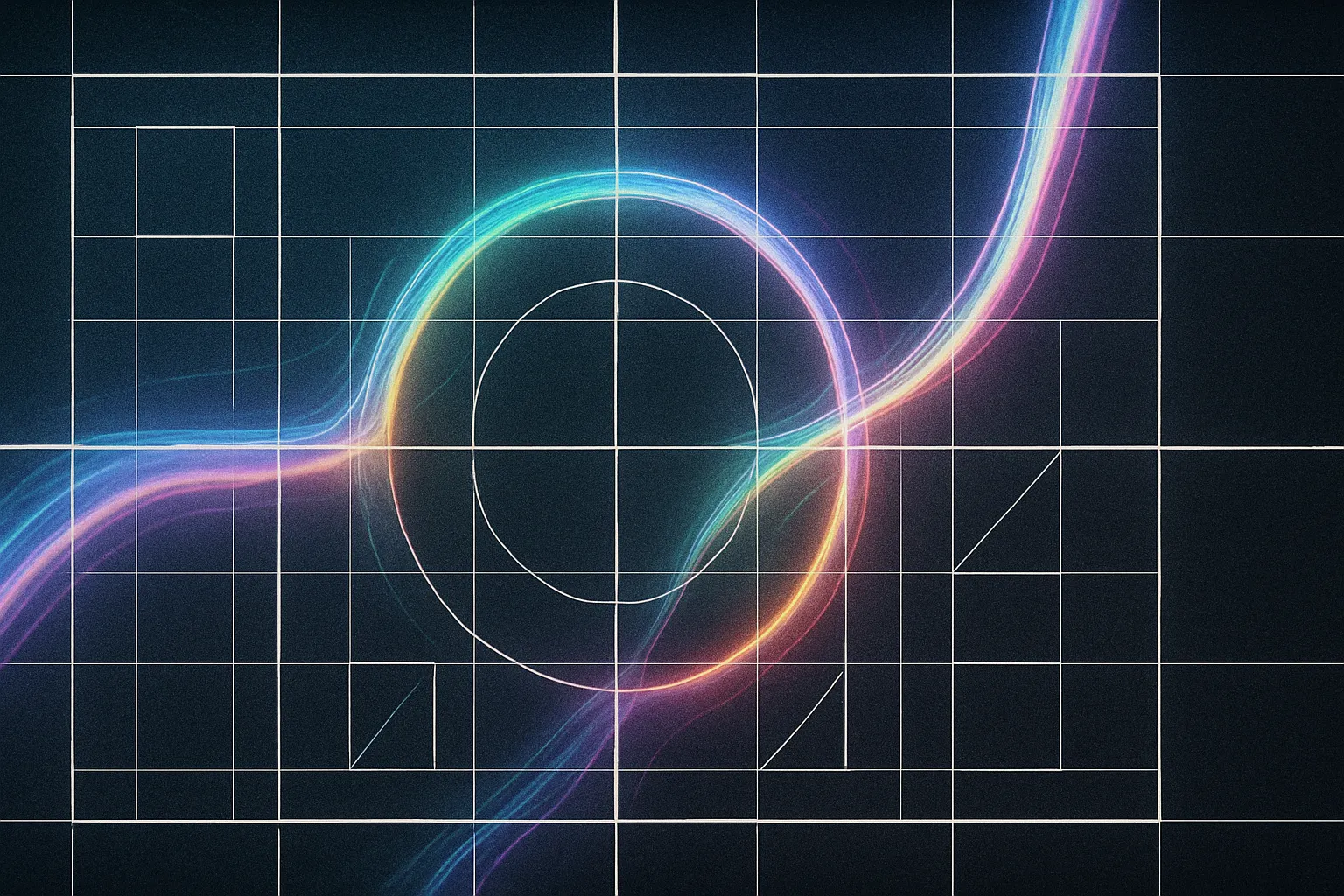
AI projects live and die by their data. Without rich, well-curated ai datasets, even the smartest model will flounder on real-world tasks. Yet the old approach—manually gathering, cleaning and labeling thousands of samples—can take months and introduce costly errors.
Enter modern AI dataset builders. Whether you need synthetic text for classification or multi-turn chat logs for fine-tuning, platforms like Cension.ai make it as simple as typing a prompt. Cension.ai will propose relevant headers, let you tweak them on the fly, then choose your LLM and generate thousands of examples in minutes. You can even upload an existing file to enrich, audit and schedule self-updating scrapes of live data.
In this guide, we’ll walk through every step of how to build ai datasets:
• Collection: discover sources, scrape the web and spin up synthetic samples
• Cleaning: automate null checks, format fixes and bias audits with AI agents
• Labeling: combine AI-driven tagging with human review for rock-solid accuracy
• Quality metrics: know when your data meets standards for fairness, diversity and scale
By the end, you’ll have a clear blueprint to create, maintain and evaluate ML-ready data—transforming weeks of grunt work into a few clicks.
Collection: Discover, Scrape and Synthesize Your Data
The first step in any AI dataset project is gathering raw material that truly represents your target problem. You’ll want a mix of real-world samples and, when necessary, synthetic data to fill gaps or simulate rare cases. Here’s how to cast a wide net:
-
Public repositories
• Kaggle Datasets (kaggle.com/datasets)
• OpenML (openml.org)
• CKAN instances (ckan.github.io)
• Google Dataset Search (datasetsearch.research.google.com) -
Web scraping & APIs
• Pull news feeds, social media or domain-specific sites with Python tools (BeautifulSoup, Scrapy)
• Leverage REST or GraphQL endpoints from government, financial or research organizations -
Sensor logs & enterprise sources
• Ingest IoT streams, CRM exports or transactional records via secure pipelines -
Synthetic generation
• Fill class imbalances, stress-test underrepresented scenarios or protect privacy by crafting artificial examples
To simplify both real-data ingestion and synthetic creation, Cension.ai offers a no-code AI dataset builder. You can either start from scratch with a prompt telling our model what you need—Cension.ai will propose relevant headers for you to accept or tweak—or upload an existing CSV/JSON file and enrich it. Once your structure is set, pick your LLM (e.g., GPT-4, LLaMA), hit “Generate,” and watch thousands of samples appear in minutes. Under the hood, Cension.ai also scrapes the web for supplemental information, audits every record in real time, and supports automatic scheduling so your dataset stays fresh without manual effort.
By blending curated public sources, targeted scrapes and on-demand synthetic samples, you’ll build an AI dataset that’s both comprehensive and balanced. Next, we’ll tackle how to clean and standardize this raw collection to make it truly ML-ready.
PYTHON • example.pyfrom cension import CensionClient # 1. Initialize the Cension.ai client client = CensionClient(api_key="YOUR_CENSION_API_KEY") # 2. Create a synthetic dataset from scratch dataset = client.datasets.create_from_prompt( name="customer_support_chats", description="1,000 chat turns labeled by intent (Question, Answer, Escalation).", prompt=( "Generate 1000 customer support chat turns. " "Columns: id, user_message, agent_response, intent." ), llm_model="gpt-4", enrich_web=True # scrape the web for context enrichment and audit each record ) print(f"Created dataset with ID: {dataset.id}") # 3. Enable daily auto-updates so new samples are fetched, cleaned and audited client.datasets.update_schedule( dataset_id=dataset.id, schedule="daily" ) print("Automatic daily updates enabled.")
Cleaning: Automate Format Fixes and Bias Audits with AI Agents
Cleaning your raw collection ensures your model sees only high-quality, consistent data. Traditional tools like OpenRefine or Talend help detect errors, but they still require manual rule writing and scripting. With Cension.ai, you bypass that toil: AI agents powered by your choice of LLM automatically scan for anomalies—null fields, schema mismatches, hidden duplicates—and propose editable cleaning steps in real time.
Key automated cleaning tasks include:
• Null and missing-value imputation (mean, median or custom logic)
• Data-type casting (e.g., strings to dates, floats or categorical codes)
• Duplicate detection and resolution (exact and fuzzy matching)
• Text normalization (trimming whitespace, fixing encoding, standardizing cases)
• Bias and fairness audits (spotting skewed distributions, underrepresented groups)
Once you review and tweak these suggestions, click Apply and watch Cension.ai execute the pipeline in seconds. Every transformation is logged for reproducibility and auditability. You can even schedule this cleaning workflow to run automatically on fresh data scrapes—keeping your dataset pristine as new samples arrive. Up next, we’ll explore how to layer on labels for model training.
Labeling: AI-Driven Tags with Human Oversight
Once your raw data is clean, the next step is to teach your model what each example means. High-quality labels turn rows of text or chat logs into learning signals. Here’s how to layer on annotations quickly—and accurately—using Cension.ai:
First, define your label schema. Whether you’re doing sentiment analysis, topic classification or multi-turn chat annotation, Cension.ai’s no-code builder can suggest a taxonomy based on a simple prompt. Tell it “I need labels for customer sentiment: Positive, Neutral, Negative,” or “Tag each turn with intent: Question, Answer, Escalation.” You’ll get editable headers you can accept or tweak in seconds.
Next, generate pre-labels with an LLM.
• Cension.ai applies your chosen model (GPT-4, LLaMA) to assign tags automatically.
• It pushes data into Argilla for a human-in-the-loop review, letting your team accept, correct or reject each label.
Key labeling best practices:
- Use small pilot batches to refine guidelines before scaling.
- Measure inter-annotator agreement in Argilla to spot unclear categories.
- Employ gold-standard checks (a trusted subset of examples) to catch drift.
For chat or conversational data, you can even generate paired system/user messages and tag each turn with sentiment, intent or action items. Cension.ai supports single-turn and multi-turn workflows at ~20 samples/minute for chat and ~50 samples/minute for classification.
Finally, automate continuous updates. Once your labeling workflow is set, schedule it to re-run on new scrapes or enriched files. Cension.ai will pull in fresh data, apply the LLM pre-labels, and notify reviewers—keeping your dataset both current and consistent without manual effort.
With labels in place and human reviewers validating each tag, you’ll be ready to measure dataset quality and feed your model the reliable signals it needs to learn. Up next, we’ll cover how to gauge the health of your AI dataset with core quality metrics.
Quality Metrics: Know When Your Data Meets Standards
AI datasets don’t just need volume—they need measurable health. Quality metrics act like a report card, letting you spot gaps, detect bias and track drift before you train a model. Without clear thresholds, your data pipeline can silently produce flawed inputs that lead to unpredictable behavior or unfair outcomes in production.
Cension.ai surfaces these metrics automatically on every generate, clean or label run. Its dashboard shows live scores and visualizations for core indicators, and you can set up alerting or automatic scheduling so your dataset stays above the bar as new samples arrive. Teams can review trends over time, compare versions and drill into anomalies—all without writing a single line of code.
Core Dataset Health Indicators
- Completeness: Percent of missing or null values per column.
- Consistency: Schema validation checks (data‐type mismatches, format errors).
- Uniqueness: Duplicate detection rates, both exact and fuzzy matches.
- Validity: Compliance with domain rules (e.g., valid email formats, numeric ranges).
- Timeliness: Age and freshness of records compared to source updates.
Fairness and Bias Checks
- Representation: Class balance across categories or demographic groups.
- Demographic Parity: Disparate impact metrics to catch under- or over-representation.
- Equalized Odds: Compare true/false positive rates across slices.
- Outlier Detection: Flag rare or extreme values that could skew model behavior.
- (Tip: integrate IBM AI Fairness 360 or Microsoft Fairlearn to dive deeper.)
Performance and Scale Metrics
- Throughput: Samples generated per minute (≈50 for text, ≈20 for chat).
- Pipeline Latency: Time to complete end-to-end generate, clean and label tasks.
- Versioning: Number of dataset snapshots and delta sizes between them.
- Storage Footprint: Disk usage and compression ratios for archives.
By tracking these metrics in Cension.ai, you’ll catch issues early—whether it’s a sudden spike in missing values, a drift in class distribution or a slowdown in your pipeline. Armed with real-time audits and historical dashboards, you can keep your dataset both robust and fair. Next, we’ll walk through how to deploy this curated data into your model-training workflows with one click.
Deployment: One-Click Model Training
Once your data is clean, labeled and audited, Cension.ai lets you leap straight into model training—no messy scripts required. With one click, you can export your finished dataset to your preferred endpoint: push to Argilla for collaborative review, publish to the Hugging Face Hub, or drop into an S3 bucket behind the scenes. Then, simply choose your training preset—text classification or chat fine-tuning—select compute size and click Train. Cension.ai handles formatting, hyperparameter tuning and dataset partitioning, spinning up a managed training job that logs progress and metrics in real time.
For even greater simplicity, link Cension.ai to Hugging Face AutoTrain (AutoTrain) and watch it optimize your model for accuracy, latency or cost. You’ll see dashboards for training loss curves, evaluation scores and resource usage without writing a single line of code. When your model reaches the desired performance, deploy it to an endpoint for instant inference or download the checkpoint to integrate into your application stack.
Best of all, this deployment flow can be scheduled to run automatically as your data refreshes. Coupled with Cension.ai’s continuous scraping and cleaning pipelines, you can set up a fully automated loop: fresh data arrives, gets audited, labeled, and then triggers a new training run—keeping your models aligned with the latest real-world signals. This end-to-end automation closes the gap between data and production, letting you iterate faster and ship smarter AI features with total confidence.
How to Create Your Custom AI Dataset
Step 1: Specify Goals and Structure
Write a clear description of your use case and data fields. For example: “Generate 1,000 customer‐support chat turns labeled by intent.” In Cension.ai’s no-code builder, paste that prompt. The platform will propose headers (like id, message, intent). Tweak or accept them to lock in your schema.
Step 2: Source or Upload Data
Choose between uploading your own CSV/JSON or letting Cension.ai pull from public repos (e.g., Kaggle Datasets, OpenML) and web APIs. As you ingest, Cension.ai normalizes formats and flags schema mismatches in real time.
Step 3: Generate Synthetic Samples
Fill class gaps or simulate rare cases by selecting your LLM (GPT-4, LLaMA) and clicking “Generate.” Cension.ai spins up thousands of examples in minutes, scrapes the web for context enrichment, and runs bias audits on each record. Review any flagged issues before moving on.
Step 4: Label and Validate
Define your label set (e.g., Positive/Neutral/Negative) via prompt and let Cension.ai pre-label using your LLM. Push the data into Argilla for human review. Start with a small pilot batch, refine your guidelines, then scale—tracking inter-annotator agreement and using gold-standard checks to ensure clarity.
Step 5: Automate Updates and Export
Enable automatic scheduling so Cension.ai re-scrapes data sources, re-runs cleaning and labeling, and updates quality metrics (completeness, uniqueness, fairness) without manual effort. When you’re ready, export your polished dataset to S3, Argilla, or the Hugging Face Hub for downstream model training.
Additional Tips
• Adjust generation temperature or batch size to balance creativity and consistency.
• Integrate IBM AI Fairness 360 or Microsoft Fairlearn for deeper bias analysis.
• Use Cension.ai’s dashboard alerts to catch metric drifts before they impact your models.
Key Statistics for AI Dataset Success
Understanding the numbers behind AI dataset workflows helps you set realistic goals and measure ROI. Here are some eye-opening figures from industry benchmarks and platform data:
-
$3.1 trillion/year
The estimated global cost of poor data quality, from manual errors to inconsistent formats. Automating cleaning and audits can recoup a large slice of this loss. -
50 text samples/minute & 20 chat samples/minute
Cension.ai’s no-code generator throughput for classification and multi-turn dialogues, respectively—turning hours of manual writing into minutes of automated output. -
50 million+ annotations/month & 200,000+ human labeling hours/month
Volumes handled by collaborative platforms like Argilla. By combining LLM pre-labeling with spot checks, teams cut manual effort by an average of 70%. -
80% time savings on data cleaning
AI-driven agents detect nulls, duplicates and schema mismatches in seconds, versus days or weeks of hand-coding rules. -
>95% completeness & <1% duplicate rate
Targets for production-ready datasets. Real-time dashboards in Cension.ai track these metrics, alerting you to drift before it affects model training. -
90% faster updates with scheduling
Automatic rescrapes and re-runs of cleaning/labeling pipelines keep data fresh within 24 hours—versus weekly or monthly manual refreshes.
By monitoring these benchmarks—throughput, cost impact, quality thresholds and update cadence—you can ensure your AI datasets stay accurate, fair and up-to-date as your projects scale.
Pros & Cons of Using Cension.ai for AI Dataset Building
✅ Advantages
- Ultra-fast generation: ~50 text and ~20 chat samples per minute, turning days of manual writing into minutes.
- Major cleaning efficiency: AI agents cut data-cleaning time by ~80% through auto-detected nulls, duplicates and schema fixes.
- Automated quality audits: Live dashboards track completeness (>95%), duplicates (<1%) and fairness via IBM AI Fairness 360 integration, with real-time alerts.
- Continuous updates: Built-in scheduling re-scrapes and re-runs pipelines—datasets refresh 90% faster than manual workflows.
- Seamless integrations: Push data to Argilla for review, the Hugging Face Hub or S3 for hosting, and AutoTrain for one-click model training.
- Flexible pipeline control: Start from scratch with a prompt, upload existing CSV/JSON to enrich, tweak headers on the fly and export open-source distilabel code.
❌ Disadvantages
- API cost variability: Heavy reliance on GPT-4 or LLaMA can drive up compute bills for large-scale generation.
- Text-only focus: Out-of-the-box support is limited to text and chat; images, audio or video require external tools.
- Synthetic data limits: AI-generated examples may miss domain-specific edge cases, so human vetting remains essential.
- Prompt tuning required: Crafting precise prompts and adjusting temperature or batch size often takes trial and error.
- Platform dependency: Outages or API changes in LLM providers can disrupt dataset pipelines and scheduled updates.
Overall assessment: Cension.ai delivers a powerful, no-code end-to-end workflow that slashes time on collection, cleaning and labeling while ensuring quality. Teams focused on text or chat data will see the biggest gains, though they should budget for LLM costs, maintain human review for edge cases and plan for potential vendor or modality gaps.
AI Dataset Building Checklist
- Define your project goal and data schema with a clear prompt in Cension.ai (e.g., “1,000 support chats labeled by intent”)
- Source raw data from public repositories (Kaggle, OpenML) or upload your own CSV/JSON into Cension.ai for initial enrichment
- Use Cension.ai’s no-code builder to generate or tweak headers, then select your LLM (GPT-4, LLaMA) and click Generate to create synthetic samples
- Review and apply automated cleaning steps in Cension.ai: impute nulls, cast data types, remove duplicates and normalize text
- Define your label taxonomy via prompt (e.g., Positive/Neutral/Negative), run LLM pre-labeling, then push to Argilla for human review and agreement checks
- Track core quality metrics in Cension.ai’s dashboard—completeness, consistency, uniqueness and fairness—and set alerts for threshold breaches
- Enable automatic scheduling in Cension.ai to re-scrape sources, re-run cleaning and labeling pipelines, and keep your dataset fresh
- Export the polished dataset to your destination (S3, Argilla or Hugging Face Hub) and trigger one-click model training or AutoTrain jobs
Key Points
🔑 Rapid dataset creation with Cension.ai: Start from a plain-language prompt or upload an existing CSV/JSON, accept or tweak AI-suggested headers, choose your LLM (e.g., GPT-4, LLaMA) and generate thousands of samples in minutes.
🔑 Automated cleaning & bias audits: AI agents scan for nulls, duplicates, schema mismatches and hidden errors, normalize formats and run real-time fairness checks. Apply suggested fixes with one click or schedule recurring cleanups.
🔑 Hybrid AI–human labeling: Define your label schema via prompt, use LLM pre-labeling to tag data automatically, then push records into Argilla for human review, inter-annotator agreement tracking and gold-standard validation.
🔑 Real-time quality metrics & alerts: Monitor completeness, consistency, uniqueness, validity and fairness on a live dashboard. Set threshold-based alerts and enable auto-scheduling to keep your dataset production-ready as new data arrives.
🔑 One-click deployment & training: Export polished datasets to S3, Argilla or the Hugging Face Hub and launch managed training or AutoTrain jobs for text classification or chat fine-tuning—no scripts required.
Summary: Cension.ai’s end-to-end, no-code AI dataset builder streamlines collection, cleaning, labeling, auditing and model training into a scalable, automated workflow with built-in quality control.
Frequently Asked Questions
How do I create my own dataset?
Use Cension.ai’s no-code builder: start from scratch with a prompt telling our AI model what you need—it will propose relevant headers you can tweak—select your LLM and click “Generate.” Or upload an existing CSV/JSON to enrich it. Cension.ai then scrapes the web in real time, audits every record, and you can turn on automatic scheduling so your data stays fresh without extra work.
What is the tool to create datasets?
Cension.ai is an AI dataset builder that hides complexity behind a simple UI, letting you collect, clean, label and audit data in one place; it integrates with Argilla for review and the Hugging Face Hub for hosting and can launch AutoTrain jobs for model training.
What makes a good dataset?
A strong dataset is accurate, well-labeled, diverse and free of errors: it covers realistic use cases, balances classes, minimizes missing or duplicate values and undergoes bias and fairness checks to ensure your model learns from high-quality, representative data.
How do I know if a dataset is good?
You measure quality with metrics like completeness (low missing rates), consistency (matching schema), uniqueness (few duplicates), validity (domain-rule compliance) and fairness (balanced representation across groups), all of which Cension.ai tracks in real time on its dashboard.
What is synthetic data and when should I use it?
Synthetic data is AI-generated samples that mimic real inputs—you use it to fill gaps, simulate rare cases or protect privacy when real data is scarce or sensitive; Cension.ai can spin up synthetic text or chat logs in minutes to balance your training set.
How do I automate updates to my dataset?
Enable automatic scheduling in Cension.ai to have it periodically re-scrape sources, apply cleaning pipelines, re-run labeling and update quality metrics so your dataset evolves with new information without manual intervention.
We’ve covered every major stage of building ai datasets: from gathering raw inputs—public repositories, scrapes and IoT logs—to enriching gaps with synthetic text. Next, you saw how automated cleaning agents catch missing values, format errors and fairness issues in seconds. Then, labeling combined ai-driven tags and human review for rock-solid accuracy. Finally, quality dashboards and one-click deployment tie it all together, so you can ship trained models without juggling scripts.
Creating your own dataset has never been simpler. With Cension.ai, you can start from scratch by typing a prompt that describes your needs—our platform will suggest headers you can tweak, then let you pick your LLM and hit “Generate.” Or just upload an existing CSV or JSON to enrich, audit and expand. Under the hood, Cension.ai scrapes the web for extra context and runs live audits on each new record. Flip on automatic scheduling to keep your data fresh and self-updating with no extra work.
By automating collection, cleaning, labeling and deployment in one seamless workflow, you turn weeks of grunt work into minutes of productivity. You’ll spend less time building pipelines and more time refining models and unlocking value from your data. So go ahead—define your next dataset, set your prompts and let Cension.ai power you to faster, fairer and more scalable AI.
Key Takeaways
Essential insights from this article
Define your schema via simple prompts in Cension.ai, tweak AI-suggested headers, then choose GPT-4 or LLaMA to generate thousands of samples in minutes.
Leverage Cension.ai’s AI agents to auto-clean data—imputing nulls, removing duplicates and running real-time fairness audits to hit >95% completeness and <1% duplicate rate.
Turn on automatic scheduling so Cension.ai re-scrapes sources, re-runs cleaning and labeling pipelines daily, and exports updated datasets to S3, Argilla or the Hugging Face Hub for one-click model training.
3 key insights • Ready to implement