How AI Models Get Data: Top AI Datasets & Sources
Discover ai datasets & data sources to train smarter models. Get storage solutions, preparation guides & splitting strategies for better results.
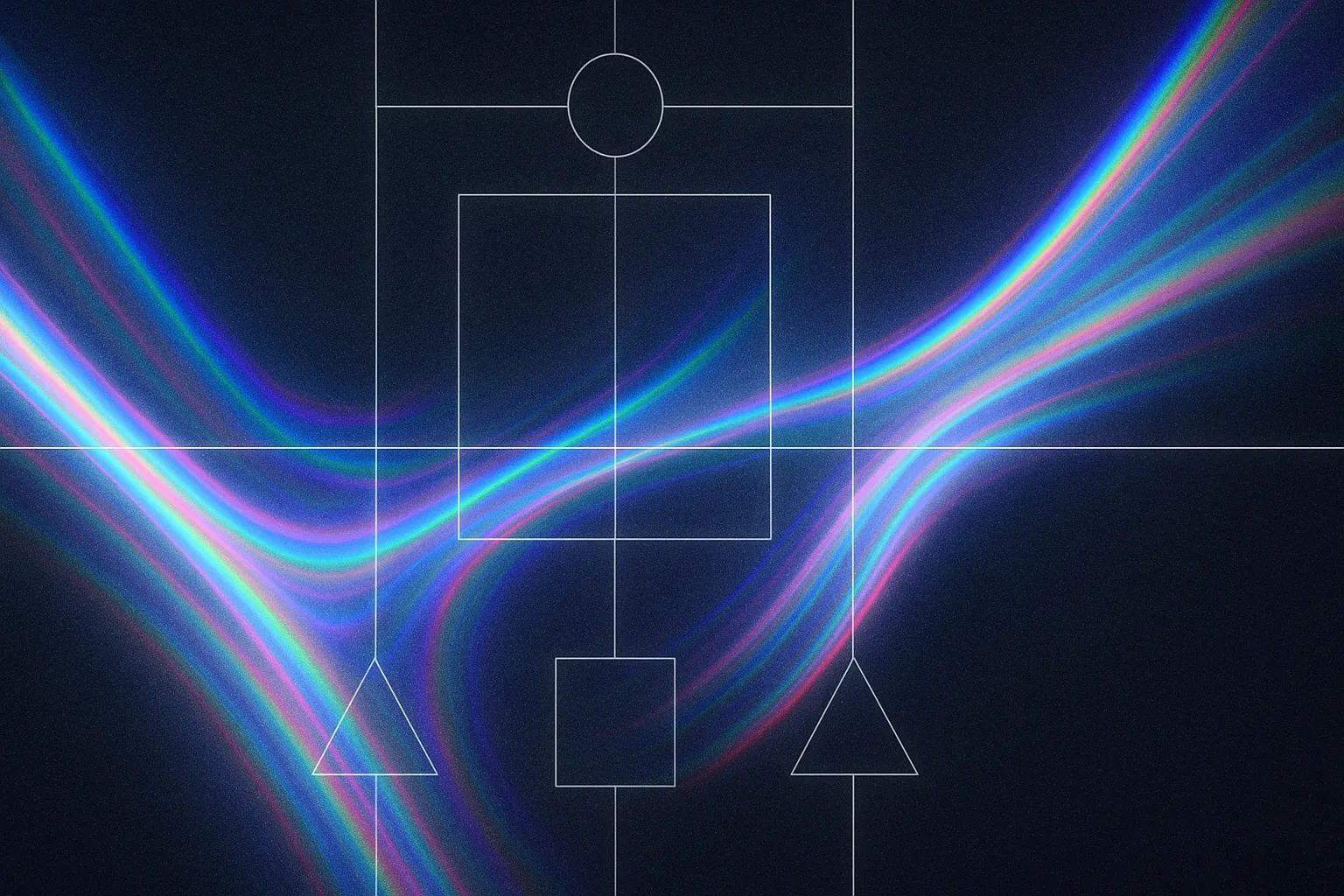
Imagine building a skyscraper on sand: no matter how fancy your design, if the ground is unstable, the building may collapse. In AI, data is that ground. Every day, teams wrestle with torrents of logs, images, text snippets and sensor readings—yet raw volume alone won’t build smarter models. You need well-structured, diverse ai datasets that match your task, or even the most advanced algorithms will stumble.
In this guide, we’ll explore where and how top AI teams find their training data. From community-driven libraries like the UCI Machine Learning Repository and Hugging Face to specialized hubs such as ImageNet for vision and LibriSpeech for speech, you’ll learn where to look—and what to consider in terms of licensing, relevance and quality. We’ll also highlight lesser-known gems in fields like natural language processing, computer vision and beyond.
But finding data is only half the battle. You’ll discover storage solutions to keep your datasets safe and accessible, preparation tips to clean, label and transform raw files into model-ready formats, and smart splitting strategies to carve out training, validation and test sets without bias. Whether you’ve ever wondered “How do AI models get data?” or you’re hunting for your next breakthrough dataset, this article will point you to the top sources and best practices for fueling powerful, reliable AI.
Where can you find high-quality AI datasets?
You can discover ready-to-use, well-documented AI datasets in public and specialized repositories. Community hubs like the UCI Machine Learning Repository and Hugging Face cover a broad range of tasks, while dedicated libraries—ImageNet for vision, LibriSpeech for speech—address specific modalities. Wide-scope registries such as re3data.org, Zenodo and Data.gov aggregate thousands of collections across disciplines.
Below are some of the most reliable sources, organized by domain:
Machine Learning Repositories
- UCI Machine Learning Repository (https://archive.ics.uci.edu/ml)
Classic tabular datasets for benchmarking classification, regression and clustering algorithms. - Hugging Face Datasets (https://huggingface.co/datasets)
Community-driven library spanning NLP, vision and audio. Includes versioning, metadata and leaderboards. - Papers With Code (https://paperswithcode.com)
Links research papers to datasets and open-source implementations; tracks state-of-the-art results. - WordNet (https://wordnet.princeton.edu)
Lexical database grouping English words into synonym sets—ideal for word-sense disambiguation tasks. - StateOfTheArt.ai (https://www.stateoftheart.ai)
Crowdsourced catalog of AI tasks, datasets, evaluation metrics and benchmark scores.
Computer Vision Repositories
- ImageNet (http://www.image-net.org)
Over 14 million labeled images organized by WordNet noun hierarchy. - COVE (https://cove.thecvf.com)
Centralized index of computer-vision datasets, maintained by the CV Foundation. - OpenCV (https://opencv.org/)
More than 2,500 vision algorithms plus sample images and video datasets. - Hugging Face (Vision)
Filter “vision” on the Datasets page to find multimodal collections for object detection, segmentation and more.
Generalist Registries
- re3data.org (https://www.re3data.org)
Global registry of research data repositories across every discipline. - FAIRsharing.org (https://fairsharing.org)
Curated directory of data standards, databases and policies. - Zenodo (https://zenodo.org/)
Open-access repository for datasets, software and publications; assigns DOIs. - FigShare (https://figshare.com/)
Publisher-agnostic platform supporting datasets, figures and multimedia. - Dryad (https://datadryad.org/) • Dataverse (https://dataverse.org/) • IEEE DataPort (https://ieee-dataport.org/)
Discipline-focused open-data platforms with rich metadata and citation support.
Specialized Portals
- Data.gov (https://www.data.gov/)
U.S. government’s open-data portal covering finance, health, climate and more. - United Nations Data Catalog (http://undatacatalog.org/)
Comprehensive UN system datasets on demographics, economics and sustainability. - WorldData.AI (https://worlddata.ai)
Searchable index of 3.3 billion academic datasets spanning health, climate, economics and beyond. - LearnSphere (http://learnsphere.org)
Integrated infrastructure for educational data and analytics tools. - DataShop (https://pslcdatashop.web.cmu.edu)
Storage, visualization and analysis tools for learning-science research.
Text Mining Platforms
- ProQuest TDM Studio (https://tdmstudio.proquest.com)
Build and analyze large text corpora from scholarly and news sources. - Digital Scholar Lab (https://link.gale.com/apps/DSLAB)
Gale’s NLP-powered tools for digital humanities and primary-source analysis. - Constellate (https://constellate.org/) (sunset July 2025)
Teaching and research platform offering integrated text-mining workflows.
Before you download, always review licensing terms, schema details and sample quality metrics to ensure a smooth fit with your project. Next, we’ll cover storage and management strategies to keep these datasets secure, accessible and ready for AI training.
Storing and Managing AI Datasets
Once you’ve identified the right AI datasets, your next challenge is keeping them safe, accessible and versioned. At small scales, a secure network file share or relational database might suffice. But as you gather millions of images, hours of audio or billions of log entries, you’ll need scalable object storage (for example AWS S3 or Azure Blob Storage) or a managed data lake (Databricks Delta Lake, Snowflake). These platforms let you grow without re-architecting, support parallel access and integrate with compute clusters for large-scale training jobs.
Beyond raw storage capacity, plan for long-term data governance:
- Version control & lineage: Track changes with tools like DVC or MLflow so you can roll back to any snapshot and trace which datasets powered a given model.
- Metadata & cataloguing: Use a data catalog (Amundsen, DataHub) or even a simple JSON schema to record source, date collected, licensing and quality metrics.
- Security & compliance: Encrypt data at rest and in transit, manage user permissions with IAM roles, and keep audit logs to meet privacy regulations.
- Backups & lifecycle policies: Automate snapshots and transition older data to lower-cost “cold” tiers while ensuring rapid restore for critical assets.
With a robust storage foundation—complete with versioning, metadata and security—you’re ready to move into data preparation. Next, we’ll explore how to clean, transform and label raw files so they become truly AI-ready.
Preparing AI Datasets for Training
Before you feed data into your model, you need to turn messy inputs into clean, consistent, well-labeled examples. Proper preparation boosts accuracy, speeds up training and cuts down on surprises later. Think of this step as pre-flight checks: you wouldn’t launch an airplane without inspecting every system. In AI, you shouldn’t start training without a solid, AI-ready dataset.
1. Collect and Consolidate Raw Data
Gather everything that might help your model learn—structured tables from SQL, JSON logs from your app, PDFs, transcripts or images. Pull each source into one central repository (for example a data lake or version-controlled folder). This eliminates silos and ensures every record follows the same access pattern. You can use tools like Pandas or SQL for tables, and PDF extraction libraries (e.g., PDFMiner) to pull text and tables out of documents.
2. Clean Your Data
Quality starts with cleaning.
- Identify and correct typos or format mismatches
- Remove exact duplicates or merge near-duplicates by key fields
- Impute missing values (mean/median) or flag them for review
- Standardize units (dates, currencies) so the model doesn’t learn the wrong scale
Interactive tools like OpenRefine or Pyjanitor (for Pandas) can speed this up. Automated frameworks—such as Unstructured AI for documents—help you extract and clean text, tables and images at scale.
3. Transform into AI-Ready Formats
Once your data is error-free, you need to convert it into numbers or vectors that a model can digest:
- Run exploratory data analysis (EDA) to spot outliers and understand distributions
- Encode categorical fields (one-hot, label encoding)
- Normalize or standardize numeric features (min–max scaling, z-score)
- Tokenize and embed text using NLP libraries (SpaCy, Hugging Face)
These steps ensure every feature lives on a consistent scale and carries meaningful patterns.
4. Label Data for Supervised Learning
If you’re training a classifier or regressor, your examples must be tagged with ground-truth labels. Start by defining clear annotation guidelines (what each label means, edge cases, required format). Use labeling platforms like Labelbox or Amazon SageMaker Ground Truth to assign and review tags. Always spot-check a sample of annotated records or run consensus reviews to catch disagreements early.
5. Reduce Dimensionality and Validate
High-dimensional data can slow training and increase overfitting. Identify low-value or highly correlated features, then apply techniques like PCA or tree-based feature selection to shrink the input space. Finally, merge your cleaned, transformed and labeled tables. Run a quick model sanity check—train on a small subset and confirm it learns expected patterns without errors. Automate these validation steps in your CI/CD pipeline (DVC, MLflow) so you never ship bad data into production.
With these preparation steps in place—centralized sources, rigorous cleaning, consistent transformations, precise labels and smart feature reduction—you’ll set your AI models up for success. Next, we’ll dive into splitting strategies to carve out training, validation and test sets without bias.
Splitting AI Datasets Without Bias
When you prepare data for AI models, you need to split it fairly into three parts: a training set, a validation set and a test set. A common approach is 70–80% for training, 10–15% for validation and 10–15% for testing. The training set teaches your model patterns. The validation set lets you tune hyperparameters and guard against overfitting. The test set provides an unbiased estimate of real-world performance. Always shuffle your data before partitioning and use stratified sampling when you have imbalanced classes. And remember: absolute sample counts matter more than percentages—20 examples in a test set can produce wildly unstable metrics, even if they represent 10% of your data.
If your dataset is small, consider k-fold cross-validation instead of a single hold-out split. This method rotates different folds through training and validation, smoothing out random quirks in one split. For very large collections, you can use tiny validation or test slices (as small as 0.5%) so long as they stay representative. Guard against data leakage by removing duplicates across splits and never peeking at your test set until the final evaluation. Over time, both validation and test sets “wear out” as models indirectly learn from repeated tuning, so plan to refresh them with fresh samples to keep your benchmarks honest and meaningful.
Maintaining AI Datasets: Monitoring and Updates
Even after your model is deployed, data preparation doesn’t stop. Over time, the world changes—user behavior shifts, new features roll out and external conditions evolve. This leads to data drift (changes in input distributions) and concept drift (changes in the relationship between features and labels). To catch these shifts early, set up automated checks on incoming data. Tools like NannyML or custom scripts can flag when key feature distributions move beyond a set threshold. Logging sample statistics—counts, means and missing-value rates—lets you spot anomalies before they impact accuracy.
Next, refresh your validation and test sets regularly. As you tune hyperparameters against the same hold-outs, they slowly leak insights, risking overfitting. Schedule quarterly or biannual harvests of fresh samples to rebuild your test pool. Archive older snapshots so you can compare performance across data “eras.” Version control your datasets alongside code using DVC or MLflow. Tag each snapshot with metadata—collection date, schema version and source details—so you can reproduce experiments exactly.
Finally, integrate feedback loops from production. When your model misclassifies or underperforms on edge cases, log these instances and feed them back into your annotation workflow. Periodically retrain on a blend of old and new data to maintain both stability and adaptability. By treating dataset maintenance as a continuous process—monitoring drift, rotating test samples, versioning snapshots and learning from mistakes—you’ll keep your AI models accurate, robust and fair in a changing world.
How to Split AI Datasets Without Bias
Step 1: Shuffle and Stratify Your Data
Randomly shuffle your full dataset to remove any order-based patterns. Then use stratified sampling so each subset mirrors your overall class distribution. For example, in Python you can call:
PYTHON • example.pyfrom sklearn.model_selection import train_test_split train, temp = train_test_split(data, stratify=labels, test_size=0.3, random_state=42)
This ensures minority and majority classes stay proportionate in every split.
Step 2: Decide on Split Ratios by Data Volume
A common rule is 70–80% for training, 10–15% for validation and 10–15% for testing. But absolute counts matter more than percentages:
- If you have millions of records, you might assign just 0.5–1% to validation and test, as long as each set still has a few hundred samples.
- With small datasets (under ~50 K rows), lean toward larger validation slices (15–20%) or use cross-validation to reduce variance.
Step 3: Choose Between Hold-Out and k-Fold
• Hold-out split: fast and simple when you have plenty of data.
• k-fold cross-validation: preferred for limited data. Divide your training pool into k equal folds (typically k=5 or 10), train on k–1 folds and validate on the remaining fold, then average results. Use StratifiedKFold in scikit-learn to keep class balance.
Step 4: Guard Against Data Leakage
- Remove duplicates or near-duplicates across splits by comparing IDs or hashing content.
- Never generate features using information from your validation or test sets—this will inflate performance and hide true model quality.
Step 5: Refresh and Version Your Splits
Over time, repeated tuning “leaks” insights into your validation set. To stay honest:
- Schedule quarterly or biannual refreshes of your validation and test pools with new random samples.
- Version each snapshot using DVC or MLflow, tagging metadata like split date, random seed and sample counts.
- Archive old splits so you can track performance across data “eras.”
Additional Notes
- Record your random seeds and sampling commands in your project README for full reproducibility.
- For severely imbalanced classes, consider up-sampling minority examples or down-sampling majority ones—but apply this only to your training set, never to validation or test.
- Document your split strategy (ratios, folds, refresh cadence) in a central data catalog so everyone on your team follows the same process.
By the Numbers: AI Dataset Landscape
Before you dive into choosing and preparing AI datasets, here are some data points to guide your planning:
-
14 million+ images
ImageNet remains the gold standard for vision research, offering over 14 million labeled images across more than 20 000 WordNet synsets. -
3.3 billion datasets
WorldData.AI indexes roughly 3.3 billion academic collections spanning health, climate, economics and more—your one-stop search for niche, domain-specific data. -
2 500+ vision algorithms
OpenCV supplies more than 2 500 built-in computer vision functions alongside sample image and video datasets for rapid prototyping. -
70–80 / 10–15 / 10–15
A common split for training, validation and test sets, respectively. When data is scarce (under ~50 000 rows), bump validation to 15–20% or switch to k-fold (k=5 or 10) to smooth out variance. -
0.5–1 % test slices
In very large datasets, you can allocate as little as 0.5–1% to validation or test—so long as each split still contains a few hundred examples to keep metrics stable. -
20 examples = unstable
Fewer than 20 samples in your test set can produce wildly fluctuating performance numbers. Aim for at least 100–200 cases in every hold-out. -
6 core prep steps
Research shows the most reliable workflows follow six phases: collect → clean → transform → label → reduce dimensions → validate before training. -
300+ data connectors
Modern low-code/no-code platforms (for example, Alteryx) offer 300 + built-in connectors to databases, cloud storage and APIs—accelerating your path from raw source to AI-ready tables. -
k=5 or 10 folds
When every sample counts, 5-fold or 10-fold cross-validation strikes the best balance between training variance and validation noise. -
Quarterly refresh cadence
To combat data and concept drift, schedule validation/test set refreshes every 3–6 months. Archive prior splits for “era” comparisons and reproducibility.
These benchmarks help you size, split and maintain datasets in line with best practices—so your models stay accurate and robust as they scale.
Pros and Cons of Public AI Dataset Repositories
Advantages
- Instant access to curated data:
Skip initial cleaning by choosing from UCI’s tabular sets (https://archive.ics.uci.edu/ml), Hugging Face’s multimodal collections (https://huggingface.co/datasets) and ImageNet’s 14 M+ images (http://www.image-net.org). - Built-in versioning and provenance:
Zenodo’s DOIs (https://zenodo.org) and Hugging Face dataset versions let you trace schema changes and reproduce experiments reliably. - Massive scale for robust models:
WorldData.AI’s billions of entries and ImageNet’s synset hierarchy deliver diverse samples that minimize overfitting. - Benchmarking and community support:
Papers With Code (https://paperswithcode.com) links datasets to state-of-the-art results, while HF leaderboards foster transparent evaluation. - Cross-domain coverage:
Registries like re3data.org (https://www.re3data.org) and Data.gov (https://www.data.gov) aggregate niche collections—from climate to health to economics—so you rarely start from zero.
Disadvantages
- Licensing and usage constraints:
Restrictive terms on academic or government datasets may block commercial deployment. Always verify license compatibility before integration. - Schema and metadata mismatches:
Inconsistent formats across repos force manual mapping. Invest in a data catalog or metadata-harmonization tool to streamline ingestion. - Variable data quality:
Crowdsourced labels, duplicates or stale records slip into public collections. Build automated validation checks and spot-check samples to catch issues early. - Embedded biases and concept drift:
Historical or imbalanced data can skew predictions over time. Schedule dataset refreshes and monitor drift metrics to maintain fairness and accuracy.
Overall assessment: Public AI repositories accelerate prototyping and benchmarking. For mission-critical or domain-specific projects, layer in internal data and enforce governance—license audits, metadata harmonization and drift monitoring—to keep models reliable, fair and up to date.
AI Datasets Checklist
- Audit data sources: List relevant public and internal repositories (UCI, Hugging Face, ImageNet, Data.gov, in-house logs), and review licensing, schema details and sample quality before download.
- Set up scalable storage: Provision object storage (AWS S3, Azure Blob) or a managed data lake (Delta Lake, Snowflake), enable encryption at rest/in transit and configure IAM roles for access control.
- Centralize raw data: Ingest tables, logs, PDFs, images and audio into a single version-controlled repository or data lake folder (use DVC or MLflow to track snapshots).
- Clean and standardize: Run automated pipelines (OpenRefine, Pyjanitor) to remove duplicates, correct typos, impute missing values and normalize formats (dates, currencies, units).
- Transform for AI readiness: Perform EDA to spot outliers, encode categorical variables (one-hot, label encoding), scale numeric features (min–max, z-score) and embed text/media (SpaCy, Hugging Face).
- Reduce dimensionality: Identify low-value or highly correlated features, apply PCA or tree-based selection, and retain variables that drive model performance.
- Annotate and validate labels: Define clear annotation guidelines, tag examples with Labelbox or SageMaker Ground Truth, then spot-check or run consensus reviews on ≥ 5% of samples.
- Partition without bias: Shuffle and use stratified sampling to split data (e.g., 70–80% train, 10–15% validation, 10–15% test) or apply k-fold cross-validation when data is scarce.
- Document metadata and versions: Record source, collection date, schema version and quality metrics in a catalog (Amundsen, DataHub) and tag each dataset snapshot in DVC/MLflow.
- Monitor drift and refresh splits: Automate distribution checks (NannyML or custom scripts), log feature statistics, and schedule quarterly refreshes of validation/test sets with new random samples.
- Integrate feedback loops: Capture production failures and edge-case misclassifications, feed them back into annotation workflows, and retrain models on a blend of historical and new data.
Key Points
Essential insights and takeaways
Robust data foundation
Treat data as the bedrock of AI—prioritize quality, diversity, relevance and clear licensing before diving into model design.
Diverse, curated sources
Combine broad registries (UCI, Data.gov, Zenodo) with specialized hubs (ImageNet for vision, LibriSpeech for speech) and always vet schema and usage terms.
Scalable, governed storage
Leverage object storage or data lakes (AWS S3, Delta Lake) secured with encryption, IAM roles, automated backups, and versioning tools like DVC or MLflow.
Six-step preparation workflow
Centralize raw files, clean and standardize data, transform into model-friendly formats, label for supervised tasks, reduce dimensionality, and automate validation checks.
Fair splitting & continuous upkeep
Shuffle and stratify data for hold-out or k-fold splits, refresh validation/test pools quarterly to avoid “worn-out” benchmarks, and monitor feature drift to trigger retraining.
Summary: A systematic, end-to-end data strategy—from sourcing and secure storage to rigorous preparation, unbiased partitioning, and proactive maintenance—underpins reliable, scalable AI systems.
Important Note
✨ Pro Tip: Even when you allocate just 0.5–1% of a huge dataset for validation or testing, aim for at least 100–200 examples per split.
This absolute minimum keeps your performance metrics statistically stable and reliable.
Comparison of Public AI Dataset Repositories
| Criteria | UCI Machine Learning Repository | Hugging Face Datasets | Zenodo | Data.gov |
|---|---|---|---|---|
| Focus | Benchmark tabular data for classification, regression, clustering | Community-driven multimodal collections (NLP, vision, audio) | Open-access research outputs (datasets, software, publications) | U.S. government data across finance, health, climate, more |
| Data Modalities | Structured tables (CSV, ARFF) | Text, images, audio, video | Any digital format (CSV, JSON, code, media) | Structured tables, geospatial, APIs |
| Licensing | Varies by dataset; often academic/non-commercial | Clearly specified per dataset (CC, MIT, Apache) | DOI-backed CC licenses | Public domain or dataset-specific government terms |
| Versioning & Provenance | Basic update logs; citation recommended | Built-in versioning, metadata history | DOI versioning; submission history | Release notes for major updates |
| Scale | Hundreds of small-to-mid-size datasets (up to 100s MB) | Thousands of collections; sizes from MBs to TBs | Millions of records; size varies by submission | Tens of thousands of datasets; KBs to GBs |
| Metadata Quality | Standard schema with limited fields | Rich metadata: schemas, citations, sample stats | User-defined metadata; detail varies by contributor | Structured metadata: categories, tags, access endpoints |
| Criteria | OpenRefine | Pyjanitor | Unstructured AI | Pandas (Custom Scripts) |
| Primary Function | Interactive GUI for cleaning and shaping data | Chainable convenience functions on Pandas | Automated ETL for unstructured docs | General-purpose data manipulation |
| Automation Level | Low (manual workflows, macros) | Medium (code-driven pipelines) | High (end-to-end pipelines) | Medium (custom scripting required) |
| Scalability | Medium (100s MB per session) | Medium (in-memory Pandas limits) | High (cloud-native, parallelizable) | Medium (memory-bound on single node) |
| Integration | Exports to CSV/JSON; limited API | Full Python ecosystem | Python SDK, REST API | Full Python ecosystem |
| Learning Curve | Low (point-and-click) | Medium (Python + Pandas familiarity) | Medium (API and pipeline concepts) | Medium-High (coding and pandas mastery) |
| Cost | Free, open-source | Free, open-source | Commercial (trial available) | Free, open-source |
Great AI doesn’t spring from clever code alone. It relies on well-curated ai datasets drawn from repositories like UCI Machine Learning, Hugging Face and ImageNet or broader registries such as Data.gov and Zenodo. Once you’ve pinpointed the right sources, you need scalable, secure storage—think object stores, data lakes and catalog tools—to keep every record versioned and governed. From there, rigorous preparation turns messy tables, logs and images into clean, consistent features and labels that your models can actually learn from.
Splitting that data fairly into training, validation and test sets is the next safeguard against overfitting and hidden biases. Whether you shuffle and stratify or adopt k-fold cross-validation, record your seeds, sample counts and refresh hold-out pools regularly. After deployment, monitoring for data drift and concept drift becomes critical. Automated checks, versioned snapshots and feedback loops from real-world misclassifications feed a continuous retraining cycle that preserves accuracy and fairness over time.
By weaving together smart ai data sources, strong storage and governance, systematic preparation, unbiased partitioning and proactive maintenance, you create a data foundation that fuels reliable, scalable models. These best practices aren’t just theory—they’re the playbook that keeps modern AI honest and effective. Embrace this end-to-end approach today, and let your data do the heavy lifting.
Key Points
Essential insights and takeaways
Tap into 14M+ labeled images on ImageNet and 3.3B indexed datasets via WorldData.AI for diverse training data.
Use scalable object storage (AWS S3, Delta Lake) and version tools (DVC, MLflow) to secure and track dataset changes.
Follow a six-phase workflow—collect, clean, transform, label, reduce dimensions, validate—to turn raw files into model-ready inputs.
Split data with stratified sampling (70–80/10–15/10–15) or k-fold CV and refresh validation/test sets every 3–6 months to prevent bias and data drift.