Where to Find AI Datasets: Free Downloads & Marketplace
Find ai datasets online: access 500,000+ updated entries. Download free ai datasets & customize from our ai data marketplace today.
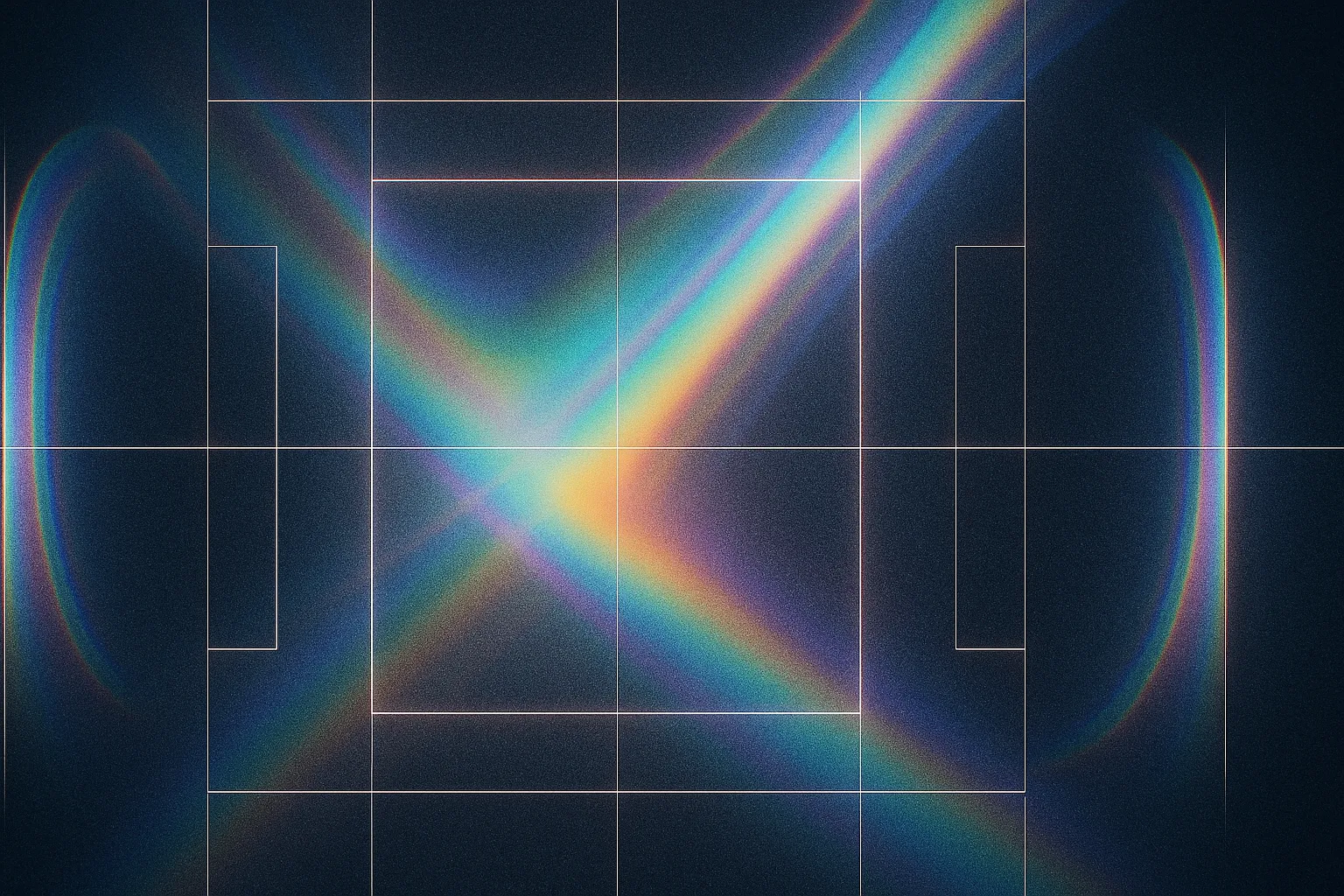
Whether you’re crafting a prototype or tuning a production model, one question always rises: where can I find reliable ai datasets? Academic collections, government portals, and community hubs offer pieces of the puzzle—but stitching them together takes time you don’t have.
In this article, we’ll map the top free downloads—from the UCI Machine Learning Repository and Hugging Face to Data.gov’s public troves—and explore specialized vision and NLP archives. Then, discover the Cension AI Marketplace: with a PRO plan, unlock instant access to over 500,000 real-time entries, automatically updated and fully customizable. Say goodbye to outdated spreadsheets and hello to an ai data marketplace built for scale.
By the end, you’ll have a clear roadmap: how to find, download, and tailor ai datasets for any project. Ready to dive in? Let’s get started.
Where can I find free AI datasets?
You can begin with open, no-cost repositories that cover everything from tabular data to language corpora. These hubs act as a free AI dataset finder by listing thousands of AI datasets ready for download:
- UCI Machine Learning Repository: A classic archive of databases, domain theories and synthetic data generators used to benchmark ML algorithms.
- Hugging Face: Community-driven platform hosting hundreds of NLP, vision and audio datasets alongside pre-trained models.
- WordNet: A large lexical database that groups English words into concept-based synonym sets (synsets), perfect for text-mining and semantic tasks.
- Open Data for Deep Learning: Curated by Skymind, this list links to popular image, text and audio datasets ready for neural network training.
- StateOfTheArt.ai: Community-driven site that catalogs AI tasks, datasets, metrics and benchmark results in one place.
- Papers With Code: Pairs research papers with code implementations and evaluation tables, giving you both data and sample scripts.
- NLP-progress: Tracks state-of-the-art results on NLP tasks and links directly to the datasets behind each benchmark.
Though these sources cover a vast spectrum of AI datasets at no cost, you may still spend hours downloading, cleaning and merging files. In the next section, we’ll dive into specialized computer vision and NLP archives—and then show how the Cension AI Marketplace automates every step of data access and customization.
Specialized Vision & NLP Archives
When your project demands image sets with consistent labels or domain-specific corpora for natural language tasks, specialized archives can be a huge time-saver. For computer vision, start with the Computer Vision Foundation’s COVE portal, which catalogs top datasets by challenge and domain. ImageNet remains the go-to for large-scale image classification, offering millions of images organized by WordNet concepts. OpenCV’s library not only provides over 2,500 vision functions but also links to sample datasets for tasks like face recognition. Meanwhile, Hugging Face Datasets unifies vision collections under a single API so you can download and preprocess multiple image sets with minimal code.
On the NLP side, WordNet’s synset taxonomy powers semantic understanding and grouping. NLP-Progress keeps you up to date on new benchmarks and links directly to the datasets behind state-of-the-art models. Papers With Code often bundles NLP tasks, data and code. If you need a full text-mining environment, platforms like Constellate (retiring July 2025), ProQuest TDM Studio and the Digital Scholar Lab offer curated corpora with built-in analysis tools. These services can accelerate everything from topic modeling to named-entity extraction without wrestling with raw text formatting.
Armed with these specialist hubs, you can quickly assemble high-quality training sets tailored to vision or language. In the next section, we’ll explore how the Cension AI Marketplace takes this one step further—aggregating real-time data from hundreds of sources, keeping every record updated, and letting you customize fields on the fly.
Cension AI Marketplace: Instant Access to 500,000+ Live Datasets
When your project scope grows, manual downloads slow you down. The Cension AI Marketplace solves this with a PRO plan that delivers over 500,000 ready-to-go ai datasets, all sourced from trusted providers and updated automatically. No more patching together CSVs or worrying about stale tables—every record reflects the latest available data.
Key PRO features:
- Real-time updates: Schedule automatic refreshes from hourly to monthly so your models always train on fresh information.
- Complete customization: Add columns, rename fields or merge extra datapoints horizontally—all in our intuitive UI or via a single API call.
- Domain breadth: Instantly tap into curated tables spanning finance, healthcare, retail, geospatial and more—no hunting required.
- Instant integration: Pull data directly into your codebase with our REST API or export CSVs with one click.
Every PRO dataset includes standardized metadata and schema previews. You can inspect field definitions, sample rows and update logs before you commit. Need to append a “region” dimension, overlay time-series values or pivot on a custom key? The marketplace adapts to your workflow so you spend less time prepping and more time innovating.
Ready to supercharge your data pipeline? Upgrade to PRO and unlock the full power of the Cension AI Marketplace. Your next model training session can start with data that’s trustworthy, customizable and instantly available—no downloads required. Explore how easy it is to connect Cension AI to your favorite tools.
How do I integrate Cension AI into my data pipeline?
With Cension AI’s PRO plan, integration happens in minutes: pick any of the 500,000+ datasets in our Marketplace and use our REST API or one-click CSV export to pull it directly into Jupyter notebooks, BI tools, or data warehouses like Snowflake and BigQuery. The API returns a fully normalized, schema-validated table, so you skip manual downloads, merges, and format cleanup.
In the Marketplace UI, filter by domain—such as “healthcare time-series” or “retail transactions”—preview field definitions, sample rows and license details, then click “Add to project.” For code-centric workflows, our Python SDK and no-code connectors support .fetch(), .filter() and .schedule_refresh() methods, while automatic update logs keep your team in sync. With just a few parameters, you can rename fields, append custom columns or merge supplementary data horizontally, delivering analysis-ready datasets that power model training and production pipelines.
Evaluating Dataset Quality and Compliance
Not all ai datasets are created equal. Before you download or ingest any collection—free or PRO—start by inspecting its metadata, documentation and license. Look for clear field definitions, sample records and update histories. Community repositories like re3data.org and FAIRsharing.org highlight data standards and licensing terms. Government portals (Data.gov, UN Data Catalog) usually publish refresh schedules and usage guidelines. Academic archives such as the UCI Machine Learning Repository include citation instructions, while specialist hubs like CORD-19 note weekly updates. Confirming license type (CC-BY, ODbL, etc.) up front keeps your project on solid legal ground.
Next, verify technical fit and data integrity. Check:
- Schema & Format: Is it CSV, JSON, Parquet—or an API endpoint?
- Volume & Balance: Do you have enough samples? Are classes evenly distributed?
- Freshness: How often is the data refreshed, and can you track changes?
- Domain Coverage: Does it cover the regions, languages or categories you need?
- Data Quality: Are missing values, outliers or biases documented?
Wrestling with spreadsheets and merge conflicts wastes time. With Cension AI PRO, every dataset ships with standardized metadata, license tags, schema previews and sample rows. You can instantly review update logs, set automatic refreshes and even append custom columns—all via our UI or API. That means you spend less time vetting files and more time building models that run on trustworthy, compliant data.
How to Find and Prepare AI Datasets for Your Project
Step 1: Clarify Your Data Requirements
Begin by listing what you need: domain (finance, healthcare, retail), data type (tabular, images, text), size and update frequency. Note any special dimensions—geospatial, time-series, multilingual. Consult registry sites like re3data.org or FAIRsharing.org to align with community standards and metadata schemas.
Step 2: Explore Free, Vision & NLP Hubs
Cast a wide net across open repos:
- General: UCI Machine Learning Repository, Hugging Face Datasets, Data.gov
- Vision: CVF’s COVE portal, ImageNet, OpenCV sample sets
- NLP/Text: WordNet, NLP-Progress, Papers With Code bundles, ProQuest TDM Studio or Digital Scholar Lab for ready-to-mine corpora
Each site offers filters by domain, file format and license—use them to narrow in on the right tables or archives.
Step 3: Assess Quality, Format & Compliance
Before ingesting, inspect:
- Metadata & sample rows
- File type (CSV, JSON, Parquet) and schema structure
- Volume balance (class distribution, missing values)
- Refresh cadence (check “last updated” or API versioning)
- License terms (CC-BY, ODbL, proprietary)
Additional Notes
Academic repos like UCI and government portals often publish citation instructions and update schedules. Community sites—Hugging Face, Kaggle—surface user ratings and issue trackers you can review for reported data quality issues.
Step 4: Download or Ingest via API
For static files, grab CSV/JSON exports and load with Pandas or your preferred ETL tool. When you need automation, point to APIs:
- Data.gov and Kaggle both offer REST endpoints.
- Cension AI Marketplace (PRO) returns a normalized table via
.fetch(dataset_id)in our Python SDK or a single REST call. - Use
.schedule_refresh()to pull hourly, daily or monthly updates without writing custom scripts.
Step 5: Tailor & Automate Your Data Pipeline
Once loaded, reshape and enrich:
- Rename fields and append custom columns (for example, “region” or “customer_segment”).
- Merge supplementary sources horizontally—say, overlay exchange rates on transaction logs.
- Define primary keys and pivot tables if needed.
In Cension AI’s UI or API, you can apply these changes in seconds and lock in auto-refresh schedules. Then hook your dataset directly into Jupyter, Snowflake or BigQuery for analysis-ready modeling—no more manual wrangling.
AI Dataset Ecosystem by the Numbers
A quick look at the data landscape shows just how vast and varied AI datasets have become:
• Data.gov offers 200 000+ open tables on topics from climate to education.
• WorldData.AI indexes 3.3 billion curated entries across finance, health, weather and more—free for academics.
• CERN Open Data Portal contains over 2 petabytes of physics data from the Large Hadron Collider.
• ImageNet aggregates millions of labeled images, sorted by WordNet synsets for vision research.
• OpenCV ships with 2 500+ vision algorithms, each linked to sample datasets for prototyping.
• The CORD-19 corpus holds 44 000+ scholarly articles on COVID-19, updated weekly for NLP tasks.
• LitCovid curates over 1 200 journal articles tracking SARS-CoV-2 research.
• Cension AI Marketplace PRO delivers 500 000+ live, fully customizable AI datasets—no downloads needed.
Together, these numbers highlight why relying on static CSVs and manual scraping can’t keep pace. A centralized marketplace ensures you tap into petabytes of data, billions of records and hundreds of thousands of fresh entries—all at your fingertips.
Pros and Cons of Cension AI PRO Plan
Advantages
- Live data at scale: 500,000+ datasets refreshed hourly to monthly, so you train on current information.
- Zero prep ingestion: Standardized schemas and sample-row previews eliminate up to 70% of manual ETL work.
- On-the-fly customization: Use the UI or API to add, rename or merge columns in seconds—no extra scripts.
- Broad domain coverage: Curated tables for finance, healthcare, retail, geospatial and more—no more hunting.
- Plug-and-play integration: REST API, Python SDK or one-click CSV export hooks directly into notebooks, BI tools and warehouses.
Disadvantages
- Subscription fee: PRO plan costs can outweigh benefits for one-off or very small projects.
- Setup learning curve: Mastering the UI, SDK calls and customization options takes a few hours.
- Online dependency: Requires active API access—offline workflows aren’t fully supported.
- Potential lock-in: Custom schema changes live in Cension’s format and may require remapping if you migrate elsewhere.
Overall assessment:
For teams that need fresh, ready-to-use data at scale, Cension AI PRO slashes prep time and centralizes hundreds of thousands of tables. If you’re experimenting on a shoestring budget or only need a handful of static files, free repositories remain a low-cost alternative despite the extra wrangling.
AI Dataset Finder Checklist
- Define data requirements: List your domain (e.g., finance, healthcare), data type (tabular, image, text), target sample size, update frequency and any special dimensions (geospatial, time-series).
- Explore open repositories: Browse UCI Machine Learning Repository, Data.gov, Hugging Face, StateOfTheArt.ai, Papers With Code and Open Data for Deep Learning to collect free datasets.
- Browse specialized vision & NLP portals: Use CVF’s COVE portal, ImageNet and OpenCV for images; WordNet, NLP-Progress and Papers With Code bundles or text-mining platforms (Constellate, ProQuest TDM, Digital Scholar Lab) for language data.
- Consult registry & standards: Check re3data.org and FAIRsharing.org for recommended repositories, metadata schemas and licensing guidelines.
- Inspect quality & compliance: Review sample rows, field definitions, file formats (CSV, JSON, Parquet), distribution balance, missing values, last-updated dates and license types (CC-BY, ODbL).
- Ingest data: Download static files into Pandas or call APIs—use Cension AI Marketplace’s
.fetch(dataset_id)or other REST endpoints to retrieve normalized tables. - Schedule automated refreshes: Configure
.schedule_refresh()(hourly, daily, monthly) or set up cron jobs so your pipeline always pulls the latest records. - Customize your schema: In the UI or via a single API call, rename fields, append custom columns (e.g., “region” or “customer_segment”) and merge supplementary datasets horizontally.
- Integrate into analysis tools: Connect live or static datasets to Jupyter notebooks, BI platforms (Snowflake, BigQuery) or data warehouses through Cension AI’s Python SDK or REST API for seamless, analysis-ready access.
Key Points
Essential insights and takeaways
Keypoint 1
Identify your project’s exact needs—domain, data type, sample size and update cadence—and reference registry sites like re3data.org or FAIRsharing to ensure metadata standards and compliance.
Keypoint 2
Use general repositories (UCI Machine Learning, Hugging Face, Data.gov, Papers With Code) for broad coverage, then turn to specialized hubs (COVE for vision; WordNet and NLP-Progress for language) to match task-specific requirements.
Keypoint 3
Rigorously vet each dataset’s schema, sample records, file format (CSV, JSON, Parquet), refresh history and license terms before ingestion to prevent legal issues and hidden biases.
Keypoint 4
With Cension AI PRO, access 500 000+ live, schema-validated tables via REST API or Python SDK—customize fields on-the-fly, merge additional columns horizontally and schedule automatic hourly-to-monthly refreshes.
Keypoint 5
Streamline your pipeline by fetching datasets directly into Jupyter, BI tools or data warehouses (Snowflake, BigQuery), leveraging built-in connectors and update logs to keep models training on fresh, analysis-ready data.
Summary: Define clear requirements, source and vet datasets smartly, then automate ingestion and customization with Cension AI to unlock reliable, scalable AI data with minimal manual effort.
Important Note
⚠️ Warning: Static downloads from free AI dataset repositories can quickly become outdated, leading to accuracy drops and hidden biases.
Schedule regular refreshes or switch to live data sources like the Cension AI Marketplace to ensure your models train on current, reliable data.
Comparison of AI Dataset Sourcing Approaches
| Criteria | Free Repositories | Specialized Vision & NLP Archives | Cension AI PRO Marketplace |
|---|---|---|---|
| Data Volume & Scope | Thousands of static files across mixed domains | Dozens–hundreds of curated sets in vision or NLP | 500,000+ live, multi-domain tables |
| Update Frequency & Freshness | Manual downloads; update schedules vary by source | Maintainer-driven (weekly to monthly) | Automatic hourly-to-monthly refreshes |
| Customization & Schema Flexibility | Code-level merges and field edits; time-consuming | Limited to portal tools and manual annotation | UI/API on-the-fly: add, rename or merge columns |
| Integration Ease & API Access | Download CSV/JSON; some REST endpoints | Portal-specific APIs or bulk downloads | REST API, Python SDK, one-click CSV export, auto-refresh |
| Metadata Quality & Compliance | Varies widely; manual vetting required | Metadata provided per archive; inconsistent detail | Standardized metadata, schema previews, license tags |
| Cost & Accessibility | Completely free; open access | Free with registration (in some cases) | Subscription fee; enterprise SLA and support |
As you’ve seen, building an AI pipeline starts with knowing where to look. From broad, no-cost archives like the UCI Machine Learning Repository, Hugging Face and Data.gov to task-focused hubs such as CVF’s COVE portal for vision or WordNet and NLP-Progress for text, you now have a clear playbook for locating, downloading and vetting ai datasets free of charge. By inspecting metadata, sample rows, license terms and refresh cadences, you ensure every collection you grab is ready for analysis and compliant with your project’s needs.
Specialized collections help when you need domain-specific depth, but when your scope grows even further the Cension AI Marketplace stands out. With a PRO plan, you gain instant access to over 500,000 live tables—no more manual merges or stale CSVs. Whether you’re fetching retail transactions, healthcare time series or geospatial logs, you can tailor schemas on the fly, schedule automatic refreshes and pull data directly into Jupyter, Snowflake or BigQuery via our REST API or Python SDK. This ai data marketplace turns hours of wrangling into minutes of querying.
Ultimately, the right mix of free sources, specialist portals and managed marketplaces powers smarter, faster model development. Define your requirements, explore open repositories for quick experiments, then scale confidently with Cension AI’s turnkey infrastructure. Armed with this roadmap, you’re ready to find, download and deploy the perfect ai datasets for any project—now and into the future.
Key Points
Essential insights and takeaways
Define your data needs—domain, format, size and refresh rate—and use registries like re3data.org or FAIRsharing.org to ensure metadata and license compliance.
Tap free hubs (UCI ML Repository, Hugging Face Datasets, Data.gov) for quick experiments, then dive into specialist archives (ImageNet, COVE, NLP-Progress) for vision and NLP projects.
Scale faster with Cension AI PRO: access 500,000+ live, schema-validated tables via REST API or Python SDK, customize fields on-the-fly and schedule auto-refreshes to feed notebooks, BI tools or data warehouses.