4 Types of AI Datasets: Audio, Text, Image & Video
Discover ai datasets for audio, text, image & video. Find top public ai image, audio & video datasets to train your ai models.
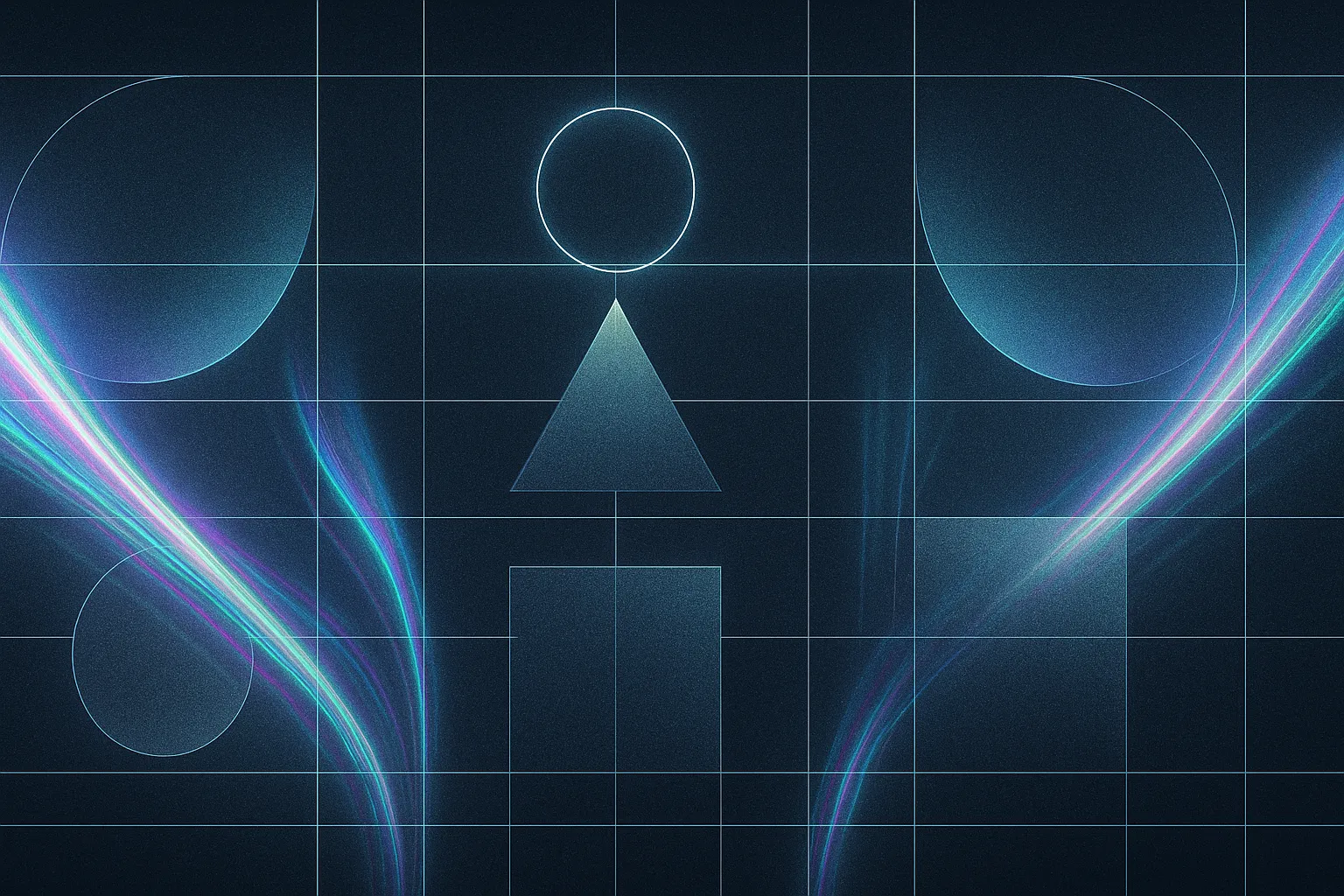
Imagine an AI that can compose music, translate speech, caption images, and analyze video clips. What do all these feats share? They run on ai datasets organized into four essential types: audio, text, image, and video.
In the world of AI, the data you feed your model shapes its performance. Audio collections—like AISHELL’s Mandarin speech corpus and Google’s AudioSet—fuel voice and sound algorithms. Massive text corpora from Wikipedia, Common Crawl, and specialized sources train language systems. Vision benchmarks such as ImageNet, GenImage, and CIFAKE teach models to see, while sprawling video vaults, from YouTube-8M to HowTo100M, unravel motion and context.
This article peels back the layers on each category of ai datasets, pointing you to the top public repositories and sharing tips on scale, annotation quality, and licensing. Read on to discover how to pick the perfect dataset for speech, NLP, computer vision, or video analysis—and supercharge your next AI project.
Audio Datasets: Fueling Speech, Music, and Sound Models
AI audio datasets fall into three broad camps—speech, music, and sound effects—each powering distinct branches of voice assistants, generative music, and event detection. Quality here means hours of recordings, diversity of speakers or instruments, and rich annotations like phoneme-level alignments or onset timestamps. Below are standout collections drawn from the AI-ADS repository and related projects.
Speech Corpora for ASR & TTS
- AISHELL-1 (openslr.org/33): 170 hours of Mandarin read speech, ideal for automatic speech recognition (ASR) research.
- AISHELL-3 (openslr.org/93): 85 hours of high-fidelity multi-speaker Mandarin designed for multi-speaker text-to-speech (TTS).
- Common Voice (mozilla.org/voice): 7 300+ validated hours across 60 languages, complete with age, gender, and accent metadata.
- LibriSpeech (openslr.org/12): 1 000 hours of English audiobook recordings, split into “clean” and “other” sets for robustness testing.
- Audio-FLAN (github.com/lmxue/Audio-FLAN): 100 million+ instruction-tuning instances spanning speech, music, and environmental sounds for unified audio-language modeling.
- AudioMNIST (github.com/soerenab/AudioMNIST): 30 000 spoken-digit samples (0–9) from 60 speakers, formatted like MNIST to explore analog audio tasks.
Music Datasets for Generation & Analysis
- MAESTRO (magenta.tensorflow.org/datasets/maestro): 200+ hours of aligned MIDI and performance audio, annotated with note-onset, velocity, and alignment.
- NSynth (magenta.tensorflow.org/datasets/nsynth): 305 979 one-shot instrument notes with timbre labels, perfect for neural synthesis.
- Lakh MIDI (colinraffel.com/projects/lmd): 176 581 MIDI files matched to the Million Song Dataset, fueling symbolic music generation.
- FMA (github.com/mdeff/fma): 343 days of audio across 106 574 tracks, tagged by genre and metadata for music information retrieval.
Sound-Effect Repositories
- AudioSet (research.google.com/audioset): 2 million+ 10-s YouTube clips labeled with 632 sound events.
- FSD50K (zenodo.org/record/4060432): 51 197 human-labeled clips from Freesound, covering 200 classes.
- ESC-50 (github.com/karolpiczak/ESC-50): 2 000 balanced environmental sounds in 50 categories.
- UrbanSound8K (urbansounddataset.weebly.com): 8 732 urban recordings sorted into 10 classes.
- AudioCaps (audiocaps.github.io): Human-written captions for a subset of AudioSet clips.
- AutoReCap (snap-research.github.io/GenAU): 57 million auto-generated audio–video–text triples, filtered to exclude music and speech.
Selection Tips:
- Match dataset scale (hours or clip count) to your model’s capacity.
- Verify licensing—MIT, Creative Commons, or custom terms—for research vs. commercial use.
- Check annotation depth: do you need phonemes, onset times, captions?
- Aim for diversity in speakers, instruments, and recording conditions to improve generalization.
Text Datasets: Fueling Language Models
Text is the fuel that powers natural language processing (NLP) and large language models. Clean, structured sources like Wikipedia provide over 6 billion tokens per language under a CC BY-SA license. At the other extreme, web-scale crawls such as Common Crawl collect petabytes of raw HTML—after aggressive filtering and deduplication, the C4 corpus yields about 700 GB of high-quality English text used by T5 and GPT-Neo. Specialized compilations like EleutherAI’s The Pile pack 825 GB of diverse content—scholarly papers, books, code snippets, and forum posts—so models can learn both everyday prose and domain-specific jargon.
Below are some of the top public text datasets you can plug into your next AI project:
- Wikipedia
Well-structured encyclopedia articles in dozens of languages. Ideal for factual QA and knowledge-grounded generation. - Common Crawl / C4
Massive web crawl refined into clean text. Great for open-domain language modeling at scale. - The Pile
22 sub-corpora (ArXiv, PubMed, GitHub, StackExchange, Books3) totaling 825 GB. Perfect for multi-domain pretraining. - OpenWebText
38 GB of Reddit-linked web pages, an open substitute for GPT-2’s WebText. - BooksCorpus
11 000+ novels (16 GB) of narrative text. Shapes story, dialogue, and long-form generation skills. - News and Academic Collections
Datasets like RealNews or ArXiv papers deliver high-quality, timestamped content for summarization and domain-aware QA.
When choosing a text corpus, balance size against cleanliness. Web scrapes give you scale but bring noise—spam, boilerplate, duplicates—while encyclopedic and academic sources are narrower but more reliable. Always verify license terms for commercial or research use, and plan preprocessing steps such as deduplication, consistent tokenization, sentence segmentation, and profanity filtering. By aligning dataset scope, annotation depth, and legal clearance with your task—be it translation, summarization, or conversational AI—you’ll set up your model for success.
Image Datasets: Teaching Machines to See
In computer vision, image datasets fuel tasks from object classification to pixel-level segmentation. Quality here means thousands to millions of images, diverse scenes, and rich labels—class names, bounding boxes, segmentation masks, keypoints, or even captions. Some benchmarks serve as general recognition workhorses, while others target specialized domains like urban driving or wildlife monitoring.
Top Public Image Repositories
- ImageNet (image-net.org)
1.2 million images across 1,000 classes; the gold standard for pretraining image classifiers. - Google Open Images (ai.googleblog.com/2016/09/introducing-open-images-dataset.html)
9 million+ images labeled with 6,000 categories, bounding boxes, visual relationships, and localized narratives. - MS COCO (cocodataset.org)
328 000 photos annotated for object detection, segmentation, human keypoints, and image captioning. - CIFAR-10 (cs.toronto.edu/~kriz/cifar.html)
60 000 tiny (32 × 32) images in 10 classes; perfect for quick prototyping and teaching. - Cityscapes (cityscapes-dataset.com)
5 000 high-resolution street scenes with fine-grained pixel labels, optimized for autonomous driving research. - LSUN (arxiv.org/abs/1506.03365)
Millions of scene and object images; great for large-scale unsupervised or self-supervised learning.
AI-Generated vs. Real: Forensic Benchmarks
- GenImage (genimage-dataset.github.io)
Over 1 million real–AI image pairs spanning 1,000 ImageNet classes. Essential for training detectors of synthetic content. - AI-Generated-vs-Real Images (Hugging Face Hemg/AI-Generated-vs-Real-Images-Datasets)
152 710 balanced JPEG/PNG images in Parquet format. Ready for classification pipelines via the Datasets or Dask libraries. - CIFAKE (Kaggle)
Paired real and synthetic images in separate folders. A lightweight benchmark for deepfake and forensic model evaluation.
Choosing the Right Image Dataset
- Define your task: classification, object detection, segmentation or anomaly detection.
- Match label type to need: class tags only vs. bounding boxes, masks, keypoints or captions.
- Balance scale and speed: small sets (CIFAR-10, SVHN) for experiments; large corpora (ImageNet, Open Images) for production.
- Verify licenses: research-only vs. commercial-friendly terms can vary widely.
- Seek domain relevance: urban scenes for automotive, wildlife camera traps for ecology, synthetic blends for security research.
With images covered, the next frontier is video—where motion and temporal context become central to AI understanding.
Video Datasets: Learning from Motion and Time
Video datasets introduce a crucial temporal dimension—frames unfolding over time—that lets AI models learn not just what appears in a scene, but how events evolve. Unlike static images, video clips bundle visual, audio, and sometimes text tracks into sequences of frames, each timestamped and often annotated at the clip or frame level. Large-scale benchmarks such as YouTube-8M (8 million video IDs, 4 000 tags), HowTo100M (136 million narrated clips), and Kinetics-700 (650 000 clips across 700 actions) power breakthroughs in action recognition and video classification. These collections vary in clip length (from a few seconds to minutes), annotation granularity (single labels vs. dense, spatio-temporal bounding boxes), and domain coverage (everyday actions, instructional how-tos, sports highlights).
On the frontier of specialized tasks, curated sets like UCF101 (13 000 short clips across 101 actions), HMDB51 (7 000 clips, 51 classes), and ActivityNet (20 000 clips, 200 action categories) remain staples for measuring performance on trimmed videos. Meanwhile, egocentric datasets—EPIC-KITCHENS (100 hrs of cooking activities, 700 actions) and Ego4D (3 025 hrs, 855 participants)—capture first-person perspectives, fueling research in wearable AI and assistive technologies. For video captioning and retrieval, MSR-VTT’s 10 000 clips with 200 000 sentence pairs and AVA’s frame-level action labels (430 clips, 80 classes) help models generate natural language descriptions of moving scenes. When choosing a video corpus, consider clip duration, frame rate, annotation depth, and licensing terms—balancing compute requirements against the richness of temporal and multimodal signals your AI solution needs.
What type of data does AI use?
AI datasets typically include unstructured data—text, audio, images, and video—as well as structured inputs like tables, sensor readings, and graph networks.
Unstructured data fuels the most visible AI breakthroughs. Language models train on massive text corpora (Common Crawl, The Pile) to learn grammar and facts. Vision systems rely on image benchmarks (ImageNet, Google Open Images) or paired real/synthetic sets such as GenImage to detect and generate visual content. Audio models draw from collections like AudioSet and Audio-FLAN for speech recognition, music synthesis, and environmental sound tagging, while video datasets like YouTube-8M and HowTo100M teach machines to understand temporal events.
Structured data remains vital for many enterprise applications. Tabular records—sales ledgers, sensor logs, transactional databases—drive forecasting and anomaly detection. Graph-based datasets underpin recommendation engines and fraud-detection systems. Emerging sources such as 3D point clouds for robotics, LiDAR scans for autonomous vehicles, and multimodal corpora that blend text, audio, and images are pushing AI into new frontiers. No matter the format, always evaluate your dataset’s scale, annotation quality, domain relevance, and licensing to ensure it aligns with your project’s goals.
How to Choose the Right AI Dataset
Step 1: Clarify Your Task and Data Modality
Start by pinpointing exactly what you want your model to learn: speech recognition, language generation, object detection or action classification. Then match it to one of the four unstructured data types—audio, text, image or video—and, if needed, a sub-category (e.g. ASR vs. TTS, classification vs. segmentation).
Important: Picking the right modality up front—say AISHELL-1 for Mandarin speech or MS COCO for image detection—saves wasted effort later.
Step 2: Audit Scale and Annotation Depth
Check if your project needs hundreds of hours, millions of tokens, or thousands of clips. Compare your needs to dataset stats: 1 000 h in LibriSpeech, 6 B tokens in Wikipedia, 1.2 M images in ImageNet or 136 M clips in HowTo100M.
Important: Also assess labels—phoneme alignments, bounding boxes, segmentation masks or timestamps—to ensure they meet your model’s supervision requirements.
Step 3: Review Licensing and Access Channels
Before you invest time downloading data, confirm its license. Many AI audio datasets (e.g. AI-ADS) use MIT, text sources like Wikipedia are CC BY-SA, while some image/video sets are research-only.
Important: Check GitHub repos, Hugging Face Datasets or Kaggle pages for license files and citation guidelines to avoid legal headaches.
Step 4: Download and Organize the Data
Use tools that suit your source and size:
• datasets library or Dask for Parquet-based image sets like Hemg/AI-Generated-vs-Real-Images.
• gdown or Google Cloud SDK for GenImage’s million-pair benchmark.
• wget/ffmpeg pipelines for video crawls.
Structure folders by split and label—e.g. imagenet_ai/train/ai, train/nature, val/ai, val/nature—so your training scripts can point to consistent paths.
Step 5: Preprocess, Validate and Balance
Clean and normalize before training:
• Text: dedupe, tokenize consistently, remove boilerplate.
• Audio: resample (16 kHz WAV), trim silence, extract features with librosa.
• Images: resize/center-crop, apply RandAugment or your preferred augmentation.
• Video: sample frames at a fixed FPS, extract audio tracks if needed.
Then verify class balance, spot missing annotations and run a small validation training to catch data-format issues.
Additional Notes
– Leverage visualization tools like FiftyOne for images/video or audio waveform viewers to spot anomalies.
– Document each preprocessing step in a notebook for reproducibility and future audits.
AI Datasets by the Numbers
Feeding AI models at scale means billions of tokens, millions of images and hours of speech or video. Here’s a snapshot of the most widely used public collections:
Audio & Music
- 7 300+ hours: Common Voice spans 60 languages with age, gender and accent tags.
- 1 000 hours: LibriSpeech English audiobooks, split into “clean” and “other” sets.
- 170 hours: AISHELL-1 Mandarin read speech (openslr.org/33).
- 305 979 one-shot notes: NSynth with timbre labels.
- 176 581 MIDI files: Lakh MIDI dataset for symbolic music generation.
- 2 000 000+ clips: AudioSet YouTube segments labeled with 632 events.
Text
- 6 000 000 000+ tokens per language: Wikipedia dumps under CC BY-SA.
- 700 GB cleaned text: C4 corpus from Common Crawl used by T5 and GPT-Neo.
- 825 GB diverse content: EleutherAI’s The Pile across 22 sub-corpora.
- 38 GB web text: OpenWebText.
- 16 GB novels: BooksCorpus for story and dialogue modeling.
Image
- 1.2 million images, 1 000 classes: ImageNet gold standard.
- 9 million+ images, 6 000 categories: Google Open Images with boxes, relationships and captions.
- 328 000 photos: MS COCO for detection, segmentation and captioning.
- 60 000 tiny 32×32 images: CIFAR-10 for quick prototyping.
Video
- 8 000 000 video IDs, 4 000 tags: YouTube-8M.
- 136 000 000 narrated clips: HowTo100M instructional videos.
- 650 000 clips, 700 actions: Kinetics-700 benchmark.
- 13 000 short clips, 101 classes: UCF101 for action recognition.
- 100 hours, 700 actions: EPIC-KITCHENS first-person cooking.
- 3 025 hours, 855 participants: Ego4D egocentric dataset.
Generative & Forensic Benchmarks
- 1 000 000+ real/AI image pairs across 1 000 classes: GenImage.
- 152 710 JPEG/PNG samples: Hemg’s AI-Generated-vs-Real-Images in Parquet format.
These figures illustrate the sheer scale and diversity of today’s AI repositories—key factors when matching your project to the right data.
Pros and Cons of Public AI Datasets
Advantages
- Massive specialized scale: LibriSpeech’s 1 000 h of clean audio and HowTo100M’s 136 M narrated clips power large-model pretraining.
- Rich, domain-specific labels: AISHELL-3’s phoneme-level alignments and Cityscapes’ pixel-perfect masks slash manual annotation.
- Unified multimodal collections: Audio-FLAN’s 100 M+ audio–text instances and MSR-VTT’s 200 k video captions simplify cross-modal pipelines.
- Forensic-ready benchmarks: GenImage’s 1 M real/AI image pairs and Hemg’s 152 k parquet samples jump-start deepfake detection.
- Rapid prototyping kits: CIFAR-10, AudioMNIST and ESC-50 let you validate ideas in minutes, not days.
Disadvantages
- License fragmentation: CC BY-SA, MIT and research-only terms often collide in multi-modal projects.
- Schema mismatch: Merging COCO’s bounding boxes with Open Images’ relationship labels demands custom mapping.
- Heavy preprocessing: Cleaning 700 GB of C4 text or 9 M Open Images can take days on a single GPU node.
- Data noise and bias: Web-scraped text, AudioSet clips or Common Crawl fragments include spam, silence and skewed demographics.
- Domain gaps: Off-the-shelf sets seldom cover niche areas like medical imaging or underwater acoustics.
Overall, public AI datasets offer unbeatable scale and annotation depth but bring legal, technical and quality hurdles. Start small for proofs of concept, then invest in infrastructure, preprocessing pipelines and license reviews before scaling to production.
AI Dataset Preparation Checklist
-
Define your AI task and data modality
• Specify the target problem (e.g. ASR, NLP, object detection, action classification)
• Choose one of the four unstructured data types (audio, text, image, video) and relevant subcategory -
Compile candidate datasets with scale metrics
• Record hours of audio, billions of tokens, image counts, or clip totals
• Compare against your model’s compute and memory capacity -
Verify licensing and access requirements
• Check each dataset’s license (MIT, CC BY-SA, research-only, commercial)
• Flag any use-case restrictions before downloading -
Download data using appropriate tools
• Usedatasetsor Dask for Parquet image sets
• Rungdown/Google Cloud SDK for large benchmarks
• Fetch videos viawget+ffmpegpipelines
• Confirm file integrity with checksums -
Organize folder structure by split and label
• Createtrain/,val/,test/subfolders
• Nest class or domain folders (e.g.ai/,nature/) for easy script integration -
Apply modality-specific preprocessing
• Audio: resample to 16 kHz WAV, trim silence, extract mel-spectrograms
• Text: dedupe, tokenize consistently, segment sentences, filter profanity
• Images: resize or center-crop, normalize pixel ranges, apply RandAugment
• Video: sample frames at fixed FPS, extract separate audio tracks if required -
Validate annotation quality and class balance
• Inspect 100 random samples per split to spot missing labels
• Compute class frequencies and rebalance via oversampling or exclusion -
Run a smoke test training
• Train a minimalist model (one epoch) to catch data-format or path errors
• Monitor loss and data loader throughput for anomalies -
Document your pipeline for reproducibility
• Save preprocessing scripts, parameter settings, and data statistics in a notebook
• Record dataset versions, download dates, and license references
Key Points
Essential insights and takeaways
Keypoint 1
AI systems rely on four main unstructured data modalities—audio (speech, music, sound effects), text (web crawls, encyclopedias, curated corpora), images (classification, detection, segmentation) and video (action recognition, captioning)—plus structured formats like tables, sensor logs and graph data for niche applications.
Keypoint 2
Match your task (e.g. ASR vs. TTS or classification vs. segmentation) to the right modality and sub-category, then audit dataset scale (hours, tokens, images, clips) and annotation depth (phonemes, bounding boxes, masks, captions).
Keypoint 3
Verify licensing up front—MIT, CC BY-SA, research-only and commercial terms vary widely; incompatible licenses can halt production use.
Keypoint 4
Preprocess per modality: dedupe and tokenize text; resample, trim and extract audio features; resize, normalize and augment images; sample frames and pull audio tracks from videos. Always run a quick smoke test to catch format or path errors.
Keypoint 5
Prototype on small, high-quality benchmarks (CIFAR-10, AudioMNIST, ESC-50), then scale to large public corpora (ImageNet, Common Crawl/C4, YouTube-8M) to improve generalization while managing noise and domain bias.
Summary: Selecting and preparing AI datasets—by modality, scale, annotation and license—lays the groundwork for efficient, compliant, and robust model training across audio, text, image and video domains.
Important Note
❗ Important: Always review dataset licenses before downloading.
Commercial applications often require permissive terms (MIT, CC0), while research-only datasets can restrict production use.
Comparison of AI Dataset Modalities
| Feature | Audio | Text | Image | Video |
|---|---|---|---|---|
| Scale | 30 000–2 000 000 clips; 100–7 000+ hours | 38 GB–825 GB; billions of tokens | 60 000–9 000 000 images | 10 000–136 000 000 clips; tens–hundreds of hours |
| Annotation | Transcripts, phoneme alignments, onset times | Tokens, sentence/paragraph splits, metadata | Class labels, bounding boxes, masks, keypoints, captions | Clip-level tags, temporal segments, bounding boxes, captions |
| Common Formats | WAV, MP3, FLAC | TXT, JSON, Parquet | JPEG, PNG, TFRecord | MP4, MKV, TFRecord |
| License Examples | MIT (AI-ADS), CC0 (Common Voice) | CC BY-SA (Wikipedia), CC0 (C4) | CC BY 4.0 (MS COCO), research-only (ImageNet) | Research-only (YouTube-8M), CC BY-SA (HowTo100M) |
| Typical Use Cases | Automatic speech recognition, TTS, music generation, sound-event detection | Language modeling, QA, summarization, translation | Classification, object detection, segmentation, captioning | Action recognition, video classification, captioning, retrieval |
In the rapidly evolving world of AI, data is the engine driving every breakthrough. From hundreds of hours of recorded speech to billions of text tokens, and from millions of labeled images to vast video archives, each modality brings its own strengths and challenges. We’ve seen how audio corpora power speech recognition and music synthesis, how text collections teach language models, how image benchmarks train vision systems, and how video datasets capture motion and context over time. Throughout, scale, annotation depth, domain relevance, and licensing have emerged as the key factors in matching your AI task to the perfect dataset.
Choosing the right ai datasets requires a clear plan. First, define your objective—ASR or TTS, classification or segmentation, captioning or translation—and pick the corresponding modality. Next, balance size with quality: do you need millions of tokens or just thousands of labeled examples? Check licenses carefully, then organize, preprocess, and validate your data with a quick smoke test to catch any format or labeling issues before you train.
By following these steps, you’ll build robust pipelines that power reliable models. Whether you’re prototyping on AudioMNIST and CIFAR-10 or scaling to giants like Audio-FLAN and HowTo100M, thoughtful data curation and preparation lay the groundwork for success. With the right ai datasets in hand, the possibilities are only limited by your imagination.
Key Points
Essential insights and takeaways
Align your task (ASR, NLP, vision, action recognition) with one of four AI dataset types—audio, text, image, or video—and drill down to the right subcategory (e.g. ASR vs. TTS, detection vs. segmentation).
Audit scale and annotations before you download: compare hours of audio, billions of text tokens, millions of images or clips, and ensure you have the labels you need (phonemes, bounding boxes, captions).
Verify licensing up front—MIT, CC BY-SA, CC0 or research-only terms can differ—and pick datasets whose terms match your commercial or research goals.
Build a clean, reproducible pipeline: organize folders by split and label, apply modality-specific preprocessing (resample audio, tokenize text, resize images, sample video frames), then run a quick smoke test to catch format or path errors.